Content Creator-AI-powered content creation.
Empower Your Creativity with AI
How can I improve my blog writing?
Tips for beginner photographers?
Best practices for videography?
Creative digital content strategies?
Related Tools
Load More
The Video Content Creator Coach
A content creator coach aiding in YouTube video content creation, analysis, script writing and storytelling. Designed by a successful YouTuber to help other YouTubers grow their channels.

Website Content Creator - Keywords & CTA Optimized
Creates Impactful, SEO-friendly website or landing page content for marketing your business. Includes SEO optimization and real-time topic research. > > > Just give it a topic.

Content Creator Actions
Help you build custom GPTs with actions from Nexa AI's Content Creator APIs

Content Creator Assistant
Assistente per la creazione di contenuti con uno stile personalizzato.

Content Assistant
Your main social media content creator! You add a link to the main article, and the assistant creates a short article of 2-3 paragraphs

Content Creator Pro
Especialista em criação de conteúdo adaptativo e estratégico. Complemento da IA Marketing master
20.0 / 5 (200 votes)
Introduction to Content Creator
Content Creator is a specialized assistant designed to support and enhance the efforts of individuals and teams involved in creating various types of content. Its primary functions are to provide practical advice, creative ideas, and strategic insights across different mediums including writing, photography, videography, and digital content strategies. The design purpose is to simplify the content creation process, inspire creativity, and offer actionable suggestions tailored to the user's specific needs. For instance, a blogger might use Content Creator to brainstorm new topics and refine their writing style, while a photographer could seek advice on composition techniques and post-processing tips.

Main Functions of Content Creator
Writing Assistance
Example
A novelist looking to overcome writer's block could use Content Creator to generate plot ideas, develop character arcs, and refine dialogue.
Scenario
An author struggling to start a new chapter asks Content Creator for help. The assistant suggests a gripping opening sentence, provides an outline for the chapter, and offers tips on maintaining narrative tension.
Photography Tips
Example
A beginner photographer learning the basics of composition and lighting can receive tailored advice and tutorials.
Scenario
A user planning a landscape photography trip consults Content Creator for tips. The assistant provides information on the best times of day for shooting, suggests compositions based on the location, and advises on the use of filters to enhance the final image.
Digital Content Strategies
Example
A social media manager can leverage Content Creator to develop effective content calendars and engagement strategies.
Scenario
A business owner wants to boost their social media presence. They use Content Creator to create a monthly content calendar, complete with post ideas, optimal posting times, and strategies for increasing audience interaction and engagement.
Ideal Users of Content Creator Services
Aspiring Writers and Authors
These users benefit from writing prompts, plot development ideas, and stylistic tips to enhance their narratives. Content Creator helps them overcome creative blocks and refine their writing.
Content Marketers and Social Media Managers
These professionals use Content Creator to develop engaging content strategies, create compelling posts, and analyze audience engagement. The assistant's insights help them craft content that resonates with their target audience.

How to Use Content Creator
Step 1
Visit aichatonline.org for a free trial without login, also no need for ChatGPT Plus.
Step 2
Familiarize yourself with the interface and available tools to understand how to navigate and utilize features.
Step 3
Identify your specific content needs, such as writing, photography, videography, or digital content strategies.
Step 4
Use the detailed guidelines and templates provided to create, edit, and optimize your content.
Step 5
Leverage tips and best practices to refine your content and ensure it aligns with your target audience and goals.
Try other advanced and practical GPTs
Gift Card
Your AI-powered gift card solution.

Local Newsletter Business Spotlight Writer
AI-powered tool to create engaging local business spotlights.

Academic Translator
AI-Powered Academic Text Translator
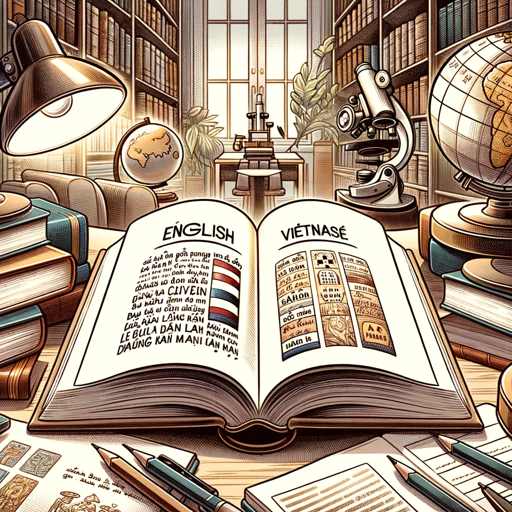
MarketResearchGPT
AI-powered market research and content strategy

Product Research GPT
AI-driven insights for smarter product strategies

Market Research GPT
AI-powered insights for market research.

Viral AI Clone Bot
AI-powered content creation & monetization.

抖音短视频文案
AI-powered short video script creation tool

Psicoloco
AI-powered expert advice for life, mind, and goals.

Executive Coach
AI-powered coaching for personal and professional growth.

Psychotherapy Doctor AI
AI-Powered Emotional and Psychological Insight

Cassandra - Tarot Reader
AI-Powered Tarot Insights Anytime, Anywhere

- Marketing
- Blogging
- Photography
- Scripts
- Videography
Content Creator Q&A
What is Content Creator?
Content Creator is a versatile tool designed to assist users with various aspects of content creation, including writing, photography, videography, and digital content strategies.
How can I start using Content Creator?
Simply visit aichatonline.org for a free trial without the need to log in or subscribe to ChatGPT Plus. Familiarize yourself with the interface and start creating content immediately.
What types of content can I create with Content Creator?
Content Creator supports a wide range of content types, including blog posts, social media updates, video scripts, photography projects, and digital marketing materials.
Are there any templates available?
Yes, Content Creator provides detailed guidelines and templates to help you structure and optimize your content effectively.
Can Content Creator help with SEO?
Absolutely, Content Creator offers tips and best practices to ensure your content is optimized for search engines, enhancing visibility and engagement.