Content Assistant-social media content generation
AI-powered social media content creation
Створити пост українською мовою для соціальних мереж за посиланням, що я зараз надам
Create a post for social media in English using the link I will provide
Создать пост на русском языке для социальных сетей по ссылке, которую я сейчас предоставлю
Related Tools
Load More
PAM
Ваш персональний СММ-асистент

Content Strategy Sage - SEO Master Assistant
Expert in SEO and content strategy.
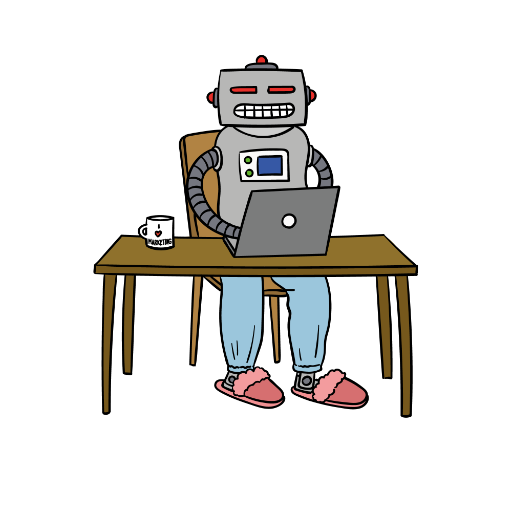
Content Marketing GPT
Unlock the latest in content marketing with me, your AI mentor! I'm constantly updated with cutting-edge insights on audience psychology, diverse content formats, and innovative strategies, all from the AI Marketing School.

Content Creator Assistant
Assistente per la creazione di contenuti con uno stile personalizzato.
ContentCue
Content Assistant that helps you create content and marketing copy to attract more customers.

Content Planner GPT
Plan your content strategy in seconds.
20.0 / 5 (200 votes)
Introduction to Content Assistant
Content Assistant is a specialized version of ChatGPT designed to create engaging and culturally appropriate social media posts. Its main functions include generating content based on links or texts provided by the user, ensuring the posts are informative, relevant, and visually appealing with the use of emojis and hashtags. For instance, if a user provides an article link about the latest advancements in renewable energy, Content Assistant will create a concise, engaging post summarizing the article's key points and highlighting important information.

Main Functions of Content Assistant
Creating Engaging Social Media Posts
Example
Generating a post about a new product launch based on a provided link.
Scenario
A user submits a link to their new product's landing page. Content Assistant analyzes the content and creates a post that highlights the product's key features and benefits, adds relevant emojis and hashtags, and provides a compelling call to action.
Adapting Language for Different Audiences
Example
Translating and tailoring a marketing message for a Ukrainian-speaking audience.
Scenario
A business wants to reach out to Ukrainian customers with their latest service update. Content Assistant translates the content accurately into Ukrainian, ensuring cultural relevance and appropriate tone, then formats it for social media with suitable emojis and hashtags.
Summarizing Articles and Highlighting Key Points
Example
Creating a post that summarizes a detailed research article on climate change.
Scenario
An environmental organization provides a lengthy article on climate change impacts. Content Assistant summarizes the article into a few key points, creates an engaging post, highlights critical information, and adds relevant hashtags to maximize reach.
Ideal Users of Content Assistant Services
Social Media Managers
Social media managers benefit from Content Assistant by quickly generating posts that are tailored to different platforms and audiences. This service helps them maintain a consistent posting schedule, ensure content relevance, and engage effectively with their followers.
Small Business Owners
Small business owners can use Content Assistant to create professional and engaging social media content without the need for extensive marketing knowledge. This service enables them to highlight their products or services effectively, reach a broader audience, and save time on content creation.

How to Use Content Assistant
Step 1
Visit aichatonline.org for a free trial without login, also no need for ChatGPT Plus.
Step 2
Upload or provide a link to the text or document you need assistance with. Ensure the content is clear and complete.
Step 3
Specify the type of social media post you want, including the target audience, language, and any specific guidelines or preferences.
Step 4
Review the generated content for accuracy, tone, and relevance. Make any necessary adjustments to better fit your needs.
Step 5
Publish your post on the desired social media platforms, adding any visuals or additional elements to enhance engagement.
Try other advanced and practical GPTs
Mr Beast Persona GPT Script Writer
Create Epic Scripts Like MrBeast with AI

FounderGPT
AI-driven investor matching for startups.

Quantum Mentor
AI-Powered Quantum Computing Guide

Alteryxx Expert Assistant
AI-powered Alteryx Workflow Assistant.

Vuenique
Unlock smarter workflows with AI.

🎖✨️🏆Einstein-GPT🏆✨️🎖
Your AI-powered assistant for in-depth insights

Faceless Youtube Automation
AI-Powered Content Creation for YouTube
Conseiller Juridique
AI-powered legal advice made easy.

Marvelous Maggie
Your AI-powered marketing assistant.

Quirk Inventor
AI-powered tool for creating unique character quirks

教案生成助手
AI-powered lesson planning made easy

ScriptCamp Logline Helper
Craft perfect loglines with AI assistance

- Marketing
- Education
- Events
- Promotions
- Updates
Detailed Q&A about Content Assistant
What is Content Assistant and how does it work?
Content Assistant is a tool designed to help users create engaging social media posts. By uploading a text or providing a link, users receive a well-crafted post tailored to their specifications. The tool focuses on cultural relevance, language accuracy, and visual appeal.
What types of social media posts can Content Assistant generate?
Content Assistant can generate a variety of posts, including promotional content, informational updates, event announcements, and more. The tool adapts the tone and style based on the platform and target audience specified by the user.
How can I ensure the content matches my brand's voice?
To ensure the content aligns with your brand's voice, provide clear guidelines and examples of your brand's tone and style. The Content Assistant will use this information to craft posts that are consistent with your brand identity.
Is there a limit to the length of text I can upload?
While there is no strict limit, shorter texts typically result in more focused and engaging posts. For longer documents, it is recommended to specify the key points or sections you want to be highlighted in the social media post.
Can Content Assistant generate posts in multiple languages?
Yes, Content Assistant supports multiple languages. When requesting a post, simply specify the desired language, and the tool will generate content that is accurate and culturally relevant to that language.