Label Assistant-AI-powered image description
AI-powered tool for detailed image labeling.
Please analyze this image.
Describe these multiple images.
Related Tools
Load More
RB Sticker Maker
Sticker maker for print on demand

Title Tailor By Merch Momentum
Describe your tshirt and let Title Tailor suggest keyword rich, unique and compelling titles and listing language for your tshirt listing on Amazon.

Packaging Design Pioneer
Master the art of packaging design to captivate consumers and elevate your brand's shelf presence. Craft unique packages that not only look great but also resonate with your target audience. 🎨📄

Label Packaging Design (By Glancy3D.com)
Expert in creative packaging label design generation and 3D visualization.Let's create your winning design

Sticker Creator
Creates playful stickers from photos using DALL-E.

Text LOGO Designer
A logos designer with a focus on clear text and simple aesthetics.
20.0 / 5 (200 votes)
Introduction to Label Assistant
Label Assistant is a specialized AI tool designed to provide concise, detailed descriptions of images, optimized for handling bulk uploads. It uses a structured approach to summarize key visual elements such as the main subject, color palette, light and shadow, composition, detail and texture, artistic techniques, style, and brushwork. For example, in an art gallery scenario, Label Assistant can describe each painting in a collection, highlighting distinct features and artistic methods used, thus aiding in cataloging and enhancing viewer understanding. Another scenario is e-commerce, where Label Assistant helps in creating precise product descriptions for large inventories, making it easier for customers to understand product features at a glance.

Main Functions of Label Assistant
Detailed Image Descriptions
Example
Describing artwork in an online gallery
Scenario
An art curator uploads a collection of paintings. Label Assistant generates detailed descriptions for each, noting the main subject, color palette, artistic techniques, and other features, making it easier for visitors to appreciate and understand the art.
Bulk Image Processing
Example
E-commerce product cataloging
Scenario
A retailer uploads hundreds of product images. Label Assistant processes them in bulk, providing concise, detailed descriptions for each product, helping in efficient inventory management and improving the online shopping experience for customers.
Concise Summarization
Example
Media and content creation
Scenario
A media company uses Label Assistant to generate summaries for images accompanying news articles. These concise descriptions enhance the content by providing readers with quick visual insights without overwhelming them with information.
Ideal Users of Label Assistant
Art Curators and Gallery Managers
These users benefit from Label Assistant by efficiently cataloging and describing large collections of artwork, aiding in exhibition planning and enhancing visitor engagement through detailed, accessible descriptions.
E-commerce Retailers
Retailers can use Label Assistant to manage and describe extensive product inventories quickly and accurately. This improves product listings, making it easier for customers to understand product features and make informed purchasing decisions.
Media and Content Creators
For media companies and content creators, Label Assistant helps in generating detailed yet concise image descriptions for visual content, enhancing storytelling and providing clear visual context to readers and viewers.

How to Use Label Assistant
Visit aichatonline.org for a free trial without login, also no need for ChatGPT Plus.
Ensure you have a stable internet connection and a modern web browser.
Upload your images in bulk.
Use the provided upload button to select and upload multiple images for labeling.
Wait for processing.
The AI will analyze and generate descriptions for each image. This may take a few moments depending on the number of images.
Review generated descriptions.
Check each description for accuracy and completeness. Make any necessary edits to refine the output.
Download or copy the descriptions.
Use the download button to save the descriptions or copy them directly to your clipboard for immediate use.
Try other advanced and practical GPTs
Hasbara GPT
AI-powered facts defending Israel's narrative.
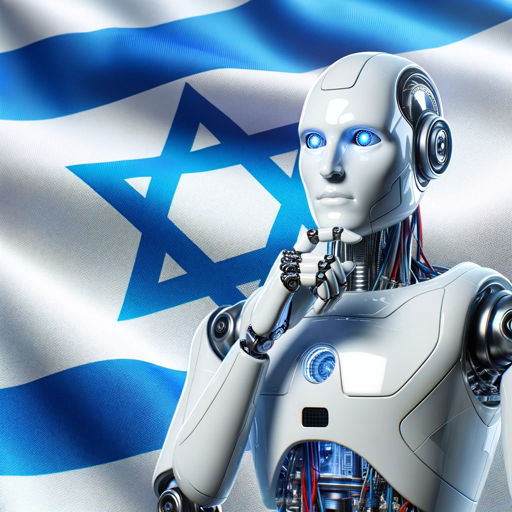
Bright Outlook
AI-Powered Assistance for a Brighter Outlook

Codeme
AI-powered web and game prototypes.

InfiniteGPT
AI-Powered SQLite Mastery

Conversation
AI-powered tool for intelligent dialogue.

The Minimalist Entrepreneur
AI-powered strategies for minimalist entrepreneurs.
AI Explained Bot
AI-Powered Content and Research Tool

Animal Selfie Transformer
Transform Your Selfie into a Disney-Style Animal!

위키북스 글쓰기 지침
AI-powered Korean Writing Assistant.

Bead Art Creator
AI-powered Bead Art Creation Tool

AI Text Generator GPT
AI-powered text generation for all your needs.

One Button Game Builder
Create games with a single button using AI

- Content Creation
- Academic Research
- Marketing Materials
- Product Documentation
- Image Labeling
Label Assistant Q&A
What is Label Assistant?
Label Assistant is an AI-powered tool designed to generate concise, detailed descriptions for images, optimizing workflows for labeling and documentation.
How does Label Assistant handle multiple images?
Label Assistant processes images in bulk, generating individual descriptions for each one in a sequential and organized manner.
Can I edit the descriptions generated by Label Assistant?
Yes, after the descriptions are generated, you can review and make any necessary edits to ensure accuracy and completeness.
What types of images work best with Label Assistant?
Label Assistant is versatile and works well with a variety of image types including photographs, artwork, technical diagrams, and more.
Is Label Assistant free to use?
Yes, you can start using Label Assistant for free without any need for login or subscription to ChatGPT Plus.