Label Packaging Design (By Glancy3D.com)-AI label design tool
AI-powered label design made easy
What's your brand market? ( food, Beverage, Cosmetic ...)
Describe your brand.
List elements for your label.
What's your design style?
Choose your main colors.
Related Tools
Load More
Packaging Design Pioneer
Master the art of packaging design to captivate consumers and elevate your brand's shelf presence. Craft unique packages that not only look great but also resonate with your target audience. 🎨📄
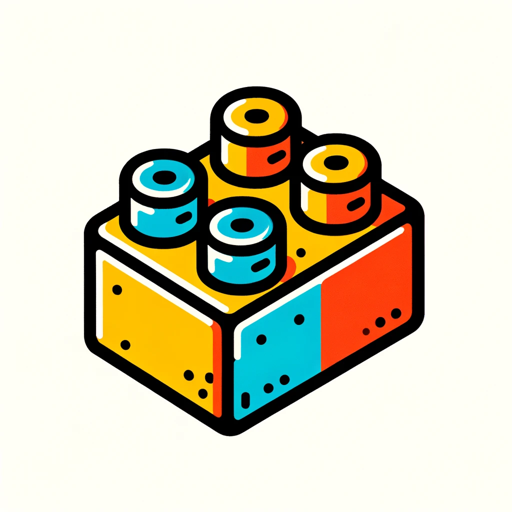
LegolizeGPT
Designs custom LEGO boxes based on anything you can imagine!

Product Design Pro
Expert in product design, offers tailored advice and detailed illustrations.提案したデザインのコンセプトをリアルなイラストで視覚化できます。日本語対応。(24/01/2024 UPDATE)

Sticker Wizard
Professionally designing vibrant, custom stickers for Stickermule.

包装设计师
高档包装设计师,请以后都用中文回复我

Wine label creator
Creative assistant for wine and spirit label design
20.0 / 5 (200 votes)
Introduction to Label Packaging Design (By Glancy3D.com)
Label Packaging Design (By Glancy3D.com) is a specialized tool designed to streamline and enhance the process of creating product labels for various markets including food, beverage, cosmetics, and more. The core function is to facilitate the design process through a structured approach that gathers user requirements and translates them into visually appealing labels using advanced image generation technologies like DALL-E. By leveraging detailed user inputs regarding brand description, design elements, style preferences, and color schemes, Label Packaging Design ensures that the final output aligns with the brand's identity and market positioning. For instance, a beverage company might use the service to create a minimalistic label featuring fresh fruit imagery and vibrant colors to appeal to health-conscious consumers.

Main Functions of Label Packaging Design (By Glancy3D.com)
Automated Image Generation
Example
Using DALL-E to create label designs based on user inputs.
Scenario
A cosmetic brand wants a luxurious label featuring gold accents and floral patterns. The user specifies these elements, and the tool generates a fitting design.
Structured Query Approach
Example
Collecting detailed information about user preferences through targeted questions.
Scenario
A food company provides details about their organic product line, specifying a hand-drawn style with earthy tones. The tool uses these inputs to create a cohesive label design.
3D Visualization Enhancement
Example
Allowing users to visualize and edit their designs in a 3D environment at www.glancy3d.com.
Scenario
After generating a label design, a beverage company views the label on a virtual bottle to ensure it fits their branding before finalizing the design.
Ideal Users of Label Packaging Design (By Glancy3D.com)
Small to Medium Enterprises (SMEs)
These businesses benefit from cost-effective and professional label design solutions. SMEs often lack the resources to hire dedicated design teams, making this tool ideal for producing high-quality labels efficiently.
Marketing and Branding Agencies
Agencies can use the tool to quickly generate design prototypes for client presentations. The structured approach and 3D visualization features allow agencies to experiment with different concepts and present polished options to their clients.

How to Use Label Packaging Design (By Glancy3D.com)
1
Visit aichatonline.org for a free trial without login, also no need for ChatGPT Plus.
2
Choose the category that best fits your label needs, such as Food, Beverage, Cosmetic, etc.
3
Fill out the form with details about your brand, desired elements, design style, main colors, and text for the label.
4
Submit the form and receive a custom label design generated by AI, which you can download or edit further if needed.
5
Optionally, visit www.glancy3d.com to visualize and further refine your design in a 3D environment for an enhanced experience.
Try other advanced and practical GPTs
教育专家
Empowering education with AI insights

el diablo
AI-Powered Coding Solutions for Developers

Docalysis - AI for files (PDF, TXT, DOCX document)
AI-Powered Answers for Your Documents
American Immigration Helper
AI-powered immigration guidance

Zodiac. Ai- The Best Astrology & Zodiac Reading
AI-powered astrological insights

Blog Writing
AI-Powered Content Creation Made Easy

코드 브레이커: 1960’s 샌프란시스코의 수수께끼 🕵🏻♂️
Unravel 1960's San Francisco Mysteries with AI

텐배거 Ai (주식 시장 예측 및 분석)
AI-Powered Stock Market Insights

Netflix
AI-powered Netflix guide and more

야쿠자의 그림자, 롯폰기의 밤 🌓 - 추리 게임 Based in Tokyo 🇯🇵
Uncover Roppongi's secrets with AI.
코드 브레이커: 1970’s 런던의 수수께끼 🕵🏻♂️
Uncover Mysteries with AI-Powered Detective Skills
SEO - 김수진(네이버 블로그 , 티스토리 , 구글 , 워드프레스 검색 엔진 최적화)
AI-powered SEO for your blog.

- Health
- Food
- Home Goods
- Beverage
- Cosmetic
FAQs About Label Packaging Design (By Glancy3D.com)
What types of labels can I design with this tool?
You can design labels for various markets including Food, Beverage, Cosmetics, Health, and Home Goods. Each category is tailored to fit the unique requirements of different products.
Do I need any design experience to use this tool?
No, the tool is designed to be user-friendly and intuitive. It guides you through the process with simple steps and uses AI to generate professional-quality designs.
Can I customize the AI-generated label designs?
Yes, you can edit and refine the generated designs to better fit your needs. The tool allows you to make adjustments to elements, colors, and text.
How do I visualize my label design in 3D?
After creating your label, you can visit www.glancy3d.com to see your design in a 3D environment, giving you a realistic preview of how it will look on your product.
What file formats are available for the final label design?
The final label designs can be downloaded in common formats such as PNG, JPEG, and PDF, ensuring compatibility with various printing and digital platforms.