Metaphor API Guide - Python SDK-AI-powered search for content discovery.
AI-powered search that understands content context.
How is Metaphor different from Google?
How do I write code to search and get contents?
What kind of content is Metaphor good for?
What is the autoprompt feature?
Explain the custom fields I can use in search.
Related Tools
Load More
API
An API expert, offering technical advice and examples.

HuggingFace Helper
A witty yet succinct guide for HuggingFace, offering technical assistance on using the platform - based on their Learning Hub

Python Engineer
An expert Python engineer to help you solve and debug problems together.

Python
Assistance, Coding, debug, documentation, files structure, types, docstrings, readme, no abuse of comments.
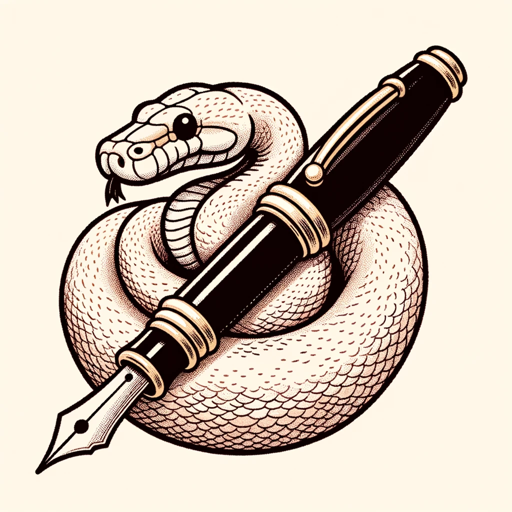
Python and Grammar Guide
Adept at Python coding and English grammar

Python | DRF guru
Expert Python dev with DRF skills.
20.0 / 5 (200 votes)
Introduction to Metaphor API Guide - Python SDK
The Metaphor API Guide - Python SDK is designed to help developers interact with Metaphor, a neural-based search engine that offers highly relevant, curated web content. Unlike traditional search engines, Metaphor is trained to predict and retrieve links based on how people describe content online, such as in tweets or shared posts. This ensures the search results are both high-quality and contextually relevant. The SDK provides a Python-based interface to interact with the Metaphor API, making it easier to integrate this powerful search functionality into Python-based applications. The key purpose of this SDK is to abstract the complexities of querying the API, ensuring proper query formatting, and processing the responses into easy-to-use data structures, all while offering flexibility to customize search parameters for specific use cases. For instance, if you're searching for a specific blog post, news article, or research paper, Metaphor uses its neural models to find the most contextually relevant results rather than simply matching keywords, making it more suited for retrieving high-quality content. An example use case would be a news aggregator website that relies on up-to-date, reliable news sources. Instead of scraping thousands of pages or relying on traditional keyword search, the developer could use the Metaphor API to build a search interface that returns highly relevant news articles based on how people are sharing them across the web.

Main Functions of Metaphor API Guide - Python SDK
search
Example
Using the `search` function, you can submit a Metaphor-style query (or a traditional query with the `use_autoprompt` feature enabled) to retrieve a list of relevant web pages. For example, querying 'This article explains the latest trends in AI' would return articles shared online that match the context of this query.
Scenario
Imagine you're building a content discovery platform where users want to find articles related to recent developments in artificial intelligence. Instead of relying on basic keyword searches, you can leverage the neural understanding of Metaphor to return more nuanced, high-quality results using descriptions of the content users are seeking.
find_similar
Example
The `find_similar` function allows you to find web pages that are similar to a given URL. For example, given a URL of a specific blog post, you can retrieve a list of articles that are contextually similar.
Scenario
Suppose you're creating a feature for a research tool where users can find related academic papers or articles. If a user provides the URL of a research paper, this function will return articles that cover similar topics or have a similar style, allowing for efficient content discovery in related fields.
get_contents
Example
The `get_contents` function retrieves the detailed contents of documents given their unique Metaphor IDs. For example, if you have a list of Metaphor result IDs from a previous search, this function will return their full details, including the title, URL, author, and an extract of the content.
Scenario
In a news curation application, after performing a search, you might want to display detailed information about the selected articles. The `get_contents` function can be used to retrieve all necessary metadata and content extracts for the articles identified by their IDs, ensuring you can display or analyze full document details.
Ideal Users of Metaphor API Guide - Python SDK
Developers building content discovery platforms
Developers working on news aggregators, blog discovery platforms, or research tools can benefit greatly from using the Metaphor API. These users need access to high-quality, relevant content without sifting through millions of irrelevant results. Metaphor's neural search engine, combined with the SDK's ease of use, enables developers to quickly integrate powerful search capabilities that go beyond keyword matching and deliver content based on deeper contextual understanding.
AI researchers and data scientists
AI researchers and data scientists interested in building or experimenting with advanced search algorithms and embedding models will find Metaphor particularly useful. Since Metaphor's API offers access to a neural search engine, these users can explore how well neural models retrieve content based on human-like descriptions. They may also find the SDK beneficial for integrating search functionality into AI-driven projects, such as content recommendation engines or research tools that rely on high-quality web data.

Steps to Use Metaphor API Guide - Python SDK
Step 1
Visit aichatonline.org for a free trial without login, no need for ChatGPT Plus.
Step 2
Obtain your API key by registering on the Metaphor website. This is essential for authenticating all API requests made through the Python SDK.
Step 3
Install the SDK by running `pip install metaphor-python`. Ensure you have Python 3.x installed and set up in your development environment.
Step 4
Use the SDK's methods (`search`, `find_similar`, `get_contents`) to interact with Metaphor’s API. Pass valid options for the respective methods to retrieve neural or keyword-based search results.
Step 5
Experiment with various search queries using 'use_autoprompt' for better optimization. For precise or highly custom searches, manually craft Metaphor-style queries to ensure accurate results.
Try other advanced and practical GPTs
CV Builder Pro
Create your perfect CV with AI-powered precision.

みんみんの星座占い
Your daily zodiac and lucky charm powered by AI.

기습숭배
AI-powered sudden worship for everyone!
eMedic
AI-powered medical insights, instantly.
The Chronicles of @javilopen: AI Uprising
AI-powered adventure in a divided world.

Algebra Ace
Master Algebra with AI-Powered Assistance
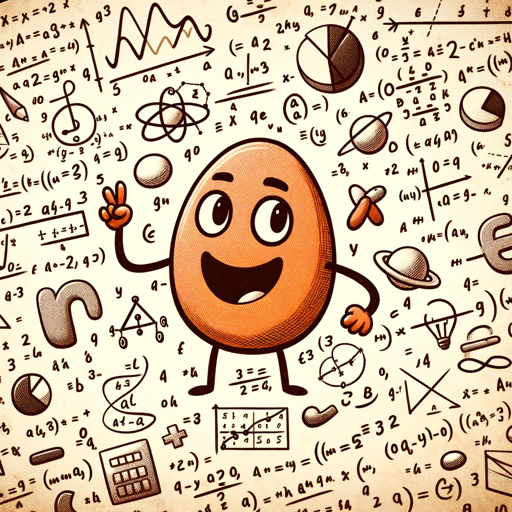
TorontoSlangAI
Speak the 6ix with AI-powered slang
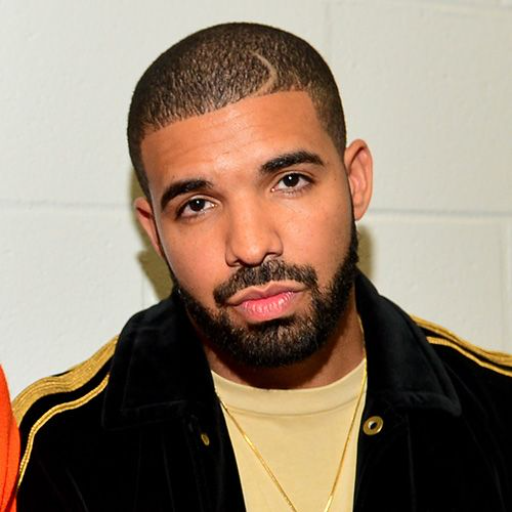
San Andreas GPT
AI-Powered Interactive Adventure Game

GPT Search Master
AI-powered search for deep insights

Football Analyst
AI-powered NFL analysis and predictions.

FoundersGPT
AI-powered insights from entrepreneurial stories

Pieter Levels: Startup Adventures
AI-powered startup adventure game
- Competitive Analysis
- SEO Research
- Trend Monitoring
- Data Mining
- Content Search
Metaphor API Guide - Python SDK: Q&A
What is the purpose of the Metaphor API Guide - Python SDK?
The Metaphor API Guide - Python SDK allows developers to easily interact with Metaphor’s neural search engine. It simplifies the process of sending search requests, finding similar content, and retrieving document contents by providing a Python interface to the API.
How can I customize search results using this SDK?
You can customize search results by using various options like `num_results`, `include_domains`, `exclude_domains`, and date filters. The 'use_autoprompt' option can also convert traditional queries into Metaphor-style optimized queries for better results.
What is the difference between 'neural' and 'keyword' search types?
The 'neural' search type leverages AI to return high-quality, semantically relevant content based on the context of your query. The 'keyword' search type focuses on exact keyword matches and is suitable for more specific, longtail queries.
Can I filter results based on publication or crawl date?
Yes, the SDK supports filtering results based on both publication and crawl dates. You can use `start_published_date`, `end_published_date`, `start_crawl_date`, and `end_crawl_date` to define time ranges for your search.
How does the 'use_autoprompt' feature work in searches?
'use_autoprompt' converts a traditional search query into a Metaphor-optimized query, making it easier to get relevant content. It is ideal for general searches, but for highly specific or nuanced searches, it's better to craft Metaphor-style queries directly.