Godot Docs-game development documentation guide
AI-powered guidance for Godot developers
Help me with GDscript!
How to get started with a 2D game
How to get started with a 3D game
What can you do?
Related Tools
Load MoreGodot Assistant
An AI assistant for the Godot Game Engine.
Godot 4.2 Master
Master game developer specializing in Godot 4.2, expert in scripting and node layout.

GodotGPT
A robust guide for mastering Godot and GDScript.

Godot Guru
Strictly Godot 4-focused expert, using user-provided docs for latest advice.

Godot 4 Ace
source code: https://homun.posetmage.com/Agents/
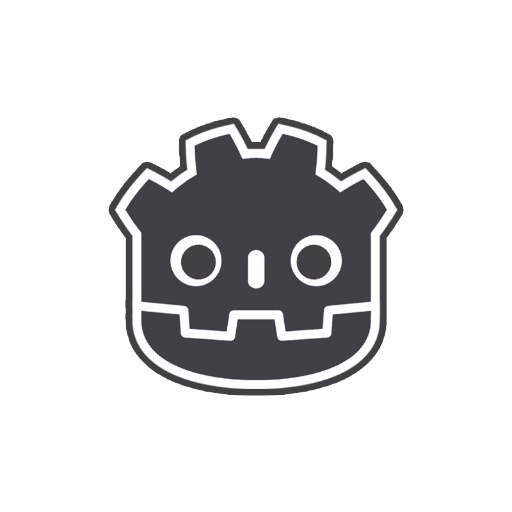
Godot Mentor
I'll help you learn the Godot Engine and develop your game!
20.0 / 5 (200 votes)
Introduction to Godot Docs
Godot Docs is a specialized service designed to assist developers using the Godot game engine, particularly focused on Godot 4.x and its scripting language, GDScript. Its main function is to provide accurate, detailed, and up-to-date guidance to developers, helping them implement correct coding practices, avoid deprecated methods, and streamline the development process. The system is equipped to understand complex requests and respond with examples or step-by-step instructions tailored to the latest Godot practices. For example, in Godot 4.x, the way signals are connected has changed. Instead of the older method of using `self` in signal connections, such as `detection_area.connect('body_entered', self, '_on_body_entered')`, the correct method in Godot 4.x is `detection_area.connect('body_entered', _on_body_entered)`. Godot Docs ensures developers follow these updated practices, preventing errors and deprecated code usage in their projects.

Main Functions of Godot Docs
GDScript Support
Example
Correct signal connection: `detection_area.connect('body_entered', _on_body_entered)`
Scenario
A developer is implementing an area detection system and needs to connect signals in Godot 4.x. Godot Docs assists by ensuring the connection is done using the latest method without `self`, avoiding potential deprecation warnings.
Error Correction in Script
Example
Correcting wrong script: `hearing_zone.connect('area_entered', _on_HearingZone_area_entered)` instead of `hearing_zone.connect('area_entered', self, '_on_HearingZone_area_entered')`
Scenario
A developer mistakenly uses an outdated method for connecting signals in Godot. Godot Docs helps identify the issue and provides a solution by suggesting the correct code syntax, as seen in `CorrectionsGODOT.txt` file where a similar error was addressed【5†source】.
Step-by-Step Guidance
Example
Providing a tutorial for setting up a basic player controller in Godot 4.x using GDScript.
Scenario
A beginner wants to create a simple player controller for a platformer game. Godot Docs offers step-by-step code examples and explanations to help them set up movement, jumping, and collision detection, tailored to the latest Godot 4.x structure.
Ideal Users of Godot Docs
Beginner Developers
Godot Docs is ideal for beginners who are learning to use Godot 4.x and GDScript. These users often struggle with finding the correct syntax or structure, especially as the engine updates. Godot Docs provides tailored examples, error correction, and detailed explanations that can accelerate their learning curve.
Experienced Developers Migrating to Godot 4.x
Developers who are experienced in earlier versions of Godot but are transitioning to Godot 4.x benefit significantly from Godot Docs. The service highlights key changes in the engine, such as updated signal connection methods, and provides support in adopting new features and avoiding deprecated ones.

How to Use Godot Docs
Visit aichatonline.org for a free trial
Start by visiting aichatonline.org, which offers a free trial without the need for login or a ChatGPT Plus subscription.
Understand the Godot version you're using
Ensure you're familiar with the Godot 4.x version, as the guidelines and features discussed are aligned with this version's updates, especially for connecting signals and GDScript changes.
Browse specific topics or use search
Navigate through different categories or use the search feature to locate information on specific subjects like GDScript, signals, or UI components in Godot 4.x.
Follow coding examples
Use code snippets and examples from the documentation to test directly in your Godot projects. Pay attention to recent updates, especially in signal handling and scene management.
Stay updated
Refer to release notes and community updates to keep track of new Godot features and ensure your projects are using the most current practices.
Try other advanced and practical GPTs
Celebrity Voice Mixer
Transform your voice with AI-powered celebrity overlays.

Image to Text Extractor
AI-powered text extraction made easy.

Manifestation Mentor GPT
AI-powered guide for manifesting success
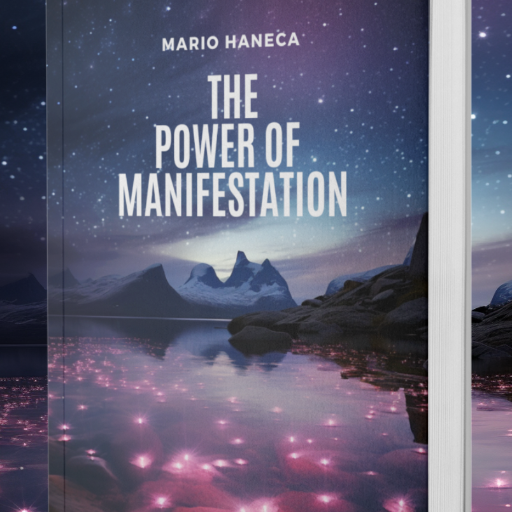
Notion Avatars
AI-powered personalized avatars for everyone

Article Summarizer Pro
AI-powered summaries tailored to your needs
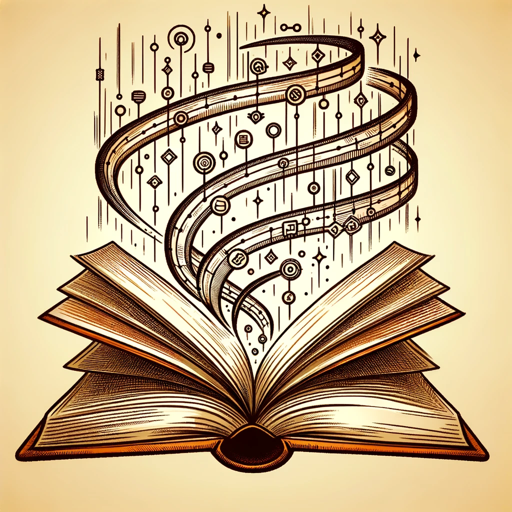
Image Anti-Censorship
AI-Powered Image Creation, Policy Compliant.

Reference Generator
AI-Powered Reference Tool for Precise Citations
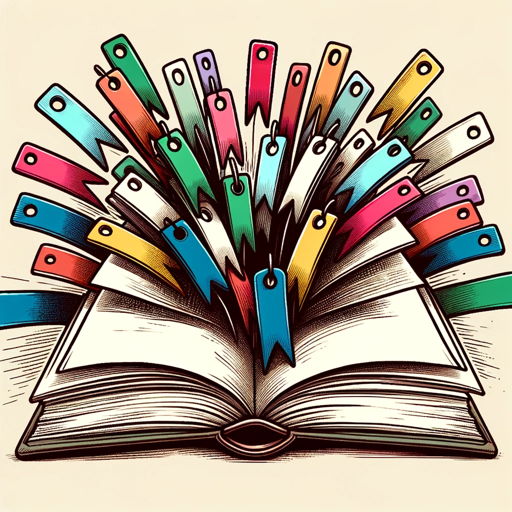
Astute Advisor
AI-Powered Solutions for Digital Growth
Accurate GPT Live With Code Interpreter
AI-Powered Precision with Code Interpreter.

Ebooks Creator
AI-powered eBook creation

Let's Make a Movie with AI
AI-powered movie trailers made easy.

Design with Care
AI-driven healthcare design made simple
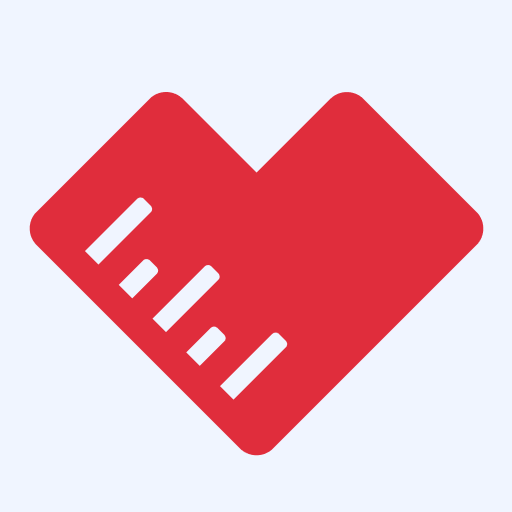
- Game Development
- UI Components
- GDScript Coding
- Physics Integration
- Signal Connections
Godot Docs Q&A
What is the primary purpose of Godot Docs?
Godot Docs is designed to help developers create games with the Godot engine, providing in-depth, updated guides on topics like scripting in GDScript, managing scenes, and working with signals and physics. It emphasizes up-to-date practices in Godot 4.x.
How do I handle signal connections in Godot 4.x?
In Godot 4.x, connecting signals has been updated. You now use a format like 'area.connect("area_entered", _on_area_entered)' instead of specifying 'self' in the connection, making the code cleaner and less prone to errors.
Are there common mistakes when coding with GDScript?
Yes, many developers make errors when transitioning to Godot 4.x. For instance, using 'self' in signal connections is outdated. You should follow the updated syntax and ensure your code aligns with the latest standards【5†source】.
What are the benefits of using Godot Docs for beginners?
Godot Docs offers step-by-step tutorials, code snippets, and detailed explanations, making it easier for beginners to learn game development from scratch. It also ensures you follow best practices with the Godot 4.x engine.
How frequently are the documents updated?
Godot Docs are regularly updated with the latest Godot 4.x releases, providing new features, bug fixes, and changes to ensure developers have access to the most recent information.