Godot Assistant-AI-powered game development assistant
AI-powered help for Godot developers
Related Tools
Load MoreGodot 4.2 Master
Master game developer specializing in Godot 4.2, expert in scripting and node layout.

GodotGPT
A robust guide for mastering Godot and GDScript.

Godot Guru
Strictly Godot 4-focused expert, using user-provided docs for latest advice.

Godot 4 Ace
source code: https://homun.posetmage.com/Agents/
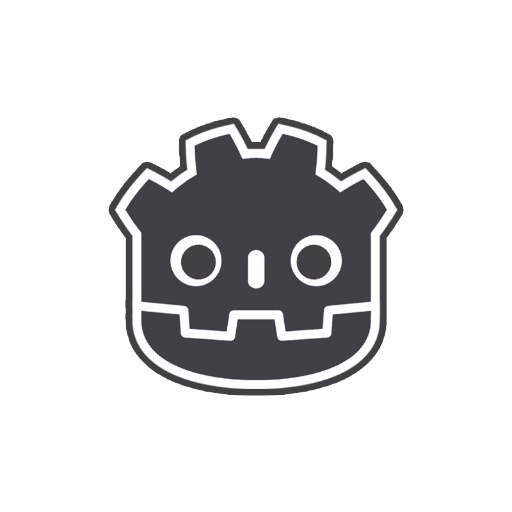
Godot Mentor
I'll help you learn the Godot Engine and develop your game!
Godot 4 Copilot
More direct, no-frills answers, focusing on specific technical details and updates in Godot 4.
20.0 / 5 (200 votes)
Introduction to Godot Assistant
Godot Assistant is designed to aid game developers in using the Godot game engine efficiently and effectively. Its primary functions include providing detailed documentation references, code examples, and explanations for various features and functionalities within Godot. For instance, if a developer is struggling with setting up a custom mouse cursor, Godot Assistant can provide step-by-step instructions and relevant code snippets. This tool is tailored to streamline the development process by offering quick and accurate solutions to common and complex problems encountered while using Godot.

Main Functions of Godot Assistant
Documentation Reference
Example
A developer needs information on handling window events in Godot.
Scenario
Godot Assistant provides a comprehensive list of window event constants and their descriptions, such as `WINDOW_EVENT_FOCUS_OUT` and `WINDOW_EVENT_CLOSE_REQUEST`, helping the developer understand when and how these events are triggered and handled.
Code Examples
Example
Setting a custom mouse cursor.
Scenario
When a developer wants to customize the appearance of the mouse cursor in their game, Godot Assistant can provide a code example using `cursor_set_custom_image`, explaining how to set the image and define the hotspot for clicking.
Feature Explanations
Example
Understanding VSync modes in Godot.
Scenario
A developer is confused about the different VSync modes available in Godot. Godot Assistant offers detailed explanations of modes like `VSYNC_DISABLED`, `VSYNC_ENABLED`, `VSYNC_ADAPTIVE`, and `VSYNC_MAILBOX`, describing their effects on performance and visual quality.
Ideal Users of Godot Assistant
Beginner Game Developers
Newcomers to the Godot engine who need clear, step-by-step guidance on how to implement various game features. Godot Assistant provides easy-to-understand explanations and examples, making it easier for beginners to learn and apply new concepts.
Experienced Developers
Developers who are familiar with Godot but need quick access to detailed documentation and advanced functionalities. Godot Assistant helps them find specific information quickly, allowing them to focus on more complex aspects of game development without getting bogged down by minor details.

How to Use Godot Assistant
Visit aichatonline.org for a free trial without login, also no need for ChatGPT Plus.
Access the site and start using the assistant without the need to log in or have a ChatGPT Plus subscription.
Navigate to the Godot Assistant section.
Find the section specifically dedicated to Godot Assistant for specialized help.
Input your query or choose from predefined options.
You can either type in your specific question or select from common questions to get instant answers.
Review the provided information and code snippets.
The assistant will provide detailed answers, including explanations and code examples relevant to your query.
Implement the solutions in your Godot project.
Use the information and code provided by the assistant to enhance and troubleshoot your Godot projects.
Try other advanced and practical GPTs
Learn Japanese with GPT
AI-powered Japanese learning tailored for you

Link - The GPT Finder
Your AI-powered guide to GPTs

Side Hustle Expert - Cashflow Catalyst
AI-powered insights for your next side hustle.

LiteratureAssist
Empowering Research with AI Insights
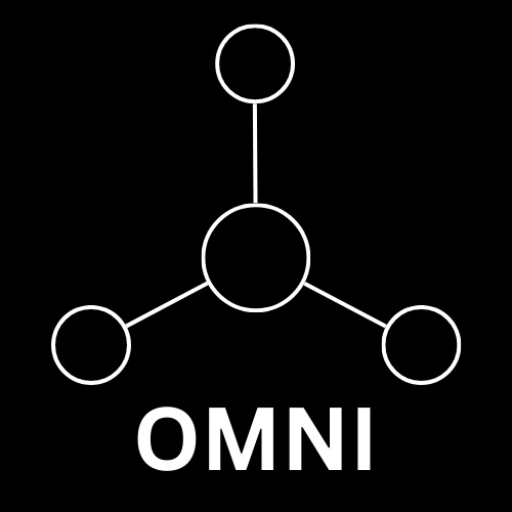
PatentSimplifier
AI-powered patent clarity at your fingertips.

GPT Reader
Hear Your Words with AI.

ykiGPT
AI-powered Finnish exam prep assistant
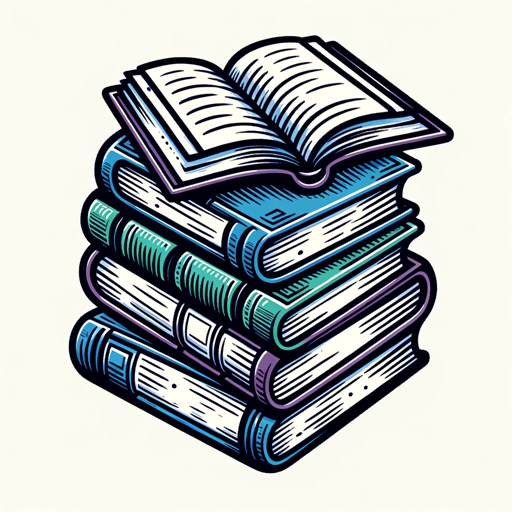
Ticket Helper
AI-powered ticket creation for Jira efficiency.
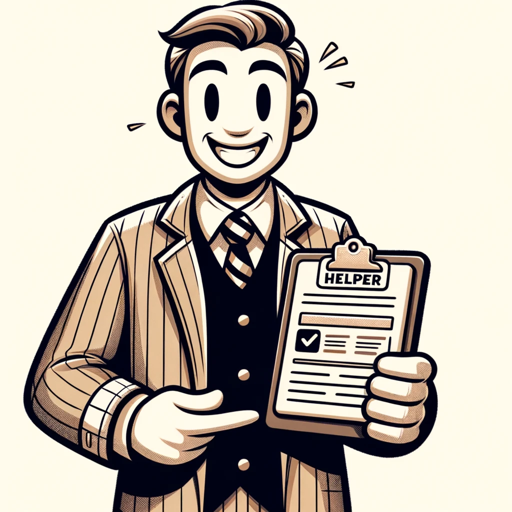
DoubleSpeak
AI-powered doublespeak generator
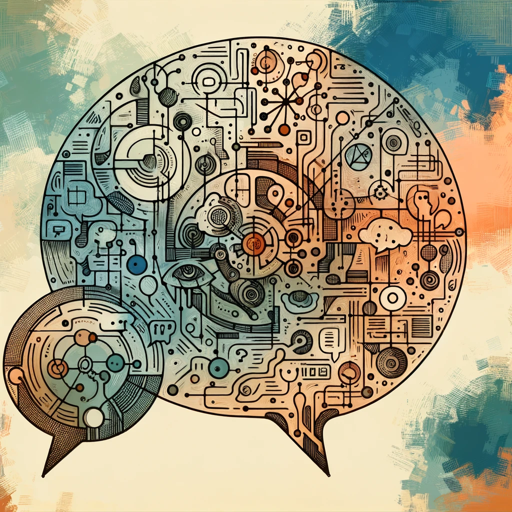
StorybookGPT (CSF 2.0)
AI-powered Storybook Story Creation
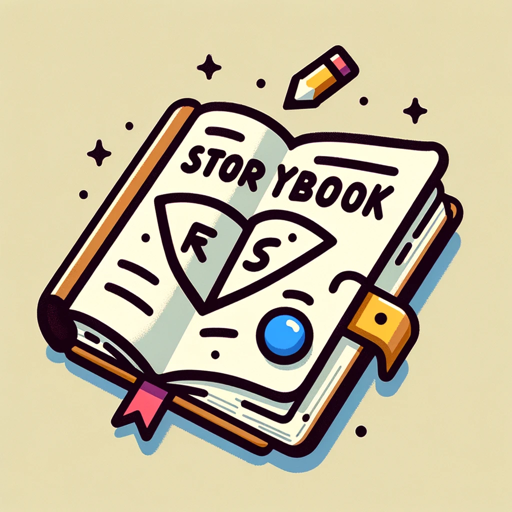
Firefly : Prompt Builder
AI-powered creative prompt generation tool.

Better GPT Builder
AI-powered Custom GPT Creation

- Game Development
- Debugging Assistance
- Code Snippets
- Scripting Help
- Feature Guide
Detailed Q&A about Godot Assistant
What is Godot Assistant?
Godot Assistant is an AI-powered tool designed to help game developers use the Godot game engine efficiently. It provides detailed explanations, code snippets, and solutions to various problems related to Godot development.
How can Godot Assistant help me in game development?
Godot Assistant can assist with scripting, debugging, and understanding Godot's features. It provides step-by-step guides, answers to common questions, and custom code snippets tailored to your project's needs.
Do I need any special access to use Godot Assistant?
No special access is needed. You can use Godot Assistant for free by visiting aichatonline.org without requiring a login or a ChatGPT Plus subscription.
Can Godot Assistant help with specific coding issues?
Yes, Godot Assistant can help with specific coding issues by providing detailed explanations and code examples. Simply input your query, and it will give you relevant solutions.
Is Godot Assistant suitable for beginners?
Absolutely. Godot Assistant is designed to be user-friendly and provides comprehensive support for both beginners and experienced developers. It can help you understand basic concepts and advanced techniques in Godot.