Godot Guru-AI Godot 4 Guide
AI-powered Godot 4 Assistant
Guide me on using 'Node3D' in Godot 4.
What are the steps to implement shaders in Godot 4?
How to manage scene transitions in the latest Godot?
Assist me in structuring a multiplayer game in Godot 4.
Related Tools
Load MoreGodot Assistant
An AI assistant for the Godot Game Engine.
Godot 4.2 Master
Master game developer specializing in Godot 4.2, expert in scripting and node layout.

GodotGPT
A robust guide for mastering Godot and GDScript.

Godot 4 Ace
source code: https://homun.posetmage.com/Agents/
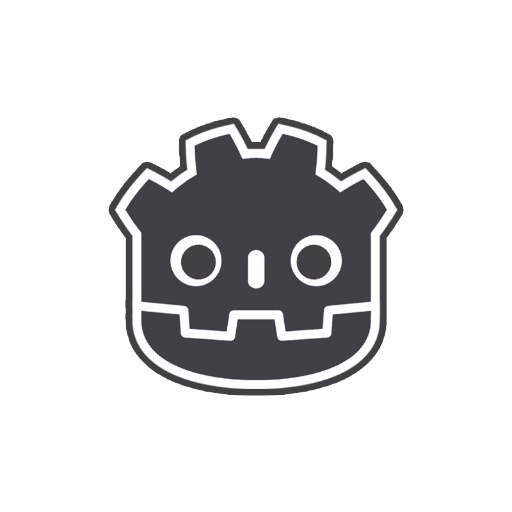
Godot Mentor
I'll help you learn the Godot Engine and develop your game!

GodotGCopilot
Expert in GDScript for game development on Godot 4.2+.
20.0 / 5 (200 votes)
Introduction to Godot Guru
Godot Guru is a specialized AI assistant designed to provide detailed support and guidance for users working with Godot 4 and GDScript. Its primary function is to offer accurate, up-to-date information, examples, and best practices for game development using Godot 4. Unlike general-purpose AI assistants, Godot Guru focuses exclusively on the latest features and functionalities of Godot 4, ensuring users avoid outdated or deprecated methods. For instance, it will guide users in implementing `CharacterBody2D` instead of the obsolete `KinematicBody2D`. Godot Guru is designed to be accessible for users of all experience levels, from beginners to advanced developers, providing clear explanations and practical examples tailored to the user's needs.

Main Functions of Godot Guru
Code Assistance
Example
When a user needs help with writing a script to move a player character, Godot Guru provides a sample GDScript code snippet using `CharacterBody2D` and `move_and_slide` for smooth movement.
Scenario
A beginner developer is creating a 2D platformer and needs to implement player movement. Godot Guru offers a detailed explanation and a code example to achieve this.
Debugging Help
Example
Godot Guru can help identify and resolve common errors such as incorrect node paths or misuse of physics properties.
Scenario
An intermediate developer encounters a problem where their character does not detect collisions correctly. Godot Guru analyzes the provided code and suggests using `set_collision_layer` and `set_collision_mask` properly.
Feature Explanation
Example
Explaining new features in Godot 4, like the VoxelGI for real-time global illumination.
Scenario
An advanced developer wants to implement realistic lighting in their 3D game. Godot Guru provides an in-depth explanation of VoxelGI and how to integrate it into their project.
Ideal Users of Godot Guru
Beginner Developers
These users are new to game development or Godot. They benefit from Godot Guru's clear, step-by-step instructions and explanations of basic concepts and common practices in Godot 4.
Intermediate to Advanced Developers
These users have some experience with game development and are familiar with Godot's fundamentals. They use Godot Guru for advanced topics, optimization techniques, and detailed explanations of new features in Godot 4.

How to Use Godot Guru
Visit aichatonline.org for a free trial without login, also no need for ChatGPT Plus.
Access the platform to begin using Godot Guru with no initial barriers.
Explore available tutorials and guides.
Familiarize yourself with Godot Guru's capabilities through comprehensive resources provided on the platform.
Engage with interactive examples.
Use interactive examples to understand how Godot Guru can assist with specific tasks in Godot 4 and GDScript.
Pose specific questions or problems.
Utilize Godot Guru to get detailed answers and solutions tailored to your needs in game development.
Integrate learnings into your projects.
Apply the insights and solutions from Godot Guru directly into your Godot 4 projects for enhanced development.
Try other advanced and practical GPTs
ひさじゅクローン
Your versatile AI-powered assistant.

Smart Notes
AI-Powered Comprehensive Notes for Students
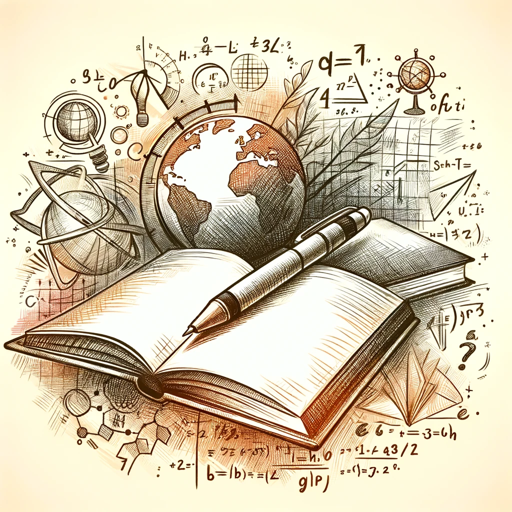
CliniType EHR
AI-powered Clinical Documentation Simplified

Research Paper Generator
AI-Powered Research Paper Generation
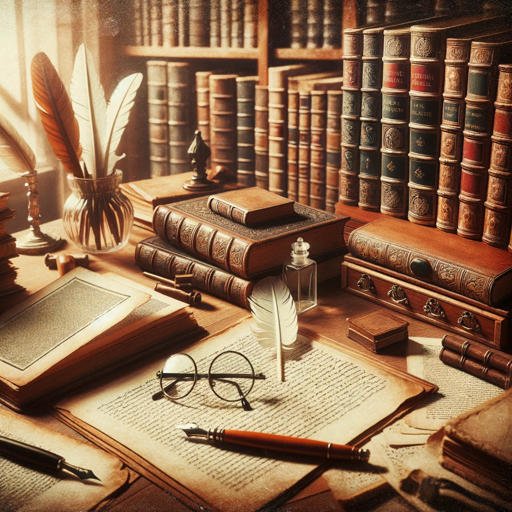
Powerpoint Maker
AI-Powered Presentation Creation

Tests Maker
AI-powered tool for creating custom tests
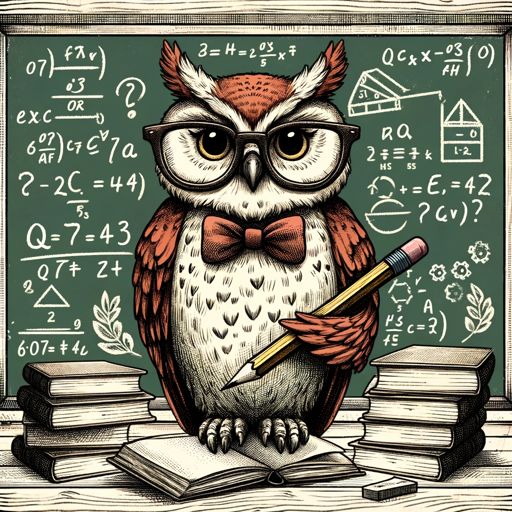
Pine Script Assistant
AI-powered Pine Script helper for TradingView

易经算命 I Ching FREE
AI-powered I Ching wisdom at your fingertips

易经占卜师Divination
Unlock Ancient Wisdom with AI-Powered Divination

Image Recreator
AI-powered image recreation and customization.

玩卡 - AI交友
AI-powered connections for personal and professional growth.

Palm Reader Pro
AI-powered palm readings for self-discovery.

- Optimization
- Debugging
- Game Design
- Tutorials
- Code Examples
Frequently Asked Questions about Godot Guru
What is Godot Guru?
Godot Guru is an AI-powered assistant designed to provide detailed, up-to-date information and guidance on using Godot 4 and GDScript, helping users with game development queries.
How can Godot Guru help me with my Godot 4 project?
Godot Guru offers precise answers, code examples, and explanations based on the latest Godot 4 standards, making it easier to solve development problems and learn new techniques.
Is Godot Guru suitable for beginners?
Yes, Godot Guru is designed to be user-friendly and accessible for all experience levels, providing clear and comprehensive guidance to help beginners and advanced users alike.
Does Godot Guru support legacy versions of Godot?
No, Godot Guru focuses exclusively on Godot 4 to ensure that all advice and examples are current and relevant, avoiding outdated elements and functions.
What kind of queries can I ask Godot Guru?
You can ask Godot Guru about various topics, including coding issues, best practices, tool usage, and debugging tips related to Godot 4 and GDScript.