Powerpoint Maker-AI Presentation Creator
AI-Powered Presentation Creation
How to make an educational slide visually engaging?
Strategies for presenting complex data effectively?
Balancing visuals and text in a diverse subject presentation?
Can you make a PowerPoint on my topic?
Related Tools
Load More
Slide Maker: PowerPoints, Presentations
Create engaging PowerPoint slides and presentations with Slide Maker GPT!

PPT Presentation Maker
Crafts Powerpoint PPT presentations with visuals and graphs

Power Point Generator
PowerPoint generator GPT

PPT Maker
I create PowerPoint presentations with python-pptx, in a humble, helpful, and confident manner.

Power Point Maker
Transforms PDFs into 10-slide PowerPoint presentations.

Power Point Deck Master
Friendly PowerPoint deck builder that takes your data or topic, creates an outline and generates VB script to automate your Power Point deck build.
20.0 / 5 (200 votes)
Introduction to Powerpoint Maker
Powerpoint Maker is a specialized assistant designed to help users create professional and visually engaging PowerPoint presentations. It focuses on offering guidance for educational, business, and creative presentations, blending effective content organization with appealing design. Powerpoint Maker supports a wide range of topics and presentation styles, aiming to enhance the clarity and impact of presentations. For instance, in an educational setting, it might help a teacher develop a lesson plan with clear visual aids and structured content. In a business context, it could assist a marketing team in preparing a compelling pitch deck with data visualizations and succinct messaging.

Main Functions of Powerpoint Maker
Content Structuring
Example
Outlining key sections for a presentation on climate change.
Scenario
For a university lecture on climate change, Powerpoint Maker can help structure the content into sections like 'Introduction,' 'Causes,' 'Impacts,' and 'Solutions,' ensuring a logical flow and effective delivery.
Visual Design Guidance
Example
Selecting color schemes and slide layouts for a corporate financial report.
Scenario
When creating a quarterly financial report for a corporate meeting, Powerpoint Maker can suggest professional color palettes, slide layouts, and graphical elements that enhance the readability and visual appeal of the data presented.
Data Visualization
Example
Creating charts and graphs for a sales performance review.
Scenario
For a sales team presentation reviewing the past quarter's performance, Powerpoint Maker can assist in generating clear and informative charts and graphs, such as bar charts showing sales figures by region or line graphs tracking monthly sales trends.
Ideal Users of Powerpoint Maker
Educators and Trainers
Teachers, professors, and trainers who need to create engaging and educational presentations would benefit from Powerpoint Maker. It helps them organize content logically and enhance the learning experience with visually appealing materials, whether for in-class lessons or online courses.
Business Professionals
Business professionals, including marketers, sales teams, and executives, can use Powerpoint Maker to craft compelling presentations for pitches, reports, and meetings. It assists in highlighting key points, visualizing data effectively, and maintaining a polished, professional look.

Guidelines for Using Powerpoint Maker
Visit aichatonline.org for a free trial without login, also no need for ChatGPT Plus.
Access the website to start your free trial instantly without the need to sign in or purchase a subscription.
Define your presentation goals and gather your content.
Clearly outline the purpose of your presentation and collect all necessary data, text, and images.
Input your content into the Powerpoint Maker interface.
Use the easy-to-navigate interface to input your text and upload images or other media.
Choose a design template that suits your needs.
Select from a variety of professionally designed templates that align with your presentation goals.
Customize and finalize your presentation.
Make any necessary adjustments to the layout, text, and images to ensure your presentation is polished and ready to present.
Try other advanced and practical GPTs
Tests Maker
AI-powered tool for creating custom tests
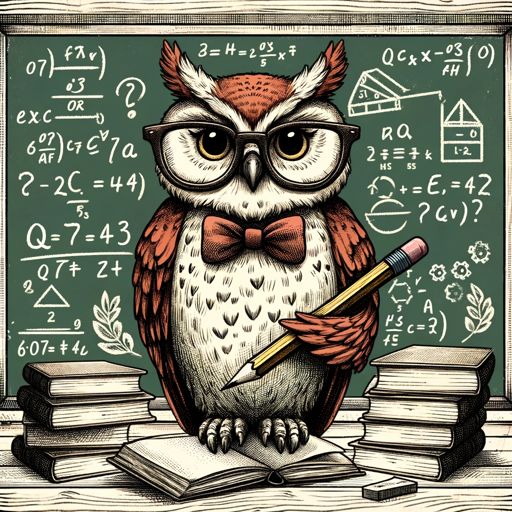
全言語対応!専属外国語教師
AI-powered personalized language learning

Roast my website
AI-Powered Website Review for Better Conversions

Marketer GPT Pro
AI-powered marketing insights for success.
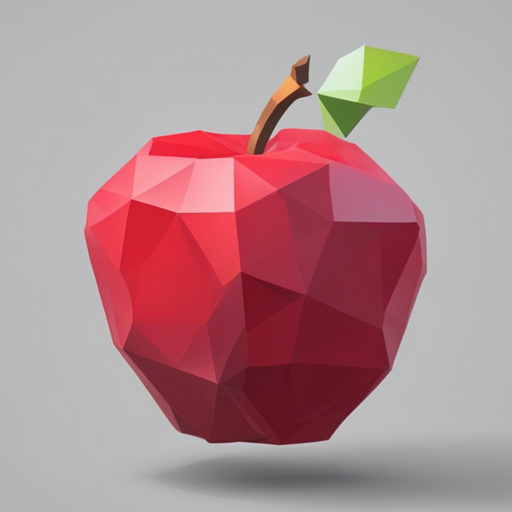
Breakdown: Outline Any Topic
AI-powered comprehensive topic analysis

Simple
AI-Powered Solutions for Every Task
Research Paper Generator
AI-Powered Research Paper Generation
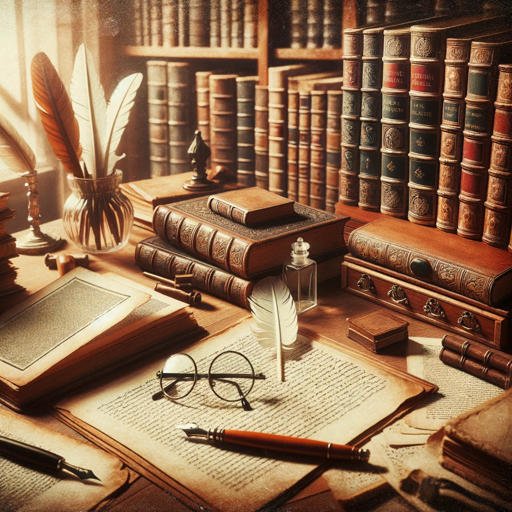
CliniType EHR
AI-powered Clinical Documentation Simplified

Smart Notes
AI-Powered Comprehensive Notes for Students
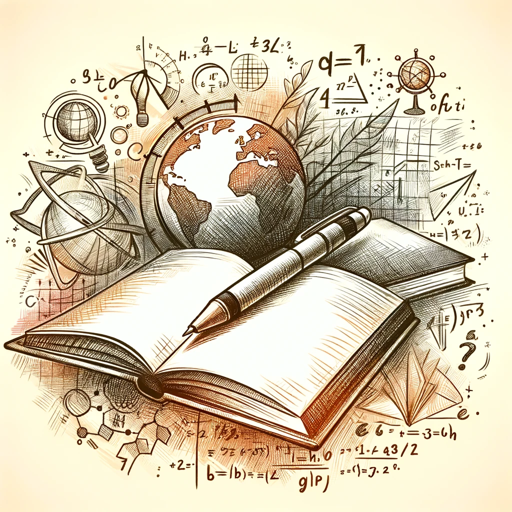
ひさじゅクローン
Your versatile AI-powered assistant.

Godot Guru
AI-powered Godot 4 Assistant

Pine Script Assistant
AI-powered Pine Script helper for TradingView

- Education
- Business
- Training
- Academic
- Creative
Detailed Q&A about Powerpoint Maker
What is Powerpoint Maker?
Powerpoint Maker is an AI-powered tool designed to help users create professional PowerPoint presentations easily and efficiently by providing templates, design suggestions, and content integration.
How does Powerpoint Maker enhance my presentation?
Powerpoint Maker offers a range of design templates and customization options, ensuring your presentation is visually appealing and effectively communicates your message.
Can I use Powerpoint Maker for different types of presentations?
Yes, Powerpoint Maker is versatile and can be used for academic, business, creative, and educational presentations, among others.
Is it necessary to have design skills to use Powerpoint Maker?
No, Powerpoint Maker is designed for users of all skill levels, providing intuitive tools and templates that simplify the design process.
Can I collaborate with others using Powerpoint Maker?
While Powerpoint Maker primarily focuses on individual creation, you can easily share your completed presentations with others for feedback and collaboration.