Tests Maker-AI-powered test generator
AI-powered tool for creating custom tests
Can you help design a test for college-level physics?
What are effective question types for a literature exam?
Can you format a multiple-choice test for sociology?
Suggest ways to evaluate my understanding in economics.
Related Tools
Load More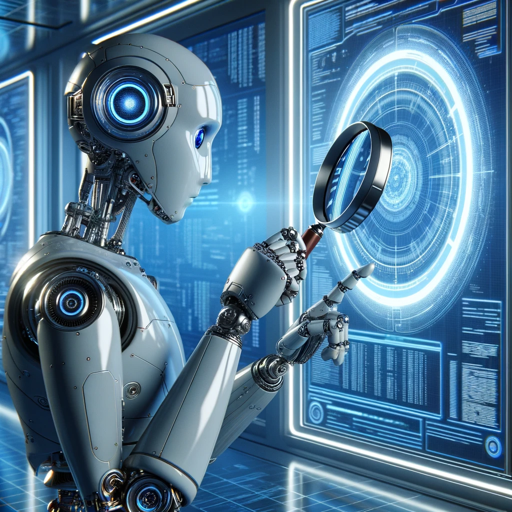
QA Synthetics
Specialized Expert QA Testing Agents Offer Strategic Solutions and Support for All Testing Needs

Question Maker for Exam
Make onjective and subjective exam question from GPT's knowledge or your document, Input "Help" for show fuction list.
Unit Test Generator for Code (Brewtest.co)
Provides complete unit test files for code blocks
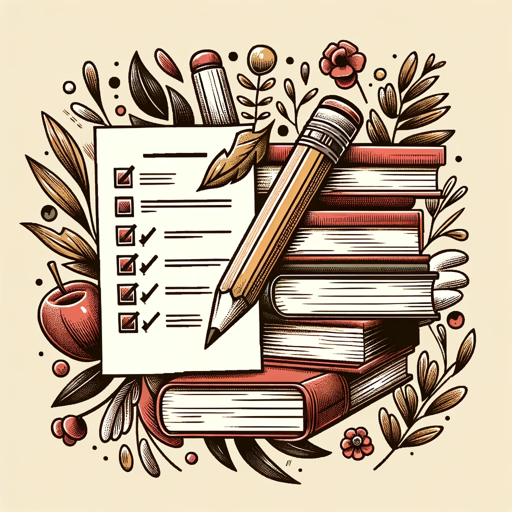
Test Maker
I create customized tests from files.

QA Tester
A QA Tester guiding on software testing and quality assurance.
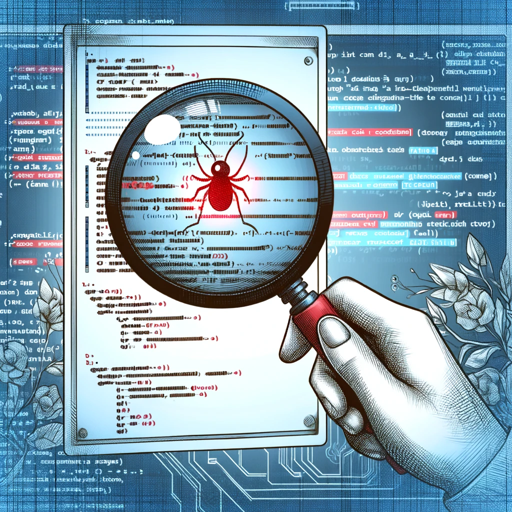
Software Testing Mentor
I provide detailed guidance and comprehensive test scenarios for testers.
20.0 / 5 (200 votes)
Introduction to Tests Maker
Tests Maker is an advanced tool designed to assist university and college students in preparing for exams, quizzes, and other assessments. It leverages artificial intelligence to create a diverse range of test formats, including multiple-choice, short answer, essay, fill-in-the-blank, matching, and true/false questions. The primary purpose of Tests Maker is to provide customized test preparation tailored to students' unique needs, subject areas, and academic levels. It aids students in mastering key concepts, theories, and terms by generating relevant questions that reflect the academic rigor required in higher education. For example, a biology student might use Tests Maker to generate multiple-choice questions focused on cellular biology, while a history student might use it to create essay questions to practice critical analysis of historical events. In both scenarios, Tests Maker provides a comprehensive review experience that aligns with their learning goals.

Main Functions of Tests Maker
Custom Test Creation
Example
A student can specify a subject area, such as 'Organic Chemistry', and Tests Maker will generate a variety of questions (e.g., multiple-choice, short-answer) that cover key topics like molecular structures, reaction mechanisms, and stereochemistry.
Scenario
An Organic Chemistry student preparing for a midterm uses Tests Maker to create a practice test focusing on reaction mechanisms. The tool generates a mix of question types, allowing the student to review their understanding in multiple formats and identify areas needing further study.
Adaptive Learning Support
Example
Tests Maker analyzes a student's performance on previous tests and adapts future question sets to target weaker areas. For example, if a student consistently misses questions about the French Revolution, Tests Maker will include more questions on that topic in subsequent practice tests.
Scenario
A history student repeatedly struggles with questions about 18th-century European history. Tests Maker identifies this trend and creates a customized test with additional questions on this period, helping the student focus on and improve their knowledge in that specific area.
Diverse Question Formats
Example
Tests Maker supports different types of questions to enhance learning styles, such as fill-in-the-blank for vocabulary, matching questions for term definitions, and essay questions for critical thinking.
Scenario
An English Literature student preparing for a final exam uses Tests Maker to create a test with matching questions to practice literary terms, fill-in-the-blank questions to review key themes, and essay questions to explore deeper literary analysis.
Ideal Users of Tests Maker
University and College Students
These students are the primary target group, as they frequently need to prepare for exams, quizzes, and other assessments. Tests Maker helps them create practice tests tailored to their courses, improving their understanding and retention of complex concepts. For example, a medical student might use Tests Maker to generate clinical scenario questions that mimic real-life cases they could encounter in their exams.
Educators and Tutors
Educators and tutors can also benefit from Tests Maker by using it to create quizzes, tests, and assignments tailored to their students' needs. This tool allows them to design diverse question sets that can accommodate different learning styles and provide targeted practice in specific areas where students struggle. For instance, a tutor might use Tests Maker to create a weekly quiz for a group of students who need extra practice in algebra.

How to Use Tests Maker
Visit aichatonline.org for a free trial without login, no need for ChatGPT Plus.
Access the tool directly without requiring a sign-up or subscription to ChatGPT Plus, making it convenient for students to get started instantly.
Select a Subject or Area of Study.
Choose the academic subject or topic you want to generate questions for, whether it's for STEM, humanities, or specialized fields.
Choose the Question Type.
Pick from multiple-choice, short answer, fill-in-the-blank, true/false, or matching types to customize your test based on your learning goals.
Generate, Review, and Edit Questions.
Review the generated questions and edit them to meet your specific requirements, ensuring alignment with your curriculum or study objectives.
Download or Export Your Test.
Once satisfied with the test, download it in a preferred format (PDF, Word) or export it to integrate with other learning management systems.
Try other advanced and practical GPTs
全言語対応!専属外国語教師
AI-powered personalized language learning

Roast my website
AI-Powered Website Review for Better Conversions

Marketer GPT Pro
AI-powered marketing insights for success.
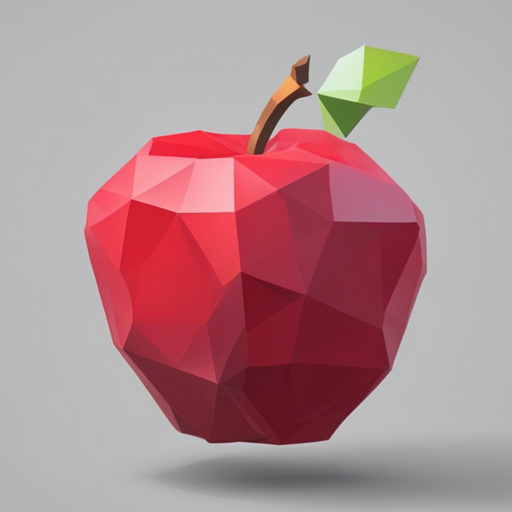
Breakdown: Outline Any Topic
AI-powered comprehensive topic analysis

Simple
AI-Powered Solutions for Every Task
LOGO
AI-Powered Logo Design Made Easy

Powerpoint Maker
AI-Powered Presentation Creation

Research Paper Generator
AI-Powered Research Paper Generation
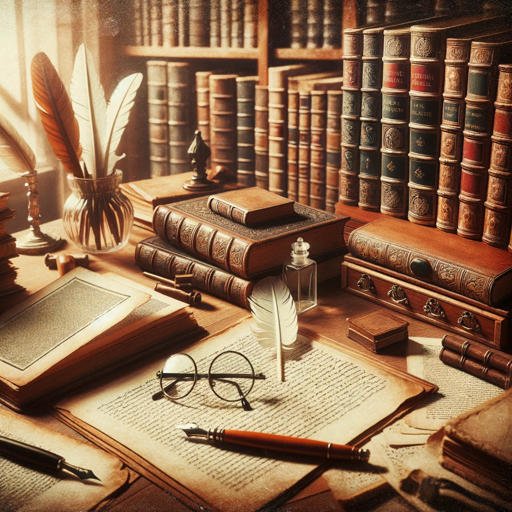
CliniType EHR
AI-powered Clinical Documentation Simplified

Smart Notes
AI-Powered Comprehensive Notes for Students
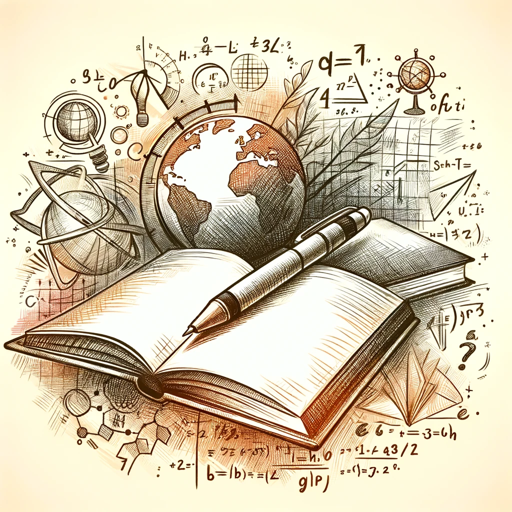
ひさじゅクローン
Your versatile AI-powered assistant.

Godot Guru
AI-powered Godot 4 Assistant

- Exam Preparation
- Quiz Creation
- Study Tools
- Formative Assessment
- Test Customization
Frequently Asked Questions about Tests Maker
What is Tests Maker designed for?
Tests Maker is a tool designed to help students and educators generate customized tests across various subjects, using different question types such as multiple-choice, essays, or matching questions. It is also useful for studying and reviewing material effectively.
Can I use Tests Maker without logging in?
Yes, you can access Tests Maker without creating an account or logging in. A free trial is available directly at aichatonline.org, and you can begin generating tests immediately without requiring ChatGPT Plus.
How customizable are the tests?
Tests are highly customizable. You can choose from different question types, modify or edit the generated questions, and even format the test to match specific academic standards or requirements. You can also adjust the difficulty level.
Is Tests Maker useful for both students and educators?
Yes, Tests Maker is versatile. Educators can generate exams, quizzes, or formative assessments, while students can create practice tests to study for exams, review material, or even challenge themselves with difficult topics.
What formats can I export the generated test in?
Tests can be downloaded in various formats, including PDF, Word, or directly exported into learning management systems for integration with classroom settings.