PPT Presentation Maker-AI-powered PPT creation
AI-driven presentations made easy
Create me a PPT for teaching history to grade 6, give me some topics we could make this on first and then lets make the ppt presentation please.
Create a PPT containing 5 slides teaching the discovery of America by Christopher Columbus
Create me a PPT please
Create me a PPT on space exploration and space tourism 2024 and ensure the data contained in it is appropriate for Grade 12 students.
Related Tools
Load More
Powerpoint Maker
Making PowerPoints on all subjects and balancing expert in design and content.

PPT Generator
A PPT automatic generator, used for information presentation and idea communication through slideshows. It involves the design of presentations, layout of content, PPT file generation

PPT Maker
I create PowerPoint presentations with python-pptx, in a humble, helpful, and confident manner.

Power Point Maker
Transforms PDFs into 10-slide PowerPoint presentations.

Power Point Deck Master
Friendly PowerPoint deck builder that takes your data or topic, creates an outline and generates VB script to automate your Power Point deck build.

Slides Presentation Maker
easy instant high quality presentations with images
20.0 / 5 (200 votes)
Introduction to PPT Presentation Maker
PPT Presentation Maker is an AI-powered assistant designed to streamline the process of creating professional and engaging PowerPoint presentations. It offers a structured approach, ensuring consistency and high-quality output across all slides. The primary function of the tool is to assist users in generating content, creating visuals, and compiling them into a coherent presentation. For instance, if a user needs to prepare a business proposal, PPT Presentation Maker can help outline the key points, generate relevant graphs or images, and ensure the presentation follows a professional format. Another scenario could be an educator needing to prepare lecture slides; the tool can help create educational content, design diagrams, and maintain a visually appealing layout throughout the slides.

Main Functions of PPT Presentation Maker
Content Generation
Example
An educator can input the main topics for a lecture, and the tool will generate detailed content for each slide, ensuring the information is clear and comprehensive.
Scenario
Creating a series of slides for a history lecture where each slide needs to present a specific historical event with key facts and dates.
Visual Creation
Example
A marketing professional can describe the type of visuals needed for a presentation, and the tool will create high-quality images and graphs that enhance the presentation's message.
Scenario
Designing slides for a product launch, where the tool generates images of the product, charts showing market research data, and infographics detailing product features.
Formatting and Consistency
Example
A business analyst can ensure all slides in a financial report maintain a consistent format by using predefined layout guidelines provided by the tool.
Scenario
Preparing a quarterly financial report where each slide needs to follow a uniform design to present financial data clearly and professionally.
Ideal Users of PPT Presentation Maker
Educators and Trainers
Educators can benefit from using PPT Presentation Maker by creating detailed, well-structured lecture slides. The tool helps in generating content, designing diagrams, and maintaining consistency, which is essential for effective teaching.
Business Professionals
Business professionals, such as marketers, analysts, and managers, can use the tool to create presentations for meetings, proposals, and reports. The AI ensures the presentations are professional, visually appealing, and informative, saving time and enhancing productivity.

Using PPT Presentation Maker
Step 1
Visit aichatonline.org for a free trial without login, no need for ChatGPT Plus.
Step 2
Define the structure of your presentation by specifying the number of slides and their content outlines. This helps the AI understand the scope and focus of your presentation.
Step 3
Customize the formatting guidelines, including title placement, text box dimensions, and image sizes to ensure consistency across all slides.
Step 4
Input the specific content for each slide. The AI will generate both textual content and relevant images, ensuring they are in JPEG format for compatibility.
Step 5
Review each slide, download the individual slides, and compile them into a final presentation. Make any necessary adjustments to ensure the presentation meets your needs.
Try other advanced and practical GPTs
DATEV Hilfe
AI-powered support for DATEV software.

Antique Expert
AI-powered insights for your antiques.

Logistics and Trade Guide
AI-powered logistics and trade support.

TEW AI Designer
AI-Powered Designs for Wrestling Promotions

GlycoBot
AI-driven insights for academic success.

Turkish Coffee Fortune Telling
AI-powered Turkish coffee readings.

형pt
AI-powered Cover Letter Optimization

Home Architect GPT
AI-powered home design and decor assistant.
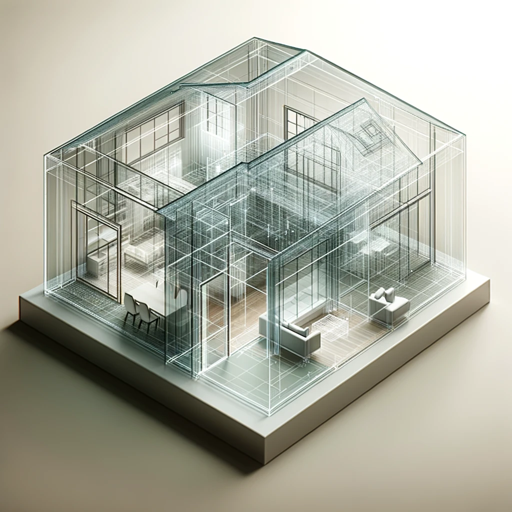
Utube Script Creator
AI-Powered YouTube Script Generator.
Riskeen - Your augmented risks responder.
AI-powered risk management for smarter decisions.

LinkPro Commenter
AI-powered LinkedIn comment generator.
AWS-Security Advisor
AI-driven security insights for AWS

- Marketing
- Research
- Education
- Business
- Training
Q&A about PPT Presentation Maker
What is PPT Presentation Maker?
PPT Presentation Maker is an AI-powered tool designed to help users create professional PowerPoint presentations by generating content and visuals based on user-defined guidelines.
Do I need to log in or subscribe to use PPT Presentation Maker?
No, you can use PPT Presentation Maker without logging in or subscribing. Visit aichatonline.org for a free trial without the need for ChatGPT Plus.
Can I customize the layout and design of my slides?
Yes, you can customize the layout, including title placement, text box dimensions, and image sizes, to ensure consistency and alignment with your presentation's theme.
What file format are the images generated in?
The images generated are in JPEG format to ensure compatibility with PowerPoint. If necessary, images are converted from WebP to JPEG.
How does PPT Presentation Maker ensure consistency across slides?
PPT Presentation Maker uses predefined formatting guidelines to maintain uniform fonts, sizes, and margins across all slides, ensuring a cohesive and professional presentation.