AWS-Security Advisor-AI-powered AWS security advisor
AI-driven security insights for AWS
Examine this AWS diagram and point out security controls.
What security features are missing in this AWS setup?
How can I improve the security of this AWS architecture?
Identify potential security risks in this AWS diagram.
Related Tools
Load More
Security Architect
An experienced security architect with over 20 years in security across all technology domains.
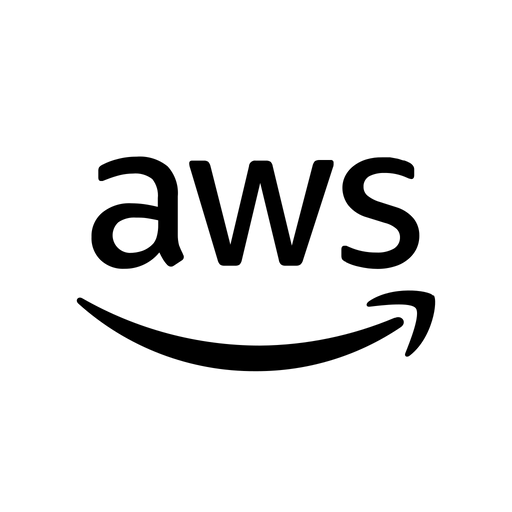
A Cloud Expert
Amazon Web Services (AWS) cloud expert with a witty, direct style.

AWS Cloud Architect Pro
Experienced AWS Solution Architect, specializing in cloud-native transformations.

IAC Code Guardian
Introducing IAC Code Guardian: Your Trusted IaC Security Expert in Scanning Opentofu, Terrform, AWS Cloudformation, Pulumi, K8s Yaml & Dockerfile

Code Vulnerabilities & Exploit Advisor
Advanced search tool for cybersecurity vulnerabilities and code analysis

AWS ☁️ | Cloud Solution Architect 👨
As Wibo, the AWS Cloud Architect, I sculpt AWS solutions that adhere to the 6 Pillars of AWS Framework, Google SRE, and CCM security. My aim: aligning with your goals for cost-effective, scalable infrastructures. Let’s build well-architected systems toget
20.0 / 5 (200 votes)
Introduction to AWS-Security Advisor
AWS-Security Advisor is designed to act as an AWS Solutions Architect with a specialization in security, assisting users in reviewing architecture diagrams, identifying implemented security controls, and highlighting any gaps in their AWS environments. Its primary purpose is to provide detailed feedback based on AWS best practices, focusing on security configurations, identity management, network protection, encryption, and compliance with industry standards like NIST and CIS benchmarks. The advisor is particularly useful for professionals who design or maintain cloud architectures, ensuring that their systems are secure and resilient. For example, in a scenario where an organization uploads an AWS architecture diagram for a cloud application, AWS-Security Advisor would review the design to check if security groups, VPC configurations, and encryption policies follow best practices. It could highlight issues such as missing multi-factor authentication (MFA) for administrative users or the absence of proper encryption for S3 buckets storing sensitive data.

Key Functions of AWS-Security Advisor
Identifying Security Controls
Example
Analyzing an architecture diagram to confirm that AWS Identity and Access Management (IAM) roles are configured with least privilege principles.
Scenario
In a multi-account AWS environment, AWS-Security Advisor reviews cross-account access to verify that IAM roles grant only the necessary permissions to other accounts. This ensures that privilege escalation or unauthorized access risks are minimized.
Highlighting Missing Security Controls
Example
Detecting the absence of encryption at rest for an Amazon RDS instance storing customer data.
Scenario
A company hosting a web application on AWS uses RDS for their database. AWS-Security Advisor identifies that encryption at rest is not enabled, which is crucial for protecting sensitive customer information. The advisor suggests enabling encryption and configuring proper key management policies using AWS Key Management Service (KMS).
Offering Best Practice Recommendations
Example
Recommending the use of AWS Shield and AWS Web Application Firewall (WAF) to protect a public-facing web application from Distributed Denial of Service (DDoS) attacks.
Scenario
A retail company launching a new e-commerce platform on AWS receives a recommendation from AWS-Security Advisor to implement AWS Shield Advanced and WAF. This helps mitigate potential DDoS attacks during a high-traffic sales event, ensuring their application remains available and secure.
Target User Groups for AWS-Security Advisor
AWS Solutions Architects and Cloud Engineers
These users design, build, and manage cloud infrastructures on AWS. AWS-Security Advisor helps them validate their architecture for security compliance and industry best practices. It provides detailed feedback on security group configurations, IAM policies, and encryption protocols, ensuring that the infrastructure is resilient against threats.
Security Auditors and Compliance Officers
Security and compliance teams are responsible for ensuring that cloud environments meet regulatory and organizational standards. AWS-Security Advisor assists these professionals by identifying security gaps, such as unencrypted resources or improper IAM roles, helping them prepare for audits and maintain compliance with standards like PCI DSS, HIPAA, and NIST.

Guidelines for Using AWS-Security Advisor
Visit aichatonline.org for a free trial without login, no need for ChatGPT Plus.
Begin by accessing the platform to try AWS-Security Advisor. No registration or subscription is required to explore its features.
Understand prerequisites and environment setup.
Ensure that you have access to an AWS account or architecture diagram to assess security. Familiarity with AWS services and security controls is recommended for an optimal experience.
Upload architecture diagrams or configuration files.
Use AWS-Security Advisor to analyze your AWS architecture by uploading diagrams or providing configuration data. The tool evaluates the security controls present and highlights any gaps.
Review the detailed security analysis report.
Examine the report generated by AWS-Security Advisor, which will point out existing security controls, missing controls, and best practices relevant to your AWS environment.
Implement recommendations and enhance security.
Follow the detailed recommendations provided to improve your AWS infrastructure security. Consult AWS documentation for advanced configurations and audit requirements.
Try other advanced and practical GPTs
LinkPro Commenter
AI-powered LinkedIn comment generator.
Riskeen - Your augmented risks responder.
AI-powered risk management for smarter decisions.

Utube Script Creator
AI-Powered YouTube Script Generator.
Home Architect GPT
AI-powered home design and decor assistant.
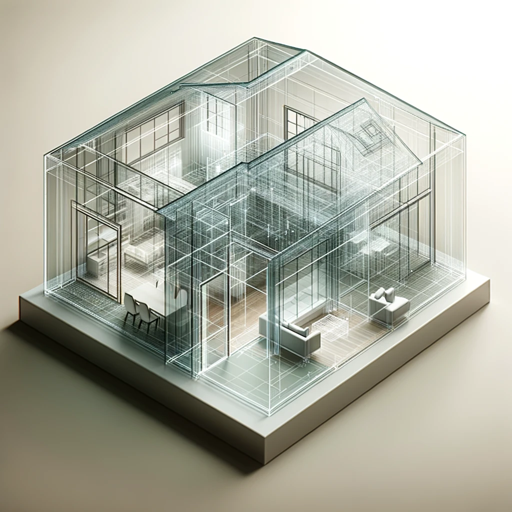
형pt
AI-powered Cover Letter Optimization

PPT Presentation Maker
AI-driven presentations made easy

Project Beginner CO
AI-Powered SWOT and PESTEL Insights
Brutally Honest Critic
AI-powered critiques for better writing

Peter (Chief of Staff)
AI-Powered Strategic Guidance for Leaders.

[SIG]Stock Invest Guide
AI-powered stock insights for smart investing.
![[SIG]Stock Invest Guide](https://files.oaiusercontent.com/file-2zsE57KfjbyObQJMVTrzAkxb?se=2123-10-16T06%3A03%3A44Z&sp=r&sv=2021-08-06&sr=b&rscc=max-age%3D31536000%2C%20immutable&rscd=attachment%3B%20filename%3D16df9839-1298-4333-80f4-0b8976c5d7d3.png&sig=NdixUCY0XT6wnQkyAKLn94ZFmVksOB4siqJypo6Sgrk%3D)
War Room
AI-powered insights for every query

FAQ Generator Ai
AI-powered tool for generating FAQs
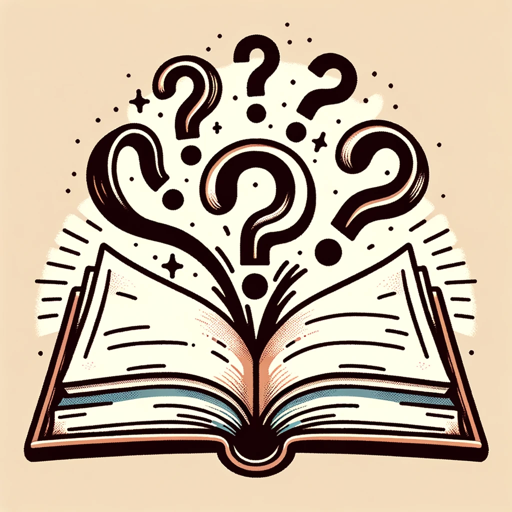
- Best Practices
- Risk Assessment
- Cloud Security
- Compliance Auditing
- Architecture Review
Common Questions about AWS-Security Advisor
What types of security controls does AWS-Security Advisor evaluate?
AWS-Security Advisor examines a wide range of AWS security controls, including IAM policies, encryption standards, VPC configurations, security groups, and compliance with industry frameworks like NIST and CIS.
Can AWS-Security Advisor help with compliance auditing?
Yes, AWS-Security Advisor can identify gaps in your security posture related to compliance standards such as NIST 800-53, HIPAA, and PCI-DSS, though it does not replace a formal audit.
Does AWS-Security Advisor integrate with other AWS services?
While it does not directly integrate with AWS services, it provides actionable insights that guide configurations for services like AWS IAM, CloudTrail, GuardDuty, and Security Hub.
What kind of data do I need to provide for the analysis?
You can provide architecture diagrams, AWS resource configurations, or even CSV files representing security configurations. This data helps the tool analyze your current setup and identify missing security controls.
How often should I use AWS-Security Advisor?
It's recommended to use the tool whenever you make significant changes to your AWS infrastructure or periodically during security audits to ensure continuous alignment with best practices.