Project Beginner CO-AI-powered SWOT PESTEL analysis
AI-Powered SWOT and PESTEL Insights
Provide your keyword for analysis.
Choose SWOT factors for your project.
Select a PESTEL aspect to analyze.
Describe your analysis requirements.
Related Tools
Load More
CodeFarm v8.4
stunspot 's Coding Solution

Code Copilot
A precise AI programming assistant, strictly technical.

编程导师 |Code Copilot Java Pyhon|程序员
⭐️AI 辅助编程(Code Copilot) 1. 逐行代码注释及分析 2. 代码改进建议 3. 编程最佳实践 4. 清晰Markdown格式输出; 一个专注于Java的编程专家,同时也涵盖Python、Shell等其他编程语言,可以帮您解答所有关于这些编程领域的问题,并为您可能遇到的实际编程问题提供详细的解答;使用教程:https://t.zsxq.com/183CLi60m ;我的所有 GPTs 合集:https://t.zsxq.com/18jTBeB8a(by 公众号: "大全Prompter"

Code Copilot (Experimental)
Clone of https://chatgpt.com/g/g-2DQzU5UZl-code-copilot | With experimental features and breaking changes.

Code God Mode 🧞♂️ Cogo V5
Code God's fifth incarnation into silicon existence. Cogo is a project planner + executer. Tell him your stack, packages, and wishes. He'll outline, pseudocode, and build it at your command.

Code Copilot
Code Copilot Flutter NextJS Python Android Developer
20.0 / 5 (200 votes)
Introduction to Project Beginner CO
Project Beginner CO is an AI-powered tool designed to assist users in conducting SWOT (Strengths, Weaknesses, Opportunities, and Threats) and PESTEL (Political, Economic, Social, Technological, Environmental, Legal) analyses, particularly tailored for Japanese business environments. The platform focuses on guiding users through a structured analysis process, allowing them to examine projects or companies with a combination of both methodologies. By entering a main keyword, Project Beginner CO helps users select relevant SWOT factors from a predefined list of options and then conducts a focused PESTEL analysis using Japanese sources. One of its standout features is its heatmap functionality, which visually represents the availability of information across the SWOT-PESTEL combinations using a color-coded system. An example scenario would be a user entering a keyword such as 'eco-friendly packaging' to assess its market potential in Japan, analyzing relevant strengths, weaknesses, opportunities, and threats while examining the political, economic, and technological factors impacting the industry.

Key Functions of Project Beginner CO
SWOT Analysis Assistance
Example
A startup exploring new markets can enter a project keyword and select relevant SWOT options to understand their market position, financial resources, or potential challenges in the Japanese market.
Scenario
A software company may use the SWOT feature to determine its strengths in human resources and operational efficiency while recognizing weaknesses in market penetration.
PESTEL Analysis Automation
Example
After selecting SWOT factors, the system automatically runs a PESTEL analysis using authoritative Japanese sources such as kantei.go.jp for political factors or meti.go.jp for economic considerations.
Scenario
A solar energy provider interested in expanding to Japan can assess how regulatory changes (legal) or technological innovations (technological) may influence their operations.
Heatmap Visualization
Example
The heatmap feature offers a visual representation using red (🟥) for identified data and black (⚫) for absent data. This is useful for quickly spotting areas lacking sufficient information.
Scenario
An agricultural tech company can visually see which aspects of their analysis—such as market threats or environmental considerations—are backed by data from relevant government sources.
Target Users for Project Beginner CO
Small to Medium-Sized Enterprises (SMEs) and Startups
SMEs or startups exploring the Japanese market would benefit from using Project Beginner CO for structured market research. By combining SWOT and PESTEL analyses, these companies can identify opportunities for growth, assess risks, and make informed decisions based on local data.
Consultants and Business Analysts
Consultants and business analysts performing market analysis or competitive assessments can use the AI to streamline their research process. The platform helps to quickly generate a robust analysis, providing insights that are particularly valuable for those unfamiliar with the specifics of the Japanese market.

How to Use Project Beginner CO
Visit aichatonline.org
For a free trial without the need for login or ChatGPT Plus, start by visiting the platform.
Provide a project keyword
Enter a project or company name (2 to 8 characters) as your main keyword to initiate the analysis.
Select SWOT options
Choose 4 SWOT options from the presented list by typing a combination like '1214' to represent Strength, Weakness, Opportunity, and Threat.
Perform PESTEL analysis
Based on your SWOT choices, the tool performs a PESTEL analysis using Japanese government sources to retrieve relevant information.
View heatmap
The tool displays a heatmap showing the availability of data (🟥 for available, ⚫ for absent) for each SWOT-PESTEL combination.
Try other advanced and practical GPTs
AWS-Security Advisor
AI-driven security insights for AWS

LinkPro Commenter
AI-powered LinkedIn comment generator.
Riskeen - Your augmented risks responder.
AI-powered risk management for smarter decisions.

Utube Script Creator
AI-Powered YouTube Script Generator.
Home Architect GPT
AI-powered home design and decor assistant.
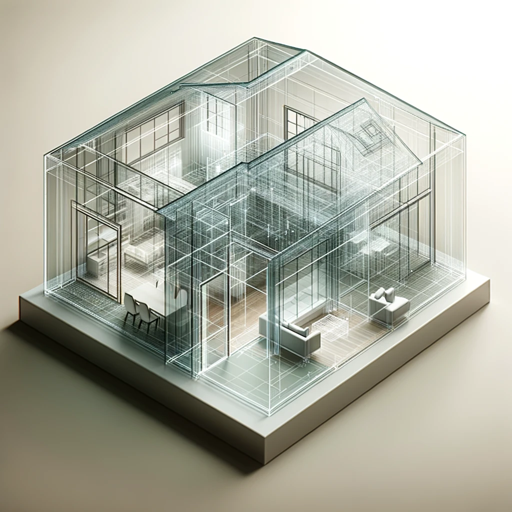
형pt
AI-powered Cover Letter Optimization

Brutally Honest Critic
AI-powered critiques for better writing

Peter (Chief of Staff)
AI-Powered Strategic Guidance for Leaders.

[SIG]Stock Invest Guide
AI-powered stock insights for smart investing.
![[SIG]Stock Invest Guide](https://files.oaiusercontent.com/file-2zsE57KfjbyObQJMVTrzAkxb?se=2123-10-16T06%3A03%3A44Z&sp=r&sv=2021-08-06&sr=b&rscc=max-age%3D31536000%2C%20immutable&rscd=attachment%3B%20filename%3D16df9839-1298-4333-80f4-0b8976c5d7d3.png&sig=NdixUCY0XT6wnQkyAKLn94ZFmVksOB4siqJypo6Sgrk%3D)
War Room
AI-powered insights for every query

FAQ Generator Ai
AI-powered tool for generating FAQs
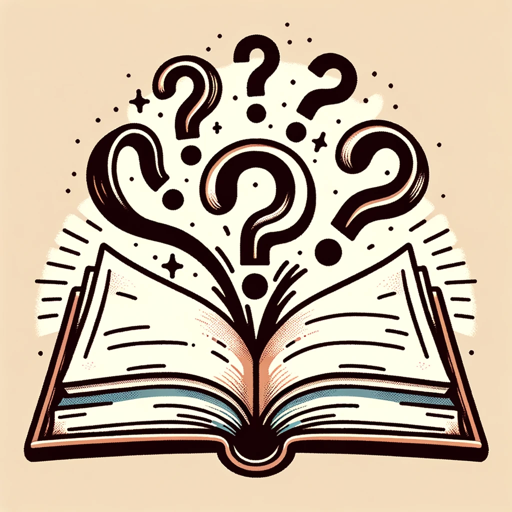
ClimatePal by Palau
AI-powered climate action insights

- Market Research
- Project Planning
- Business Strategy
- Data Visualization
- Risk Analysis
Q&A About Project Beginner CO
What is Project Beginner CO?
Project Beginner CO is an AI-powered tool for conducting SWOT and PESTEL analyses, specifically for projects or companies, using Japanese sources to provide focused results.
Do I need to log in or subscribe to use it?
No, you can use the tool without logging in or subscribing. Simply visit the platform and begin your analysis.
How do I choose the SWOT options?
The tool provides 20 SWOT options (5 each for Strengths, Weaknesses, Opportunities, and Threats). You can select a combination of 4 options by typing the corresponding numbers.
Can I use this tool for any company or project?
Yes, the tool is designed to handle a wide variety of projects and companies, providing custom analyses based on your input and selections.
What sources does the tool use for the analysis?
The PESTEL analysis is conducted using reputable Japanese sources like kantei.go.jp, meti.go.jp, and env.go.jp, ensuring highly relevant results.