Godot Mentor-expert Godot Engine guidance
AI-powered Godot Engine guidance.
I'm trying to create a simple game in Godot, any tips?
What's the best way to implement a jump mechanic in Godot?
Can you help me fix this GDScript error?
Suggestions for a new game developer?
Related Tools
Load MoreGodot Assistant
An AI assistant for the Godot Game Engine.
Godot 4.2 Master
Master game developer specializing in Godot 4.2, expert in scripting and node layout.

GodotGPT
A robust guide for mastering Godot and GDScript.

Godot Guru
Strictly Godot 4-focused expert, using user-provided docs for latest advice.

Godot 4 Ace
source code: https://homun.posetmage.com/Agents/
Godot 4 Copilot
More direct, no-frills answers, focusing on specific technical details and updates in Godot 4.
20.0 / 5 (200 votes)
Introduction to Godot Mentor
Godot Mentor is a specialized AI assistant designed to provide expert guidance and support in game development, specifically focusing on the Godot Engine. It helps developers navigate the complexities of game design and coding within the Godot ecosystem. Whether users are writing scripts in GDScript, VisualScript, C#, or C++, Godot Mentor offers detailed explanations, debugging help, and best practice recommendations. For instance, if a developer is struggling with implementing a physics-based character controller in Godot, Godot Mentor can provide step-by-step instructions and optimized code examples tailored to their specific needs.

Main Functions of Godot Mentor
Code Assistance
Example
A developer is writing a script to handle player input and movement. They need help optimizing the code for smoother performance.
Scenario
Godot Mentor analyzes the provided GDScript code, suggests improvements such as using `move_and_slide()` for better character movement handling, and offers snippets to enhance the code's efficiency.
Debugging Support
Example
A game crashes when an NPC interacts with the player character, and the developer cannot identify the issue.
Scenario
Godot Mentor assists by reviewing the relevant code and pointing out potential causes for the crash, such as incorrect collision layers or signals not being connected properly. It then suggests fixes to resolve the issue.
Best Practices and Optimization
Example
A team is developing a resource-intensive 3D game and needs to optimize performance to ensure smooth gameplay across different devices.
Scenario
Godot Mentor provides guidelines on best practices for asset management, scene organization, and script execution. It might recommend using LOD (Level of Detail) techniques, efficient use of the `ready()` and `_process()` functions, and proper memory management strategies.
Ideal Users of Godot Mentor
Beginner Game Developers
Newcomers to game development who are learning to use the Godot Engine. They benefit from Godot Mentor's clear explanations and examples, helping them grasp fundamental concepts and overcome initial learning hurdles.
Experienced Developers
Seasoned developers looking to refine their skills or transition to the Godot Engine from other platforms. Godot Mentor provides advanced tips, optimization strategies, and solutions for complex problems, enhancing their development efficiency and code quality.

Using Godot Mentor
1
Visit aichatonline.org for a free trial without login, no need for ChatGPT Plus.
2
Familiarize yourself with the basics of the Godot Engine, focusing on its features and interface.
3
Prepare specific questions or topics related to Godot Engine development that you need assistance with.
4
Engage with Godot Mentor by asking detailed questions or seeking guidance on complex development tasks.
5
Review the responses, implement the advice in your project, and iterate as needed for continuous improvement.
Try other advanced and practical GPTs
English Mentor
AI-powered tool for mastering English
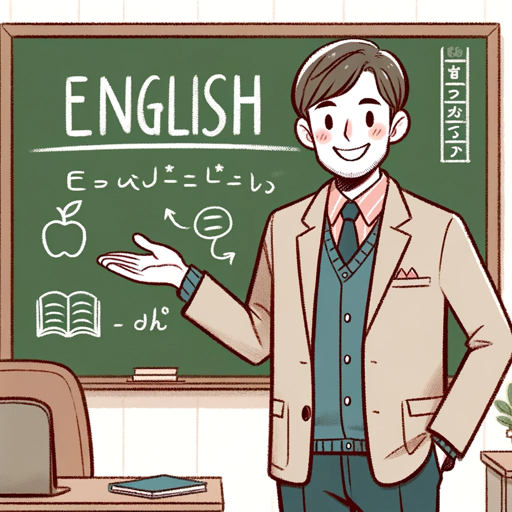
风景短视频搜索下载器
AI-powered Scenic Video Discovery

CustomComicsGPT
AI-Powered Personalized Comic Strips

李云龙带你打职场!
AI-powered tactical advice for your career

Draw My Tattoo
AI-powered tattoo design and body visualization

杨超越 (每日必拜)
AI-powered daily blessings from 杨超越.

Quant Explorer
AI-powered trading insights, strategies & more

IdeaSurver
AI-Powered Insight for Unique Research Ideas

Terminal Guru
AI-driven terminal for coding mastery.

Interviewer Pro
AI-powered tool for interview success
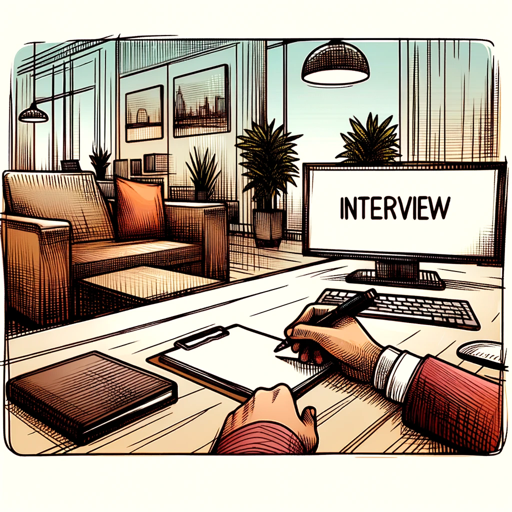
Football Predictions Expert
AI-powered football match predictions.

Fandomu-Fanfic Fandom AI Co-writer
AI-Powered Storytelling and Character Development

- Optimization
- Debugging
- Coding Help
- Game Design
- Tutorials
Godot Mentor Q&A
What is Godot Mentor?
Godot Mentor is an AI-powered guide designed to assist developers in using the Godot Engine, providing expert advice, code examples, and best practices for game development.
Can Godot Mentor help with both GDScript and C#?
Yes, Godot Mentor is proficient in both GDScript and C#, as well as other languages used within the Godot Engine, offering comprehensive support regardless of your chosen programming language.
How often is the information provided by Godot Mentor updated?
Godot Mentor relies on a comprehensive knowledge source document on the Godot Engine, ensuring the information is accurate and up-to-date, including the latest features and best practices.
What if I need help with an older version of the Godot Engine?
Godot Mentor can provide information for different versions of the Godot Engine, clearly stating which version the advice pertains to, ensuring compatibility with your project's requirements.
How can I get the most out of using Godot Mentor?
To maximize the benefits of Godot Mentor, prepare specific questions, engage with detailed queries, and be open to iterating on the advice provided. Continuously applying the insights in your projects will lead to better results.