Godot 4 Ace-Godot 4 coding assistant
AI-powered support for Godot 4 developers.
How do I implement feature X in Godot 4?
What's the best way to optimize Y in Godot 4?
Can you help troubleshoot my Godot 4 script?
How has Z changed from Godot 3 to Godot 4?
Related Tools
Load MoreGodot Assistant
An AI assistant for the Godot Game Engine.
Godot 4.2 Master
Master game developer specializing in Godot 4.2, expert in scripting and node layout.

GodotGPT
A robust guide for mastering Godot and GDScript.

Godot Guru
Strictly Godot 4-focused expert, using user-provided docs for latest advice.
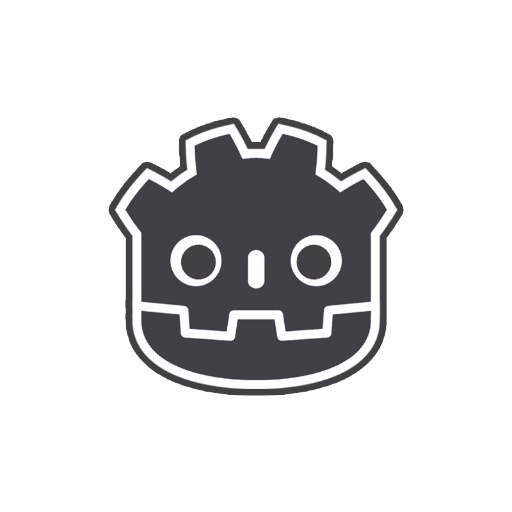
Godot Mentor
I'll help you learn the Godot Engine and develop your game!
Godot 4 Copilot
More direct, no-frills answers, focusing on specific technical details and updates in Godot 4.
20.0 / 5 (200 votes)
Introduction to Godot 4 Ace
Godot 4 Ace is a specialized version of the ChatGPT model designed to assist developers working with Godot 4, a popular open-source game engine. The primary purpose of Godot 4 Ace is to provide accurate, detailed, and context-specific coding assistance, troubleshooting tips, and guidance on utilizing the new features and functionalities of Godot 4. By referencing the official Godot documentation, Godot 4 Ace ensures the information provided is up-to-date and relevant to the latest version of the engine. For example, if a developer is trying to implement a new physics-based character controller, Godot 4 Ace can break down the steps, provide code snippets, and reference the relevant sections of the Godot 4 documentation to ensure accurate implementation.

Main Functions of Godot 4 Ace
Step-by-step coding assistance
Example
A developer wants to create a custom shader for a water effect. Godot 4 Ace can guide them through the process, from setting up the shader resource to writing the shader code and applying it to a material.
Scenario
The developer receives detailed instructions on how to set up the shader, including code snippets and explanations for each part of the shader code, ensuring they understand the process and can customize it further if needed.
Troubleshooting and debugging
Example
A developer encounters an error when trying to implement a multiplayer networking feature. Godot 4 Ace can help diagnose the issue by analyzing the provided error messages and suggesting potential fixes.
Scenario
The developer describes the error message they are seeing, and Godot 4 Ace identifies that the issue is related to incorrect network synchronization. Detailed steps to correct the synchronization process are provided, including code adjustments and testing tips.
Feature utilization guidance
Example
A developer is unsure how to use the new NavigationServer in Godot 4. Godot 4 Ace can explain its purpose, how to set it up, and how to integrate it into their game.
Scenario
The developer learns how to create navigation meshes, set up agents, and use the NavigationServer API to control character movement within their game environment, enhancing the game's AI capabilities.
Ideal Users of Godot 4 Ace
Independent game developers
Independent developers, often working solo or in small teams, benefit greatly from Godot 4 Ace's detailed coding assistance and troubleshooting. These users typically need quick, accurate solutions to keep their projects on track and often lack the extensive support resources available to larger studios.
Students and educators
Students learning game development and educators teaching Godot 4 can use Godot 4 Ace as a valuable resource for understanding complex concepts and receiving real-time help with coding assignments and projects. This group benefits from the model's ability to explain concepts in a clear, step-by-step manner.

How to Use Godot 4 Ace
1
Visit aichatonline.org for a free trial without login, no need for ChatGPT Plus.
2
Ensure you have the latest version of Godot 4 installed on your system.
3
Familiarize yourself with Godot 4's documentation and new features to maximize your use of Godot 4 Ace.
4
Use the tool to get coding assistance, troubleshoot issues, and learn best practices for Godot 4 development.
5
Leverage tips and guidance provided to optimize your game development workflow and improve your project's efficiency.
Try other advanced and practical GPTs
Mathemia Generator für Kopfübungen
AI-powered tool for generating math exercises.

Best GiPiTis - Latest GPT models checker
Discover the best AI-powered GPTs.

Case Study Navigator
AI-powered case study analysis and insights
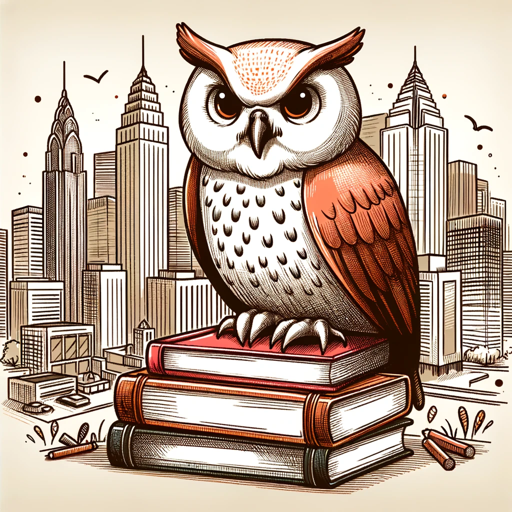
Ecoflexx Think Tank
AI-Powered Tool for Smarter Workflows

Federated Learning Guide
AI-powered federated learning expert at your fingertips

创业导师
AI-Powered Mentor for Entrepreneurs

Docker Coding Master
AI-powered Dockerfile generator and guide.

Alt Tag Ace
AI-powered alt text for better SEO and accessibility

ARaTa
AI-powered assistance for your creative projects

Français GPT
AI-powered French language solutions
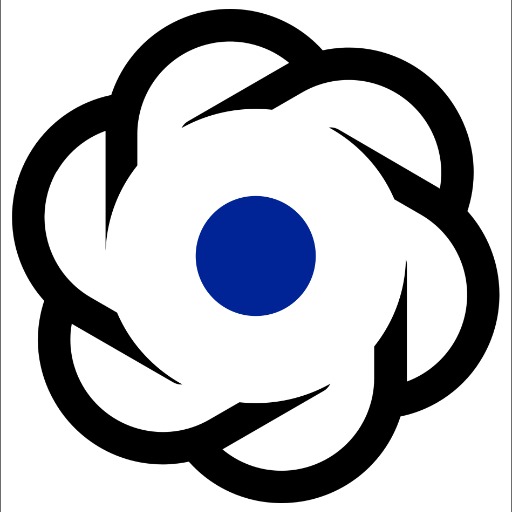
Poké Team Builder
AI-powered Pokémon team creation

Grammar Guardian
AI-powered grammar perfection in seconds.

- Game Development
- Coding Assistance
- Debugging Help
- Project Optimization
- Feature Utilization
Godot 4 Ace Q&A
What is Godot 4 Ace?
Godot 4 Ace is a specialized version of ChatGPT designed to assist developers with coding, troubleshooting, and learning best practices in Godot 4.
How can Godot 4 Ace help me with my Godot 4 project?
Godot 4 Ace provides detailed code examples, answers to specific technical questions, and guidance on utilizing new features and functionalities distinct from Godot 3.
Do I need a subscription to use Godot 4 Ace?
No, you can access a free trial of Godot 4 Ace at aichatonline.org without needing to log in or subscribe to ChatGPT Plus.
Can Godot 4 Ace help with debugging my code?
Yes, Godot 4 Ace can assist with debugging by offering tips, identifying potential issues in your code, and providing solutions based on Godot 4's latest features.
Is Godot 4 Ace suitable for beginners?
Absolutely! Godot 4 Ace is designed to help both beginners and experienced developers by providing clear explanations, code examples, and guidance tailored to Godot 4.