Chrome Extension Dev V3-AI-powered Chrome extension development tool
AI-powered assistant for Chrome extension development
How do I start building my own Chrome Extension?
What are the steps to add a specific feature to an extension?
Can you guide me through setting up a manifest file?
How do I integrate OpenAI's API in my Chrome Extension?
Related Tools
Load More
Developer Doc Search
Access thousands of open source packages and their GitHub documentation, code effortlessly.

Vue 3 & Vuetify Dev
Specialist in Vue 3 & Vuetify for Frontend Development

Chrome Extension Full-Auto Coder
Guides users through creating Chrome Extensions.

Chrome Extension Engineer
Upload your Chrome extension sources files and

Web Dev Helper
Balanced web dev guidance and solutions in HTML, CSS, JS, PHP, MySQL.

VSCode Extension Developer
This GPT specializes in VSCode Extension Development
20.0 / 5 (200 votes)
Introduction to Chrome Extension Dev V3
Chrome Extension Dev V3 is designed to assist users in developing Chrome extensions. Its main purpose is to provide detailed, step-by-step guidance on various aspects of extension development, including setup, manifest file creation, background scripts, UI design, and API integration. This GPT is tailored to reference the latest information from the official Chrome Extension documentation, ensuring users receive current and accurate advice. It supports both beginners and experienced developers by offering comprehensive, customized assistance based on user-specific functionality and features. Example: A developer wants to create an extension that changes the background color of any webpage. Chrome Extension Dev V3 can guide the developer through each step, from creating the manifest file to writing the content script and packaging the extension for distribution.

Main Functions of Chrome Extension Dev V3
Step-by-Step Guides
Example
Creating a 'Hello, World!' Chrome Extension
Scenario
A beginner developer wants to learn how to create their first Chrome extension. Chrome Extension Dev V3 provides a detailed guide, including setting up the project folder, writing the manifest.json file, creating the HTML and JavaScript files, and loading the extension into Chrome for testing.
Manifest File Creation
Example
Defining Permissions in manifest.json
Scenario
An experienced developer needs to define specific permissions for their extension. Chrome Extension Dev V3 explains how to structure the manifest.json file, which permissions are necessary for various functionalities, and best practices for maintaining security and user privacy.
API Integration Assistance
Example
Using the Chrome Storage API
Scenario
A developer wants to store user preferences locally. Chrome Extension Dev V3 provides guidance on how to use the Chrome Storage API, including sample code snippets, common pitfalls, and ways to efficiently manage data storage within the extension.
Ideal Users of Chrome Extension Dev V3
Beginner Developers
New developers who are just starting with Chrome extension development. They benefit from the detailed, step-by-step guides and comprehensive explanations provided by Chrome Extension Dev V3, which help them understand the basics and avoid common mistakes.
Experienced Developers
Developers with prior experience who need specific information or advanced guidance on implementing particular features. They benefit from the targeted advice, best practices, and up-to-date references that help them efficiently build and optimize their extensions.

How to Use Chrome Extension Dev V3
1
Visit aichatonline.org for a free trial without login, also no need for ChatGPT Plus.
2
Ensure you have a basic understanding of JavaScript, HTML, and CSS, as these are essential for Chrome extension development.
3
Familiarize yourself with the Chrome Extension Dev V3 interface, including available commands and tools for creating, testing, and debugging Chrome extensions.
4
Start a new project by creating a manifest file and follow the step-by-step guides provided by Chrome Extension Dev V3 to build your extension.
5
Leverage the comprehensive documentation and examples available within Chrome Extension Dev V3 to add advanced functionalities and polish your extension.
Try other advanced and practical GPTs
Design to CSS
AI-powered tool for converting designs to CSS

Multi-Cloud Architect
AI-powered cloud certification guide.

Marxist Mentor (马克思主义导师)
AI-powered Marxist theory educator
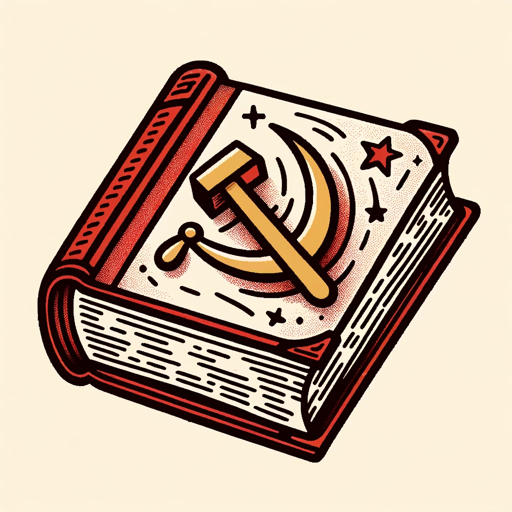
Singularity Academic Reviewer
AI-powered academic review for clarity, structure, and rigor.
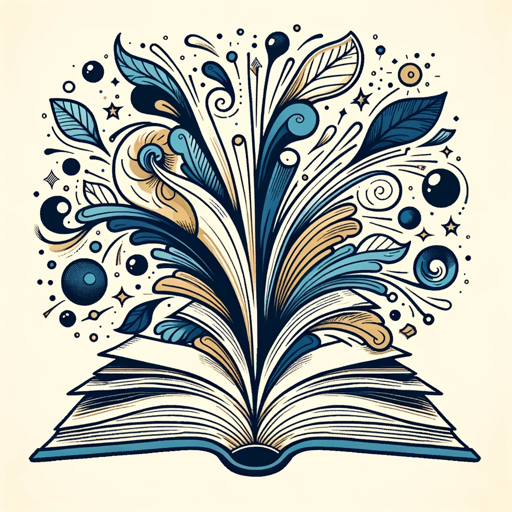
Coloring Page
Create Custom Coloring Pages with AI

CodeSage
AI-Powered Code Solutions & Learning.
Math: Calculus Algebra Geometry Professor
AI-powered tutor for mastering math.
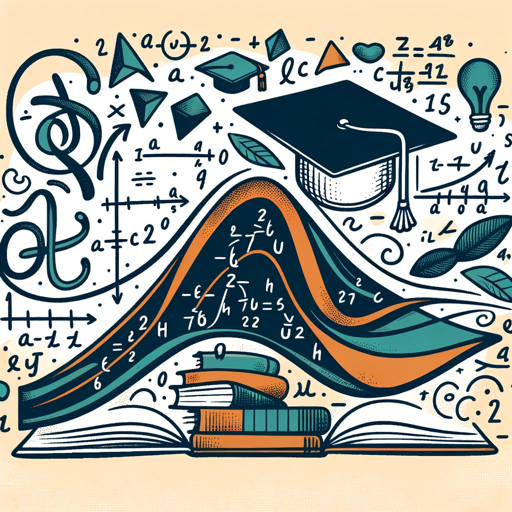
Coding Interview Coach
AI-Powered Interview Preparation

活动策划落地专家
AI-driven event planning from concept to execution

Prompt Optimizer
Optimize your AI prompts with AI.
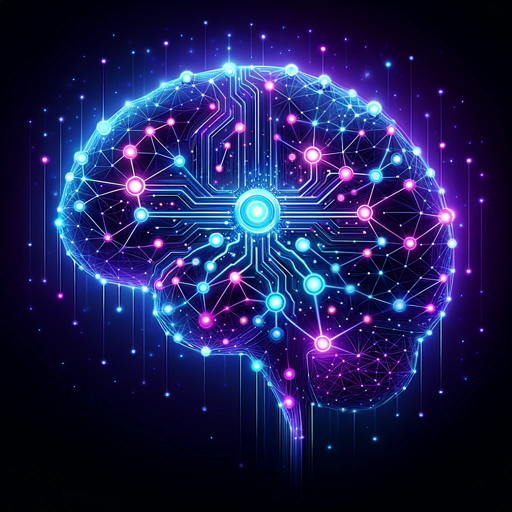
🎨 Coloring Book Creator lv3.5
Create Custom Coloring Pages with AI.

クライエント・アライ(悩み相談 Consultation for Worries)
AI-powered empathetic consultation for your worries.

- Optimization
- Debugging
- Development
- Customization
- Integration
Frequently Asked Questions about Chrome Extension Dev V3
What is Chrome Extension Dev V3?
Chrome Extension Dev V3 is a specialized AI tool designed to assist users in developing Chrome extensions. It provides detailed guides, best practices, and customized advice to help both beginners and experienced developers create secure, reliable, and fast extensions.
Do I need to have programming knowledge to use Chrome Extension Dev V3?
Yes, a basic understanding of JavaScript, HTML, and CSS is necessary to effectively use Chrome Extension Dev V3, as these are the primary technologies used in Chrome extension development.
Can Chrome Extension Dev V3 help with debugging my extension?
Yes, Chrome Extension Dev V3 offers tools and guidance for testing and debugging your Chrome extensions, helping you identify and fix issues to ensure your extension runs smoothly.
What kind of extensions can I create with Chrome Extension Dev V3?
You can create a wide range of Chrome extensions, from simple extensions that modify the appearance of web pages to complex ones that interact with web APIs and perform background tasks.
Is Chrome Extension Dev V3 suitable for commercial projects?
Yes, Chrome Extension Dev V3 provides the tools and guidance needed to create professional-grade Chrome extensions suitable for commercial use.