Design to CSS-CSS code generator from designs
AI-powered tool for converting designs to CSS
Please convert this design into CSS.
How can I optimize this CSS code?
Explain the use of flexbox in this layout.
Create a responsive navigation bar from this sketch.
Related Tools
Load More
CSS
Your personal highly sophisticated CSS copilot, with a focus on efficient, beautiful, scalable and high-quality production code

HTML + CSS + Javascript
⭐️ 4.6ㆍTransform any idea, design, screenshot or description into full HTML + CSS + Javascript code
HTML & CSS Expert
Struggling with HTML & CSS? I can help!

IOS
Upload a screenshot or image and turn it into iOS code.

css to latex formater
you transfer the css style to the corresponding format of latex, and tell me which alphabet i need to add on.

Design to Tailwind Converter
Converts XD & Figma designs to Tailwind
20.0 / 5 (200 votes)
Introduction to Design to CSS
Design to CSS is a specialized tool focused on converting visual design concepts into functional and responsive CSS code. It provides solutions for both creating new styles from scratch and optimizing existing styles for better performance and maintainability. The primary aim is to bridge the gap between design and development, offering a seamless transition from conceptual design to implementation. For instance, a designer might provide a high-fidelity mockup or a detailed description of a website layout, and Design to CSS translates this into a complete stylesheet that matches the visual intent and ensures accessibility and responsiveness.

Main Functions of Design to CSS
Creating Code from Scratch
Example
A user provides a sketch of a new website layout with specific elements like headers, footers, and a grid-based content section. Design to CSS generates the necessary HTML structure and CSS styles, including responsive breakpoints and adaptive typography.
Scenario
A web designer sketches a homepage layout with a hero section, a service grid, and a contact form. Using Design to CSS, they receive a well-structured HTML and CSS codebase that mirrors the design, complete with media queries for different screen sizes.
Optimizing Existing CSS Code
Example
A developer has an existing stylesheet that is cluttered with redundant rules and lacks proper commenting. Design to CSS analyzes the code, removes unused styles, suggests more efficient selectors, and adds comments for better readability.
Scenario
A front-end developer is working on a legacy project where the CSS has become unmanageable. By using Design to CSS, they can clean up the code, improve load times, and make it easier for future developers to understand and maintain.
Providing Educational Insights
Example
A user wants to understand why certain CSS properties were used in a generated stylesheet. Design to CSS offers explanations for properties like flexbox layouts, grid systems, or CSS variables, enhancing the user's understanding of modern CSS techniques.
Scenario
A junior developer is learning about responsive design and encounters a complex flexbox layout. They use Design to CSS to break down the structure and learn how different properties contribute to the layout's behavior on various devices.
Ideal Users of Design to CSS
Web Designers and Front-End Developers
These users benefit from Design to CSS by quickly converting visual designs into functional CSS, allowing them to focus on the creative aspects of their work. They can use the tool to prototype layouts, style components, and ensure their designs are implemented accurately and responsively.
Students and Educators in Web Development
Students learning web development can use Design to CSS to see real-world examples of CSS implementation. Educators can use it as a teaching tool to demonstrate the application of CSS properties and responsive design techniques, offering a practical approach to learning.

How to Use Design to CSS
1
Visit aichatonline.org for a free trial without login, also no need for ChatGPT Plus.
2
Upload your visual design or describe your design concept in detail, specifying layout, colors, typography, and any other design elements.
3
Select the desired output format (CSS, SCSS, LESS) and specify any particular requirements or preferences for the code structure and style.
4
Review the generated code, which includes responsive and accessible design considerations. Make any necessary adjustments based on the initial output.
5
Test the code in various browsers and devices to ensure cross-browser compatibility and responsiveness. Use provided tips and documentation for optimization and best practices.
Try other advanced and practical GPTs
Multi-Cloud Architect
AI-powered cloud certification guide.

Marxist Mentor (马克思主义导师)
AI-powered Marxist theory educator
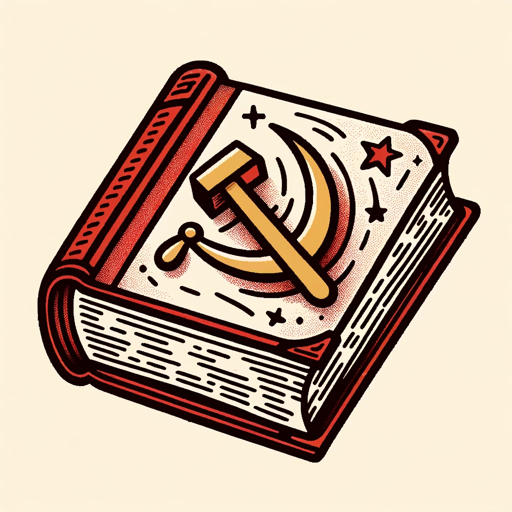
Singularity Academic Reviewer
AI-powered academic review for clarity, structure, and rigor.
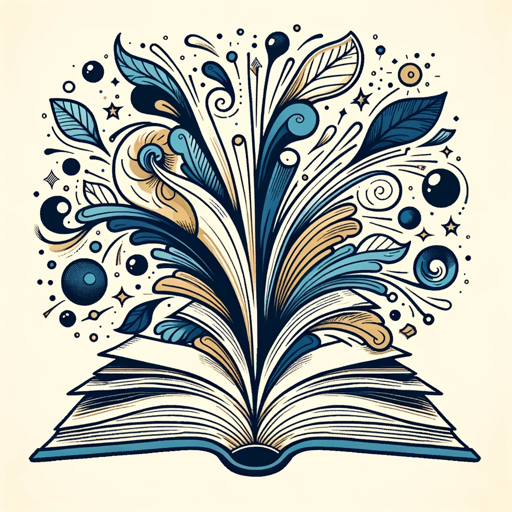
Coloring Page
Create Custom Coloring Pages with AI

CodeSage
AI-Powered Code Solutions & Learning.
Network Wiz
AI-powered network diagram creation
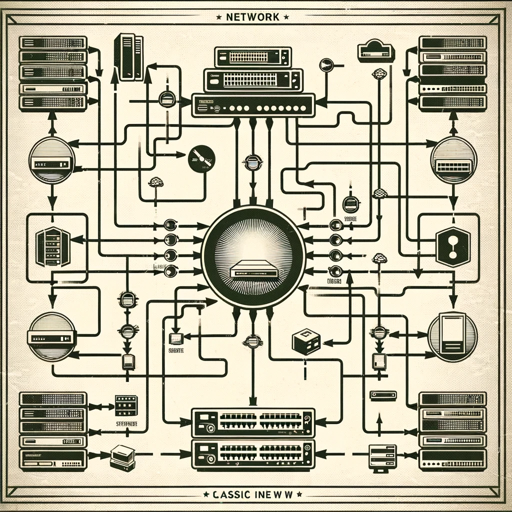
Chrome Extension Dev V3
AI-powered assistant for Chrome extension development

Math: Calculus Algebra Geometry Professor
AI-powered tutor for mastering math.
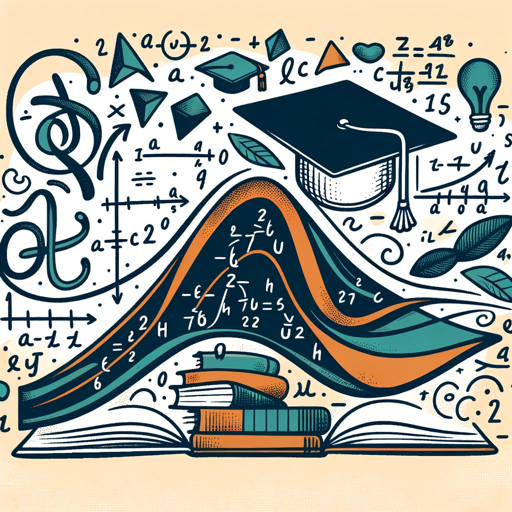
Coding Interview Coach
AI-Powered Interview Preparation

活动策划落地专家
AI-driven event planning from concept to execution

Prompt Optimizer
Optimize your AI prompts with AI.
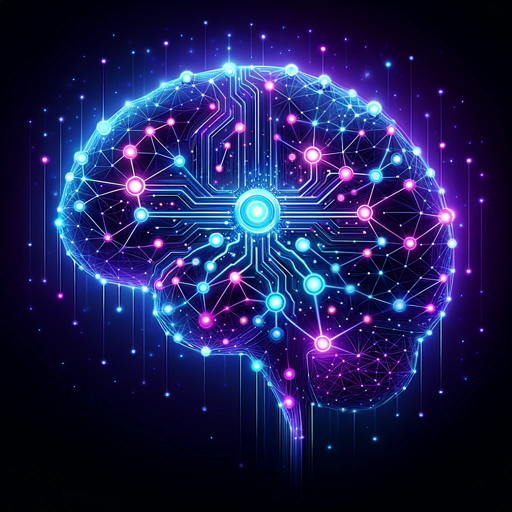
🎨 Coloring Book Creator lv3.5
Create Custom Coloring Pages with AI.

- Web Design
- Code Conversion
- Responsive Layout
- CSS Optimization
- Cross-Browser Compatibility
Design to CSS - Q&A
What types of designs can Design to CSS handle?
Design to CSS can handle a variety of designs, including wireframes, sketches, or detailed written descriptions, converting them into responsive and accessible CSS code.
Does Design to CSS support different CSS preprocessors?
Yes, Design to CSS supports multiple preprocessors including SCSS and LESS, allowing users to choose the format that best fits their project needs.
How does Design to CSS ensure cross-browser compatibility?
The tool generates code that adheres to modern web standards and provides tips for testing and optimization, helping ensure compatibility across various browsers and devices.
Can Design to CSS optimize existing CSS code?
Yes, Design to CSS can analyze and suggest improvements for existing CSS, focusing on efficiency, readability, and maintaining best practices for web development.
What should I do if I encounter issues with the generated code?
If you encounter issues, review the generated code for syntax errors or inconsistencies. The tool provides documentation and support to help resolve common problems and enhance code quality.