Coloring Sheet Designer-mythical coloring sheet generator
AI-powered mythical coloring sheets
Create a garden-themed coloring page outline.
Design a cityscape for coloring.
Sketch an animal outline for a coloring page.
Suggest a fantasy scene for a coloring book.
Create a comic book character in different scenes for coloring
Related Tools
Load MoreColor Book Drawing Creator
Let's build beautiful color drawings!

Adult Coloring Book Creator
Creative assistant for adult coloring book ideas, designs, and themes. Click or Type 'Start' to begin

Coloring Canvas
I create B&W outlines for coloring.

Coloring Book
Creates custom coloring books from user prompts

Adult Coloring Page Creator
Creates meditative adult coloring pages
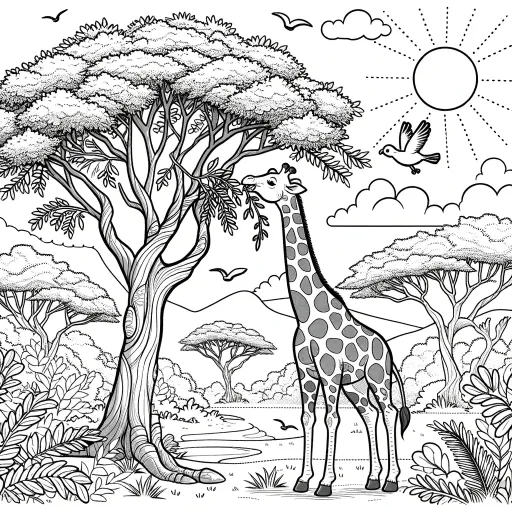
Creative Expert Coloring Book Creator
Expert in creating professional, exciting coloring books.
20.0 / 5 (200 votes)
Overview of Coloring Sheet Designer
Coloring Sheet Designer is a specialized tool focused on creating black and grey scale outlines intended for coloring. The primary goal is to provide users with intricate, detailed designs that are printer-friendly, ensuring that the sheets are ideal for coloring with minimal shading and ample space for creativity. The designs primarily feature mythical characters, scenes, and settings, appealing to those who enjoy fantasy and mythological themes. The tool is tailored to be approachable and user-friendly, offering tips on coloring and shading to enhance the creative experience. For example, if a user requests an outline of a dragon from European folklore, the tool would produce a detailed dragon with scales, wings, and other elements, all in a way that makes it easy to color. The tool also avoids large solid areas in the design, saving ink and making the sheets more efficient for home printing.

Key Functions of Coloring Sheet Designer
Creation of Detailed Mythical Outlines
Example
A user asks for an outline of a unicorn in a magical forest setting. The tool generates a black and white outline featuring a unicorn with a flowing mane, surrounded by trees, flowers, and possibly other magical creatures like fairies.
Scenario
Ideal for users who are creating a themed coloring book based on mythical creatures. The detailed designs help bring the fantasy elements to life, offering a satisfying and engaging coloring experience.
Printer-Friendly Designs
Example
A teacher needs printable coloring sheets for a class activity on Greek mythology. The tool provides designs that are rich in detail but lack large solid black areas, making them perfect for cost-effective printing.
Scenario
Useful in educational settings where multiple copies of coloring sheets are needed without consuming too much printer ink. The sheets remain high-quality and engaging for students.
Coloring and Shading Tips
Example
A parent wants advice on how their child can color a phoenix outline. The tool offers tips on how to blend colors to create a fiery effect, enhancing the final look of the colored sheet.
Scenario
Beneficial for beginners or those new to coloring who need guidance on techniques. This function helps users improve their coloring skills, making the activity more enjoyable and fulfilling.
Target Users of Coloring Sheet Designer
Fantasy Enthusiasts
Individuals who are passionate about mythology, folklore, and fantasy settings. These users benefit from the intricate, theme-specific designs that allow them to engage with their favorite genres in a creative way. Whether they are coloring for relaxation or as part of a themed project, the detailed outlines enhance their experience.
Educators and Parents
Teachers and parents looking for educational and engaging activities for children. Coloring Sheet Designer offers them easy access to a variety of designs that can be used in lessons about mythology or for creative activities at home. The printer-friendly aspect also makes it practical for repeated use.

How to Use Coloring Sheet Designer
Visit aichatonline.org
Start by visiting aichatonline.org to try Coloring Sheet Designer for free without needing to log in or subscribe to ChatGPT Plus.
Choose a Mythical Theme
Select a mythical theme or character you want to turn into a coloring sheet. This could be anything from dragons and unicorns to enchanted forests.
Generate the Outline
Use the tool to generate a black and grey scale outline of the chosen theme. The design will be intricate yet printer-friendly, with minimal shading to save on ink.
Download and Print
Download the generated coloring sheet in high resolution and print it. The designs are optimized for easy printing with ample space for coloring.
Get Creative
Use the printed sheet for creative coloring. Experiment with various coloring techniques, and don't forget to share your creations!
Try other advanced and practical GPTs
Creative Spark - Creative Writing Prompts
AI-powered prompts for creative storytelling

AECO APIs Code Master
AI-powered support for Autodesk developers.

Image Description Assistant
AI-powered image description for everyone

YC Partner
AI-Powered Insights for Every Query

Noisebridge Navigator
AI-powered assistant for Noisebridge community

Tokimeki Memorial: Forever With You❤️
AI-powered dating simulation experience.

Website Finder
AI-powered website recommendations tailored for you

科研选题
AI-powered research topic discovery

Pixar-style 3D avatars
AI-powered Pixar-style 3D avatars
PixArt Avatar
Transform Your Photos into Pixar Magic

Talking Avatar
AI-powered avatars for video content
✨ Social Media Avatar GPT ✨
Create personalized 3D animated avatars with AI.

- Art Projects
- Personal Gifts
- Creative Play
- Educational Activities
- Event Decorations
Frequently Asked Questions about Coloring Sheet Designer
What kind of designs can I create with Coloring Sheet Designer?
You can create detailed black and grey scale outlines of mythical characters, creatures, and settings. The designs are intricate yet printer-friendly, perfect for both kids and adults who love to color.
Do I need any special software or tools to use Coloring Sheet Designer?
No special software is required. All you need is access to a web browser. Simply visit the website, generate your design, and download it for printing.
Can I customize the designs?
While the designs are generated based on chosen themes, you can adjust certain elements, such as adding more details or selecting different styles, to better suit your preferences.
Is there a cost associated with using Coloring Sheet Designer?
Coloring Sheet Designer offers a free trial with no login required. After the trial, additional features or extended use may require a subscription.
How can I use Coloring Sheet Designer for educational purposes?
Teachers and parents can use Coloring Sheet Designer to create engaging and educational activities focused on mythical themes. The sheets can be used to teach about mythology, creativity, and art.