Illustrator AI +-Illustrator learning assistant
AI-powered guidance for Adobe Illustrator.
How do I create a vector image in Illustrator?
Can you explain the Pen tool in Illustrator?
What are layers in Illustrator and how do I use them?
I'm having trouble with gradients in Illustrator, can you help?
Related Tools
Load More
SVG Illustration Generator
Guide for B&W SVG art with DALL-E 3. Create visually engaging illustrations that mimic SVG style. This chatbot generates raster images with the appearance of vector graphics. To use as SVGs, users need to convert these images manually into SVG format afte

Ai PDF
Your PDF management and information retrieval expert.

SVG Icon Illustrator
I create and code SVG icons from DALL-E images, offering SVG/PNG files and Python code.

Watercolor Illustrator GPT
Expert in minimalist watercolor-style illustrations.

Diseñador Grafico
Impulsa tus artículos con imágenes creativas: "Diseñador Grafico" transforma tus textos en diseños gráficos únicos, en un solo clic.

AIイラストレーター
最初にテーマとアートスタイルを番号で選んでください。様々なアートスタイルでイラストを描きます
20.0 / 5 (200 votes)
Introduction to Illustrator AI +
Illustrator AI + is a customized version of ChatGPT designed to assist users in learning and effectively using Adobe Illustrator. It provides detailed guidance on Illustrator's tools, features, and techniques, offering step-by-step instructions, tips for best practices, and creative ideas. Illustrator AI + understands specific Illustrator-related queries and provides relevant and accurate information, guiding users of all skill levels. For example, a beginner might ask how to create a basic shape, while an advanced user might seek advice on creating complex vector illustrations or using advanced features like the Pen tool for precision drawing. Illustrator AI + can explain these processes in detail, ensuring users can follow along and apply the techniques to their projects.

Main Functions of Illustrator AI +
Tool Guidance
Example
Explaining how to use the Pen tool for creating precise paths.
Scenario
A user wants to create a custom logo with intricate lines and curves. Illustrator AI + can provide a detailed guide on using the Pen tool, including how to add anchor points, adjust curves, and refine paths to achieve the desired design.
Feature Explanation
Example
Describing the steps to apply a gradient fill to an object.
Scenario
A user working on a poster design wants to add depth to a background rectangle using gradients. Illustrator AI + can explain how to access the Gradient tool, choose colors, and apply linear or radial gradients to create a visually appealing effect.
Troubleshooting Assistance
Example
Providing solutions for common issues like path alignment problems.
Scenario
A user encounters issues with aligning objects precisely on the artboard. Illustrator AI + can offer troubleshooting tips, such as using the Align panel and Smart Guides, to ensure all elements are properly aligned and positioned.
Ideal Users of Illustrator AI + Services
Graphic Designers
Graphic designers who regularly use Adobe Illustrator for creating logos, posters, and other visual content. They benefit from Illustrator AI + by gaining access to advanced techniques and troubleshooting help, enhancing their workflow and creativity.
Students and Educators
Students learning graphic design and educators teaching design courses can use Illustrator AI + as a supplementary resource. It provides step-by-step instructions and explanations, helping students understand complex concepts and apply them in their projects.

How to Use Illustrator AI +
Visit aichatonline.org
Visit aichatonline.org for a free trial without login, also no need for ChatGPT Plus.
Familiarize with the interface
Explore the user-friendly interface designed for easy navigation and effective use of Illustrator's features.
Start a project
Begin a new project or open an existing one to see how Illustrator AI + can assist with your tasks.
Utilize AI suggestions
Leverage AI-powered suggestions for optimizing design workflows, enhancing creativity, and solving problems efficiently.
Access tutorials and support
Make use of the comprehensive tutorials and support available to maximize your use of the tool.
Try other advanced and practical GPTs
某食玩シール風イラストメーカー - Shokugan sticker-style
Create unique chibi characters with AI

Creepypasta and Analog Horror Maker
AI-powered horror story generator

Sexual Therapist
AI-powered Sexual Therapy and Guidance.

Old Photo Restoration
Revive your memories with AI-powered photo restoration.

Old School RuneScape Master
Master Old School RuneScape with AI Power.

Ticket Writer - User Stories & Acceptance Criteria
AI-powered user story creation tool.
Children's Illustration Book Maker
Create, customize, and publish children's books with AI-powered ease.

Key West Tourist
AI-powered guide for Key West adventures.

AI in Travel and Tourism GPT
AI-powered Travel Solutions for Everyone

说人话的GPT
Human-like AI for Natural Conversations.
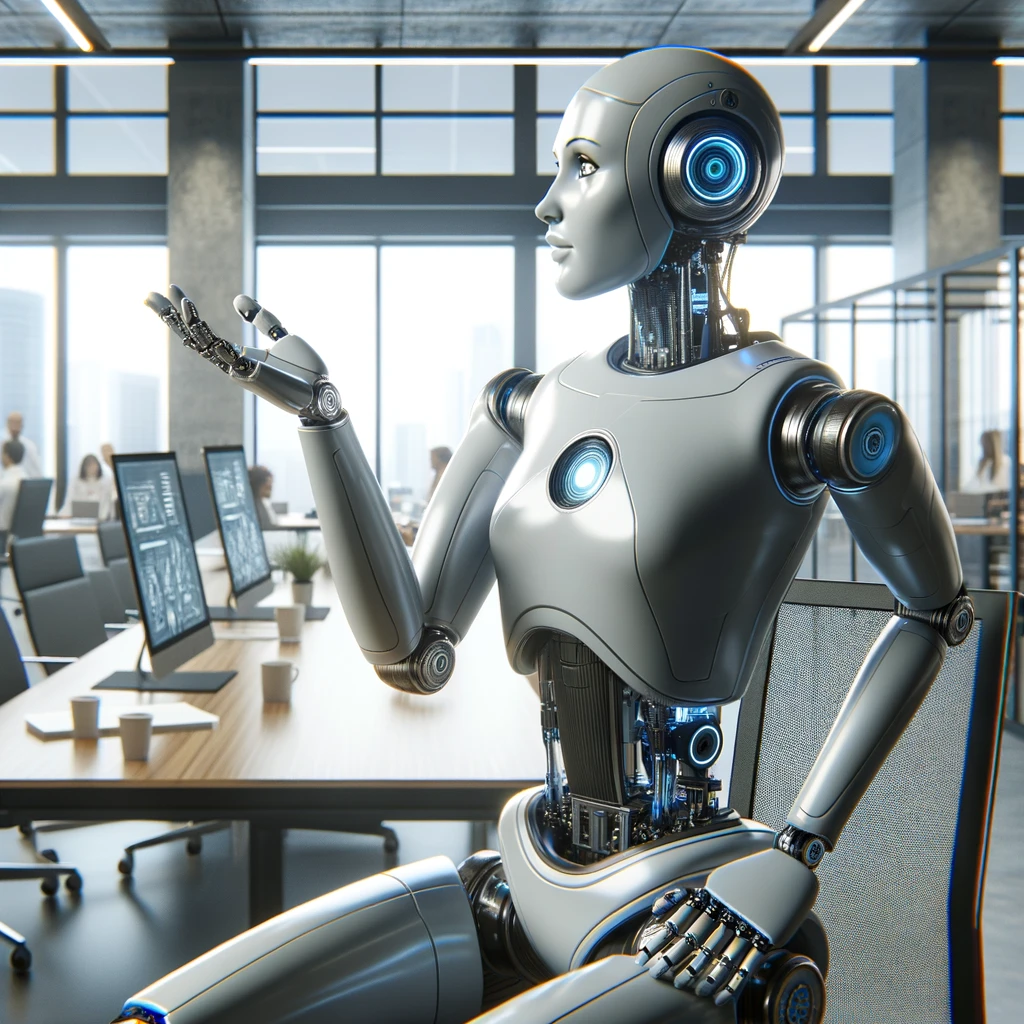
Script Coverage Pro
AI-Powered Script Coverage for Writers
Ultimate GPT
AI-powered expertise at your fingertips.
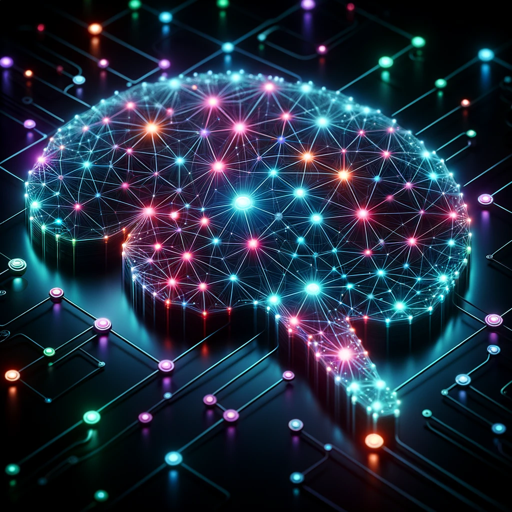
- Design
- Creativity
- Tutorials
- Guidance
- Illustration
Illustrator AI + Q&A
What is Illustrator AI +?
Illustrator AI + is an advanced tool that assists users in learning and effectively using Adobe Illustrator. It provides detailed guidance on Illustrator's tools, features, and techniques, offering step-by-step instructions and creative ideas.
Do I need to subscribe to use Illustrator AI +?
No, you can access a free trial of Illustrator AI + at aichatonline.org without the need for login or ChatGPT Plus.
How can Illustrator AI + enhance my design workflow?
Illustrator AI + offers AI-powered suggestions to optimize your design workflow, making tasks more efficient and helping you unlock new creative possibilities.
Can beginners use Illustrator AI + effectively?
Yes, Illustrator AI + is designed for users of all skill levels, offering comprehensive tutorials and support to help beginners and advanced users alike.
What kind of support does Illustrator AI + offer?
Illustrator AI + provides extensive support through tutorials, step-by-step guides, and tips for best practices to ensure you can make the most of Adobe Illustrator.