ShellPal-shell command explanations
AI-powered shell command helper
How do I list all files recursively?
What's the PowerShell cmdlet for getting system info?
Convert a script to zsh syntax.
Create a cron job in bash.
Related Tools
Load More
RS3 Scripting Assistant
Expert in botwithus RS3 API for scripting development and guidance.

MC Bedrock Dev Assistant
Specialist in Minecraft Bedrock Development

SPL Search - Helper
I'm here to help you with Splunk SPL searches

Quick Shell Oneliners
Provides shell code solutions as one-liners.

Palworld Pro
I offer tips and tricks for the game Palworld.

Shelly Shell Scripting
A helper for writing and debugging all Shell scripts.
20.0 / 5 (200 votes)
Introduction to ShellPal
ShellPal is a specialized assistant designed to provide detailed explanations for shell commands in bash, zsh, and PowerShell. The primary purpose of ShellPal is to help users understand the structure and purpose of shell commands to enhance their command-line skills. By offering succinct yet comprehensive information, ShellPal aims to make shell scripting and command-line interface (CLI) usage more accessible and intuitive. For instance, if a user encounters a complex bash command like `find . -type f -exec grep 'pattern' {} \;`, ShellPal would break down the command to explain each part, such as what `find`, `-type f`, `-exec`, and `grep` do, and how they work together to achieve the desired outcome.

Main Functions of ShellPal
Command Explanation
Example
Explain the command `ls -l | grep '^d'`.
Scenario
A user wants to list all directories in the current folder using a command but doesn't fully understand the components. ShellPal explains that `ls -l` lists files in long format, and `grep '^d'` filters out entries that start with 'd', indicating directories.
Syntax Clarification
Example
Clarify the syntax of `for i in {1..10}; do echo $i; done`.
Scenario
A user is learning loop constructs in bash and needs clarification on the syntax used in a for loop. ShellPal breaks down the loop structure, explaining the sequence generation `{1..10}`, the loop variable `i`, and the commands executed within the loop.
Use Case Examples
Example
Provide use cases for the `awk` command.
Scenario
A user is familiar with the `awk` command but wants to see practical examples. ShellPal provides examples like extracting specific columns from a text file (`awk '{print $1, $3}' file.txt`) or performing calculations on data (`awk '{sum+=$1} END {print sum}' file.txt`).
Ideal Users of ShellPal
Beginner Programmers
Newcomers to programming and command-line interfaces who need clear and concise explanations to understand basic to advanced shell commands. They benefit from step-by-step breakdowns and practical examples that aid in learning and application.
Experienced Developers
Seasoned developers who use shell scripting regularly but occasionally encounter complex commands or seek optimization tips. They benefit from detailed command analyses and advanced usage scenarios provided by ShellPal.

How to Use ShellPal
Visit aichatonline.org
Sign up for a free trial without needing to log in or subscribe to ChatGPT Plus.
Select ShellPal from the tools menu
Navigate to the ShellPal tool within the platform to get started.
Input your shell command query
Type in or paste the shell command you need help with, specifying bash, zsh, or PowerShell as needed.
Receive explanations and usage details
Get detailed explanations about the command structure and its purpose, helping you understand and use it effectively.
Apply the knowledge in your shell environment
Use the provided information to enhance your command-line skills and troubleshoot or optimize your shell usage.
Try other advanced and practical GPTs
LambdaWiz
Master coding through interactive, AI-powered quests.

Moot Master
AI-powered tool for legal practice.
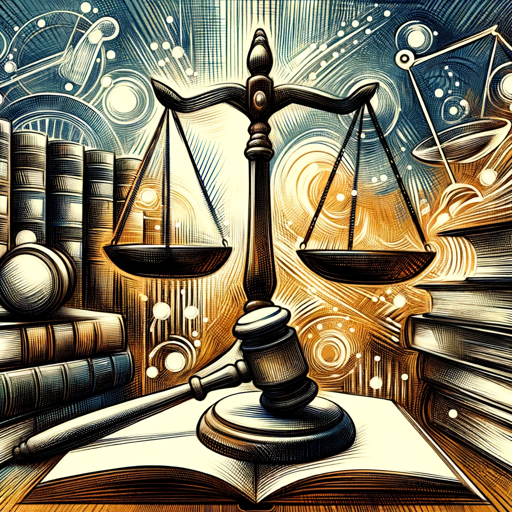
Reflective Journal
AI-Powered Tool for Deep Self-Reflection

Workout Planner
AI-Powered Custom Fitness Planner

BugBountyGPT
AI-driven vulnerability insights

The Adman
Crafting Ads with AI Precision

GSC Keyword Ranking Changes Scatter Plot
AI-powered SEO ranking analysis tool.
Photo to Caricature Sticker Maker
AI-Powered Caricature Stickers from Photos

Lab Doctor
AI-powered tool for lab result interpretation

LaTeX Math Assistant
AI-powered LaTeX for Math Made Easy
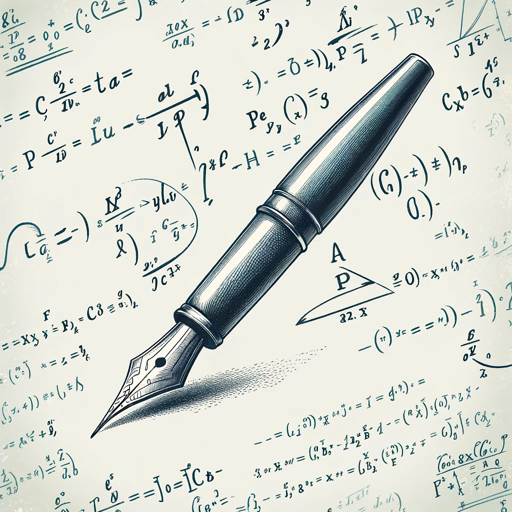
Nifty — PHP Standalone Script Maker
AI-powered PHP CLI script creation.

人工無能ごろまんくん
AI-Powered Insights for Every Need

- Debugging
- Learning
- Automation
- Development
- Scripting
Frequently Asked Questions about ShellPal
What is ShellPal?
ShellPal is an AI-powered tool designed to provide detailed explanations for shell commands in bash, zsh, and PowerShell.
How can ShellPal help improve my command-line skills?
ShellPal offers insights into the structure and purpose of shell commands, enabling you to understand and use them more effectively.
Do I need a subscription to use ShellPal?
No, you can access ShellPal with a free trial from aichatonline.org without logging in or needing a ChatGPT Plus subscription.
What types of commands can ShellPal explain?
ShellPal can explain commands in bash, zsh, and PowerShell, covering a wide range of command-line utilities and scripts.
Are there any prerequisites for using ShellPal?
You should have basic knowledge of using the command line and specify the shell type (bash, zsh, or PowerShell) when inputting your query.