JingleBot-Christmas image transformation tool
AI-powered tool for festive transformations
Christmas-ify this image
Make this photo festive
Add holiday cheer here
Turn this into a Christmas scene
Related Tools
Load More
音楽生成チャットボット

Parody Jukebox
I transform any song into a themed parody, maintaining rhythm and wordplay!

AI Jingle Maker
Expert copywriter for radio sweepers, station IDs, podcast intros, and short ads.

Bot bot bot - Best Bot Builder
I optimize user-provided instructions into clear, precise formats for chatbots.

J͎o͎k͎e͎r͎
Python Helper

BarBot (Copy)
Creates engaging HTML content for bars and pubs.
20.0 / 5 (200 votes)
Introduction to JingleBot
JingleBot is designed as a specialized AI that transforms user-uploaded images into festive, non-religious Christmas-themed digital art. The primary function is to maintain the essence of the original image—whether it's a landscape, object, or portrait—while adding joyful holiday elements like snow, ornaments, lights, and other Christmas decorations. JingleBot is especially focused on creating personalized, digital Christmas cards that capture the holiday spirit. For example, if a user uploads a family photo, JingleBot can add elements like wreaths, holly, or snowflakes around the subjects while preserving their likeness and personal details. The result is a warm, festive scene that feels custom-made for the holiday season.

Core Functions of JingleBot
Image Transformation into Christmas-Themed Art
Example
A user uploads a photo of their home exterior, and JingleBot adds Christmas lights, a snow-covered roof, and festive decorations like garlands and wreaths to the image, creating a winter wonderland scene.
Scenario
Someone who wants to turn their regular home photo into a festive card can use this function to add a holiday ambiance without changing the essence of their house.
Digital Representations for Portraits
Example
A user provides a photo of themselves, and JingleBot creates a stylized digital representation that maintains key physical characteristics (e.g., hair color, facial features), then adds holiday elements like Santa hats, Christmas sweaters, or snowflakes in the background.
Scenario
This is useful for families or individuals who want to create digital Christmas cards without using the exact photograph, offering a more artistic, yet still personal, alternative.
Customized Holiday Messages
Example
JingleBot automatically adds a non-religious holiday message, such as 'Warm Wishes This Christmas' or 'Season's Greetings,' onto the transformed image.
Scenario
A small business owner can use this feature to send personalized Christmas e-cards to clients with festive visuals and a holiday message that retains a professional tone.
Target User Groups for JingleBot
Families and Individuals
Families or individuals who enjoy creating custom, festive Christmas cards would benefit from using JingleBot. By uploading their family portraits, vacation photos, or even pictures of their pets, they can get a holiday-themed image that is both personal and creative. This group is often looking for a quick, easy way to design Christmas cards that stand out without needing graphic design skills.
Small Businesses and Entrepreneurs
JingleBot also serves small business owners, freelancers, or entrepreneurs who want to send festive holiday messages to clients, employees, or partners. By transforming images related to their business—such as a product photo or an office image—into a festive version with seasonal elements and a personalized message, they can maintain brand visibility while spreading holiday cheer.

How to Use JingleBot
1
Visit aichatonline.org for a free trial without login, also no need for ChatGPT Plus.
2
Upload an image or photo you want to transform into a festive Christmas scene.
3
Select specific Christmas-themed elements (non-religious) you’d like to add, such as snow, lights, or holiday decorations.
4
Optionally, customize the image further by adding a holiday message or choosing the style of the Christmas card.
5
Download or share the transformed image directly from the platform, ensuring your creation is festive and unique.
Try other advanced and practical GPTs
Chef cooking sous-vide
Precision sous-vide guidance with AI.

스위프톡
AI-powered Swift developer community

Dynamic Data Science Tutor: Master ML & AI
Master AI and machine learning with dynamic, personalized guidance

Financial Accounting Tutor
AI-powered insights for financial accounting success

PPTX Tailor
AI-Powered Presentation Crafting Made Simple

MixerBox Calculator
AI-Powered Precision for Your Calculations

Knowledge Nexus
AI-powered insights, structured for you.
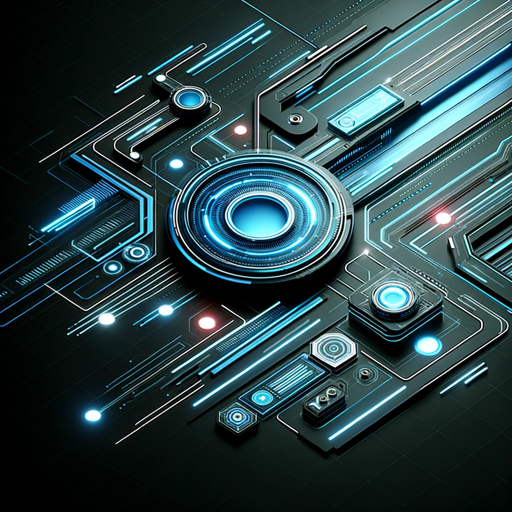
✨🔮✨「最高興奮卡」🌟🔮🌟塔羅牌占卜師|波波老師🌙✨🔮✨
AI-powered tarot readings for personal clarity.

Free Greek Paraphrazing Tool
AI-powered Greek Text Rephrasing
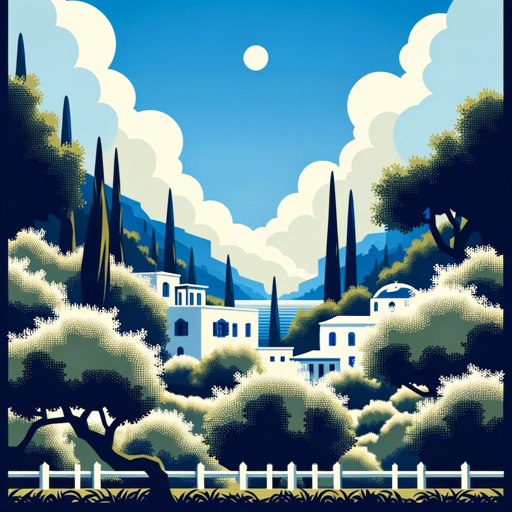
Debate wars
AI-powered Debate Skills Enhancement

Influencer Marketing GPT
AI-powered influencer marketing campaigns.

Article Analyzer Plus
AI-Powered Analysis for Smarter Content.
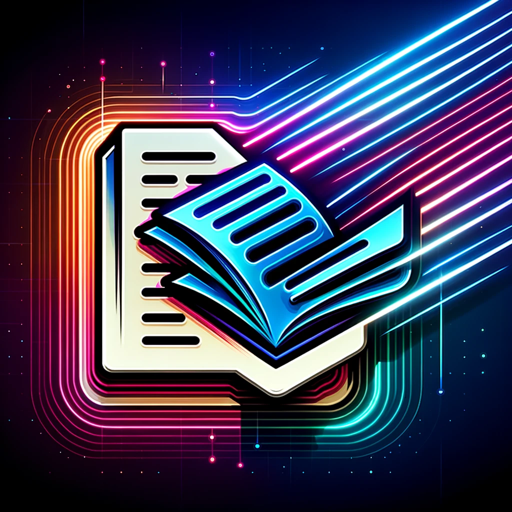
- Creative Projects
- Photo Editing
- Image Enhancement
- AI Design
- Holiday Cards
JingleBot Q&A
What kind of images can I upload to JingleBot?
You can upload a variety of images, including personal photos, landscapes, or digital artwork, to be transformed into a Christmas-themed version while retaining the original style and subject.
Can JingleBot add personalized messages to the transformed images?
Yes, you can customize your image by adding non-religious holiday messages, such as 'Happy Holidays' or 'Season’s Greetings,' to make your Christmas card unique.
Does JingleBot require any graphic design skills to use?
No prior design experience is needed. JingleBot uses AI to automatically enhance images with festive elements, making it easy for anyone to create a professional-looking Christmas card.
Can I preview the changes before downloading the image?
Yes, JingleBot allows you to preview your holiday-enhanced image before you download or share it, ensuring it meets your expectations.
What Christmas-themed elements can I add to my image?
JingleBot supports adding various festive elements, such as snow, Christmas lights, ornaments, and wreaths. You can also choose between different holiday color schemes and effects.