Tableau Guru-AI-powered Tableau help tool
AI-Powered Data Visualization Assistant
How do I visualize complex data in Tableau?
What's new in the latest Tableau update?
Can you help me optimize my Tableau dashboard?
Explain Tableau's data blending features.
Related Tools
Load More
tData Doctor GPT (with a focus on Tableau)
Here is your helpful doctor prepared to provide Tableau advice for Server (Windows and Linux), Desktop, Prep, and Cloud. It exclusively uses the knowledge base from Tableau (as of April 2024 from https://www.tableau.com/support/help). You can ask for a tr

Tableau Solution Guide
🌟 Meet the Tableau Solutions Guide! 🚀 I am here to make your Tableau experience super awesome. Think of me as your Tableau buddy, always ready to help you rock those data challenges! 📊📈💼

⚡ [GA4 - GTM - Looker - BigQuery] Expert 🥇
Expert in GA4, GTM, Data Studio, and BigQuery, specializing in data analysis and reporting.
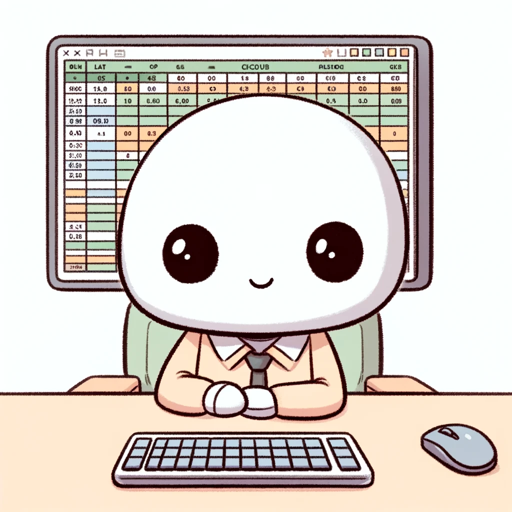
Excel Finance Guru
Excel wizard for finance pros

Oracle APEX 23.2 Expert
Friendly Oracle APEX 23.2 expert focused on UI, database, and performance, with swift and accurate guidance.

Math & Graph Guru
Expert in mathematics, Excel, and graphics, offering detailed and accurate advice.
20.0 / 5 (200 votes)
Introduction to Tableau Guru
Tableau Guru is designed as a comprehensive resource for users looking to master Tableau software. It provides detailed guidance on using Tableau for data visualization, from basic functionalities to advanced features. Tableau Guru assists users in creating effective dashboards and analyzing data efficiently. For example, if a user is struggling to connect to multiple data sources or optimize dashboard performance, Tableau Guru can offer step-by-step solutions and best practices. This tool is invaluable for troubleshooting common issues and exploring new features within Tableau.

Main Functions of Tableau Guru
Data Connection Guidance
Example
Connecting Tableau to various data sources such as Excel, SQL databases, and cloud services.
Scenario
A user needs to integrate data from multiple sources into a single dashboard. Tableau Guru can guide through the connection process, ensuring all data sources are correctly linked and updated.
Visualization Best Practices
Example
Designing dashboards that are not only aesthetically pleasing but also effective in conveying data insights.
Scenario
A business analyst wants to create a dashboard for executive reporting. Tableau Guru provides tips on layout, color schemes, and chart types to enhance readability and impact.
Performance Optimization
Example
Techniques to improve the loading time and responsiveness of Tableau dashboards.
Scenario
A user experiences slow performance with their Tableau dashboard. Tableau Guru offers strategies like data extracts, efficient calculations, and proper use of filters to speed up the dashboard.
Ideal Users of Tableau Guru Services
Business Analysts
Business analysts can leverage Tableau Guru to enhance their data analysis capabilities. They benefit from detailed tutorials on creating complex visualizations and learning how to interpret data trends effectively.
Data Scientists
Data scientists can use Tableau Guru to integrate advanced analytics within Tableau, including statistical analysis and predictive modeling. The tool helps them optimize their workflows and communicate their findings through compelling visualizations.

Guidelines for Using Tableau Guru
Visit aichatonline.org for a free trial without login, also no need for ChatGPT Plus.
Access the platform to start using Tableau Guru without requiring any subscriptions or logins.
Explore the features and tools available.
Familiarize yourself with the various features of Tableau Guru, including data visualization guidance, dashboard creation tips, and analysis techniques.
Upload or connect your data.
Ensure your data is ready and formatted correctly to make the most of Tableau Guru's data visualization and analysis capabilities.
Utilize the step-by-step instructions.
Follow the detailed guidelines provided by Tableau Guru to create effective visualizations and dashboards tailored to your needs.
Engage with the community for additional support.
Join forums and discussion groups to share experiences, ask questions, and get tips from other users and experts.
Try other advanced and practical GPTs
URL Website Scraper and Rewrite Assistant
AI-powered content scraper and rewriter

Igris - The AI Bro
Your AI-powered conversational buddy

Hobby Helper GPT
Discover new passions with AI-powered suggestions.

Scraper
AI-powered web content scraper

Scrapy
AI-Powered Web Data Extraction

Tableaux de Bord
AI-Powered Data Analysis and Dashboards

tData Doctor GPT (with a focus on Tableau)
AI-powered Tableau expertise at your fingertips

Love and Romance
AI-crafted expressions of love.

AicademiQ
AI-enhanced research and study support

Stories for Jira Backlog
Streamline your Jira backlog with AI.

Etsy Business Growth Expert
AI-powered Etsy shop growth expert.

Legal Advisor
AI-Powered Legal Guidance Simplified

- Data Analysis
- Learning Resources
- Dashboard Design
- Visualization Tips
- User Community
Common Questions about Tableau Guru
What is Tableau Guru?
Tableau Guru is an AI-powered tool designed to assist users in mastering Tableau software, offering detailed guidance on data visualization, dashboard creation, and data analysis.
How can Tableau Guru help me with my data projects?
Tableau Guru provides step-by-step instructions, best practices, and tips to help you create effective visualizations, optimize dashboards, and analyze data comprehensively.
Do I need any specific software to use Tableau Guru?
No, Tableau Guru is an online platform that can be accessed via a web browser without requiring additional software installations.
Can I use Tableau Guru for learning Tableau from scratch?
Yes, Tableau Guru is suitable for both beginners and advanced users, offering resources and instructions that cater to all skill levels.
Is there a community or support system available for Tableau Guru users?
Yes, users can engage with a community of Tableau enthusiasts and experts for additional support, tips, and shared experiences.