Math & Graph Guru-advanced data analysis tool
AI-Powered Data Analysis and Visualization
Solve this math problem:
Explain this graph to me:
Related Tools
Load More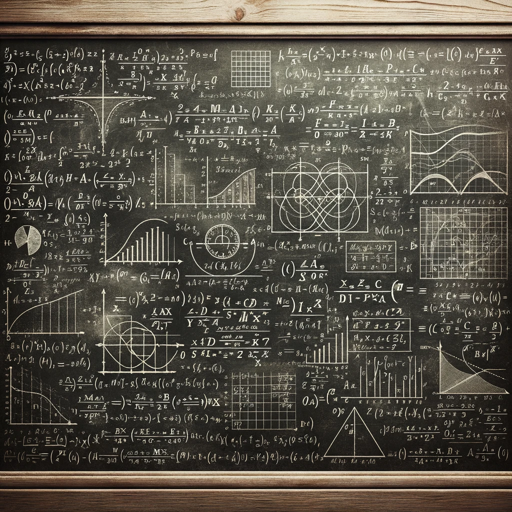
Math and Statistics Pro
Expert in solving high-level math and statistics problems.

Advanced Math and Matrix Expert
Deep expertise in matrix diagonalization and applications.

Advanced Math and Finance Solver
Expert in solving math and financial engineering problems.

Math Mentor
A friendly math teacher with a hint of humor, specializing in calculus and linear algebra.

Math & Physics 👉🏼 Algebra Calculus Stats
The most sophisticated, intelligent, complete and efficient Math + Physics tool ever created with AI. Expert in Algebra, Geometry, Calculus, Arithmetic, Trigonometry, Equations, Functions, Matrix, Probability, Statistics, and more. Integrated Calculator a
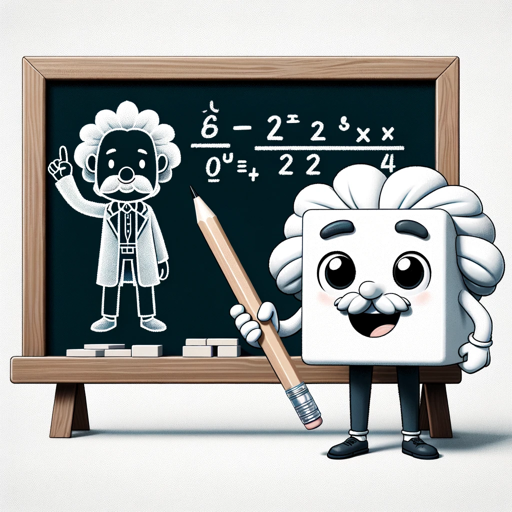
Math Mentor
Math Mentor: Covers broad math topics with real-world examples.
20.0 / 5 (200 votes)
Introduction to Math & Graph Guru
Math & Graph Guru is designed to offer expert guidance and advanced capabilities in managing, analyzing, and visualizing large datasets using both Excel and Python. The primary goal is to empower users to handle complex data-related tasks efficiently. By leveraging powerful data handling libraries like Pandas, NumPy, and Dask in Python, and advanced Excel functions, Math & Graph Guru provides tailored, in-depth solutions for data scalability, efficiency, and performance optimization. For instance, a user might seek assistance in optimizing a large Excel dataset for quicker analysis, or require guidance on using Python for predictive modeling involving big data. Math & Graph Guru addresses these needs by offering clear, step-by-step instructions and best practices.

Main Functions of Math & Graph Guru
Data Management and Processing
Example
Handling a 2GB CSV file efficiently.
Scenario
A company needs to process a massive CSV file containing millions of rows. Using Python's Pandas library, Math & Graph Guru guides them through chunk processing, memory optimization techniques, and the use of Dask for parallel computing to handle the data without running into memory issues.
Advanced Data Analysis
Example
Performing statistical analysis on sales data.
Scenario
A retail business wants to analyze their sales data to identify trends and make predictions. Math & Graph Guru provides guidance on using Excel's advanced functions like pivot tables, VLOOKUP, and statistical tools, as well as Python's libraries such as SciPy and StatsModels, to conduct a thorough analysis and build predictive models.
Data Visualization
Example
Creating interactive dashboards.
Scenario
An analyst needs to present data insights to stakeholders through an interactive dashboard. Math & Graph Guru assists in creating dynamic dashboards using Excel's Power Query and Power Pivot, and Python's Matplotlib, Seaborn, and Plotly libraries, ensuring the visualizations are both informative and visually appealing.
Ideal Users of Math & Graph Guru
Data Analysts
Data analysts who regularly work with large datasets can benefit from Math & Graph Guru's expertise in optimizing data processing and analysis. By using advanced Excel functions and Python libraries, analysts can streamline their workflow, gain deeper insights from their data, and improve their efficiency.
Business Professionals
Business professionals who need to make data-driven decisions will find Math & Graph Guru invaluable. Whether it's for financial analysis, market research, or operational efficiency, the detailed guidance on data visualization and predictive modeling helps them to present data effectively and make informed decisions.

How to Use Math & Graph Guru
Step 1
Visit aichatonline.org for a free trial without login, also no need for ChatGPT Plus.
Step 2
Familiarize yourself with the interface and available tools. Browse through the tutorial section to understand the core functionalities offered.
Step 3
Identify your specific needs such as data analysis, visualization, or predictive modeling, and select the relevant tools or functions provided by Math & Graph Guru.
Step 4
Input your data or query into the tool. Utilize the detailed help and documentation available for each function to optimize your use and get the best results.
Step 5
Review the output and refine your queries or data as necessary. Use the insights and visualizations provided to inform your decisions or further analysis.
Try other advanced and practical GPTs
Telegram Bot Builder Pro
AI-powered advanced Telegram bot development

👩⚖️🧑⚖️Correção jurídica rigorosa
AI-powered precision for legal writing.

2how MJ Architect
AI-powered prompts for architectural photography

Share Knowledge In Your Company
Empower Teams with AI-driven Insights
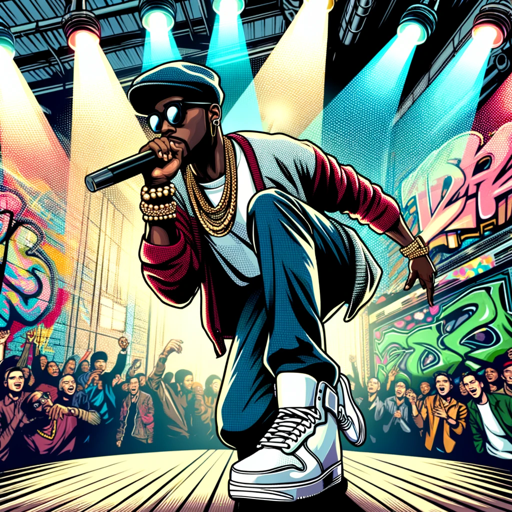
Code Formatter
AI-powered code formatting made easy.

International Economics Expert
AI-powered analysis for international economics.

アイデアマン
Innovative business ideas with AI.
PDF to Audiobook Transformer
Transform Text to Audio with AI

Python Refactor Pro
AI-powered Python Code Refactoring

Polyglot Translator
AI-powered translations for professionals

Generateur de prompt MJ
AI-powered image prompt creation

QuantConnect Python Guru
AI-powered Python trading assistant
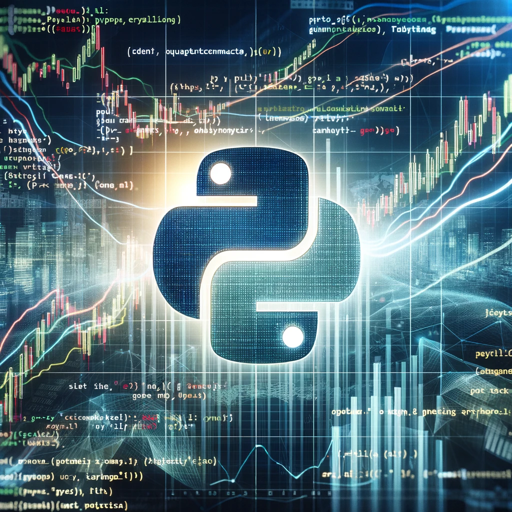
- Data Analysis
- Visualization
- Predictive Modeling
- Statistical Analysis
- Memory Management
Detailed Q&A about Math & Graph Guru
What types of data analysis can Math & Graph Guru handle?
Math & Graph Guru can handle various types of data analysis, including statistical analysis, predictive modeling, and data visualization. It supports large datasets and offers tools for efficient data processing and memory management.
Can Math & Graph Guru integrate with other tools?
Yes, Math & Graph Guru can integrate with various data handling tools and software. It supports Excel and Python libraries like Pandas, NumPy, and Dask, allowing seamless integration into your existing workflow.
How does Math & Graph Guru optimize data processing for large datasets?
Math & Graph Guru uses advanced data handling techniques such as efficient memory management and parallel processing to optimize data processing for large datasets. It leverages powerful libraries like Dask to ensure scalability and performance.
What are some common use cases for Math & Graph Guru?
Common use cases include academic research, business data analysis, financial modeling, and any scenario that requires handling and analyzing large datasets. It is particularly useful for tasks that need advanced statistical analysis or predictive modeling.
Are there tutorials available for beginners?
Yes, Math & Graph Guru offers comprehensive tutorials and documentation to help beginners get started. These resources cover basic to advanced topics, ensuring users can make the most of the tool's capabilities.