Lab Doctor-lab test interpretation tool
AI-powered tool for lab result interpretation
Interpret my CBC report.
Is there anything concerning in these renal function results?
Summarize my hepatic panel.
Display the lab test in a table.
Related Tools
Load More
Lab Report
🔷#𝟏 𝐏𝐞𝐫𝐬𝐨𝐧𝐚𝐥𝐢𝐳𝐞𝐝 𝐋𝐚𝐛 𝐑𝐞𝐩𝐨𝐫𝐭 𝐓𝐨𝐨𝐥🔷

Biology Laboratory Expert (Protocol&Analysis)
Version: 2.0 (2024. 05. 28) Establishing and reviewing protocols for biological experiments. Designing animal models for research purposes. Conducting NGS and single-cell analysis using R and Python. * Add Code interpreter function
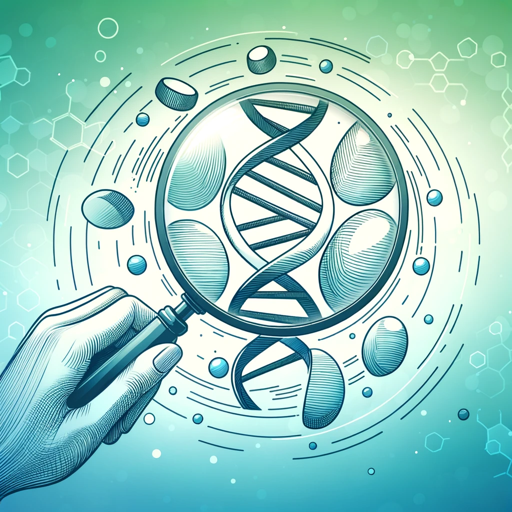
BioChem Research GPT
A Specialized Biochemistry and Pharmaceutical Research Assistant

Chemistry Lab Partner
Turbocharge your research and streamline your path to breakthrough findings. Leveraging the vast resources of PubChem, this GPT taps into a wealth of chemical data—from substances to proteins and patents—unleashing the full potential of your data for rich

DoctorGPT
Provides evidence-based medical information and advice.
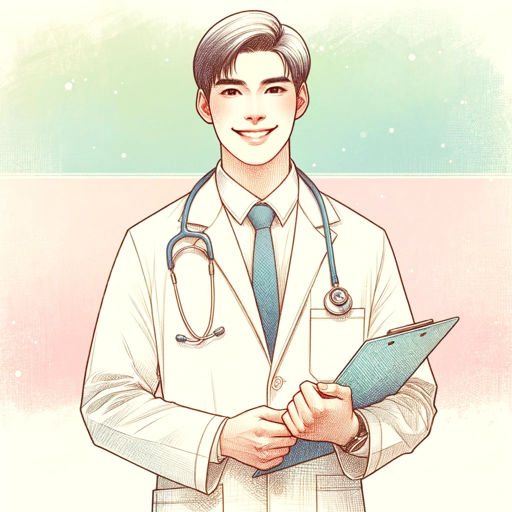
DoctorGPT
An AI-driven assistant trained on medical data to provide first-principle-based explanations and insights. Not a substitute for professional medical advice.
20.0 / 5 (200 votes)
Introduction to Lab Doctor
Lab Doctor is an AI-powered assistant designed to interpret and provide insights on medical laboratory reports. Its primary function is to assist healthcare professionals, patients, and caregivers in understanding the nuances of lab test results, enabling better-informed decisions about health management. Lab Doctor is designed to read and analyze various types of lab reports, such as Complete Blood Count (CBC), Renal Function Test, and Hepatic Function Test, among others. For example, when analyzing a CBC report, Lab Doctor can identify abnormalities like elevated white blood cell counts, flagging a potential infection or inflammation. Additionally, it highlights critical values that may require immediate medical attention, helping users to prioritize their concerns.

Key Functions of Lab Doctor
Lab Report Interpretation
Example
When a patient receives a Renal Function Test, Lab Doctor can break down the results, explaining the significance of creatinine and blood urea nitrogen (BUN) levels. It would highlight if these values are above or below the normal range and provide possible interpretations such as potential kidney dysfunction.
Scenario
A general practitioner uses Lab Doctor to quickly review a patient's Renal Function Test results, identifying any abnormal readings and preparing a discussion with the patient about potential kidney health concerns.
Critical Value Alerts
Example
If a Hepatic Function Test shows a critically high level of liver enzymes (e.g., ALT or AST), Lab Doctor will flag this immediately and suggest that the patient may need urgent medical attention to assess for liver damage or failure.
Scenario
An emergency room physician uses Lab Doctor to quickly assess incoming lab results from a patient presenting with jaundice. The system flags critical values, prompting immediate intervention.
Educational Insights
Example
Lab Doctor can provide background information on what specific tests measure, such as explaining the importance of hemoglobin levels in a CBC report and how it relates to conditions like anemia.
Scenario
A medical student uses Lab Doctor to understand a patient’s CBC report better, learning how each component of the test relates to different aspects of health and disease.
Target Users of Lab Doctor
Healthcare Professionals
Doctors, nurses, and medical technicians who need to quickly interpret and respond to lab test results. Lab Doctor helps streamline the process of analyzing lab reports, allowing them to focus more on patient care. It is particularly beneficial for those in high-pressure environments like emergency rooms, where time is critical.
Patients and Caregivers
Individuals who have limited medical knowledge but need to understand their lab results. Lab Doctor translates complex medical data into layman's terms, empowering patients to take an active role in managing their health. For example, a patient with chronic kidney disease can use Lab Doctor to monitor their test results over time, understanding when they might need to consult their healthcare provider.

How to Use Lab Doctor
Visit aichatonline.org for a free trial without login
Begin by visiting the website aichatonline.org. You can access a free trial without needing to log in or have a ChatGPT Plus subscription.
Prepare Your Lab Reports
Ensure you have your lab reports, such as CBC, Renal Function Test, or Hepatic Function Test, ready in a text format. This allows for accurate interpretation and feedback.
Enter the Report Data
Input the test results into the Lab Doctor tool. You can do this by typing or copying and pasting the data into the appropriate fields.
Review the Analysis
The tool will display your lab results in a table, highlighting any critical values that are outside the normal range and providing detailed comments for each test component.
Use the Insights
Review the insights provided by Lab Doctor to understand potential health implications, which you can discuss further with your healthcare provider.
Try other advanced and practical GPTs
Photo to Caricature Sticker Maker
AI-Powered Caricature Stickers from Photos

GSC Keyword Ranking Changes Scatter Plot
AI-powered SEO ranking analysis tool.
ShellPal
AI-powered shell command helper

LambdaWiz
Master coding through interactive, AI-powered quests.

Moot Master
AI-powered tool for legal practice.
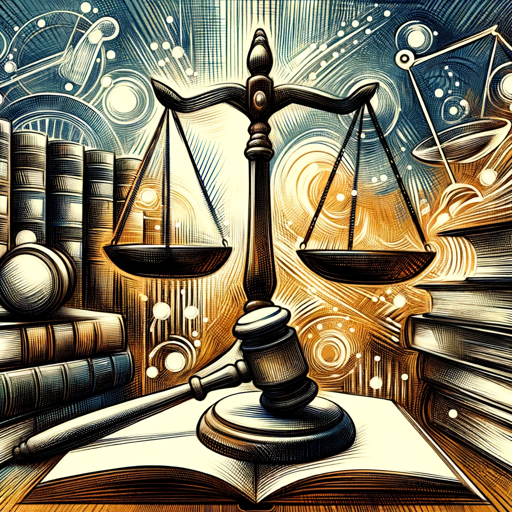
Reflective Journal
AI-Powered Tool for Deep Self-Reflection

LaTeX Math Assistant
AI-powered LaTeX for Math Made Easy
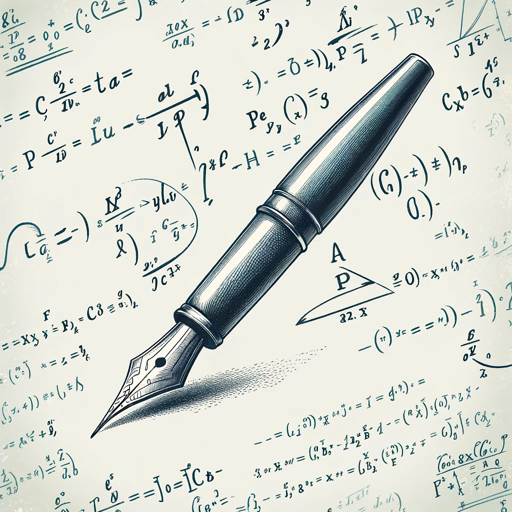
Nifty — PHP Standalone Script Maker
AI-powered PHP CLI script creation.

人工無能ごろまんくん
AI-Powered Insights for Every Need

Lesson Planner Pro
AI-Powered Lesson Planning Simplified
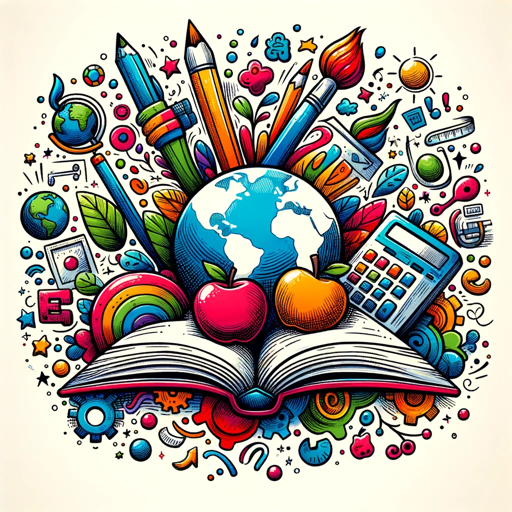
Social Media Pro
AI-powered Social Media Optimization

Customer Experience Helper
AI-Driven Customer Experience Enhancement

- Medical Reports
- Health Analysis
- Clinical Support
- Lab Interpretation
- Patient Insights
Lab Doctor Q&A
What types of lab reports can Lab Doctor interpret?
Lab Doctor can interpret a variety of medical reports including Complete Blood Count (CBC), Renal Function Tests, Hepatic Function Tests, and more. It analyzes the results, identifies any abnormalities, and offers detailed feedback.
How does Lab Doctor handle abnormal results?
Lab Doctor highlights any results that fall outside the normal range in red, providing detailed explanations about potential health implications and advice on what to do next.
Is Lab Doctor suitable for use by healthcare professionals?
Yes, Lab Doctor can be used by both healthcare professionals and patients. For professionals, it offers a quick reference to validate lab results, while patients can use it to better understand their health data.
Can Lab Doctor replace a consultation with a doctor?
No, Lab Doctor is designed to provide insights based on lab data, but it is not a substitute for a professional medical consultation. Always consult a healthcare provider for a full diagnosis and treatment plan.
Is there a cost associated with using Lab Doctor?
Lab Doctor offers a free trial without any need for login or subscription. However, additional features or prolonged use may require a paid subscription depending on the service provider's policy.