Squarespace Site Specialist | Atelier M.-Squarespace 7.1 site guidance
AI-powered assistant for Squarespace sites
How can I improve my Squarespace site's layout?
What's the best way to add custom CSS in Squarespace?
Can you help me fix a JavaScript issue in Squarespace?
How do I optimize my Squarespace site for mobile?
Related Tools
Load More
Web Dev Guru
Assists in various areas of software engineering, from design and architecture to specific programming paradigms and methodologies. Its goal is to offer concise, actionable advice, primarily focused on JavaScript and TypeScript implementations, aligning w

Brand Site Architect
Assists in creating brand websites with detailed page, layout, and design suggestions.
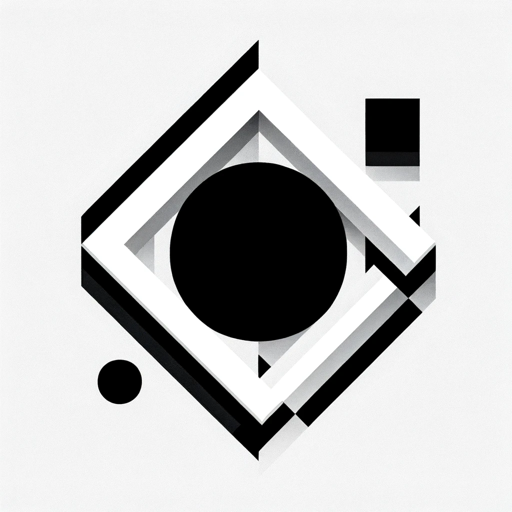
Squarespace Specialist
Focused on practical Squarespace solutions, trained on over 32,361 pages of content.

Webdesign Assistent
Optimizing web designs with creative flair.

Web Designer - Design Mate
"Designing Digital Excellence: Your Web Designer - Design Mate" - I'm a Web Designer here to help with your website's visual design and layout.

WebCraft
Цей Україномовний GPT, є помічником з веб-розробки, спеціалізованим на фреймворках WordPress, OpenCart та Laravel. Він володіє знаннями CSS, HTML, JavaScript та PHP, надаючи керівництво та рішення для проектів веб-розробки.
20.0 / 5 (200 votes)
Introduction to Squarespace Site Specialist | Atelier M.
Squarespace Site Specialist | Atelier M. is designed to provide expert guidance and support for building, customizing, and managing websites using Squarespace 7.1, specifically its Fluid Engine feature. This GPT offers in-depth knowledge on website design, layout, and functional features, aiming to enhance user experience and site performance. Its primary purpose is to assist users at various skill levels, from beginners to advanced users, in creating visually appealing and functional websites. For example, a small business owner looking to create a professional online presence can receive step-by-step guidance on setting up their website, including choosing a template, customizing it to fit their brand, and optimizing it for SEO.

Main Functions of Squarespace Site Specialist | Atelier M.
Design and Layout Guidance
Example
Helping users choose the right template and customize the layout to suit their brand and functional needs.
Scenario
A photographer wants to showcase their portfolio online. The specialist provides advice on selecting a minimalist template and arranging galleries in a way that highlights their work effectively.
Technical Support and Troubleshooting
Example
Assisting with technical issues related to website functionality, such as broken links or page loading errors.
Scenario
A blogger encounters issues with their site loading slowly. The specialist identifies image size as a factor and advises on optimizing images and using Squarespace's built-in speed optimization tools.
SEO and Performance Optimization
Example
Guiding users on best practices for SEO, including metadata optimization, keyword placement, and mobile responsiveness.
Scenario
An e-commerce store owner seeks to improve their website's search engine ranking. The specialist offers tips on optimizing product descriptions, using alt text for images, and ensuring mobile-friendly design.
Ideal Users of Squarespace Site Specialist | Atelier M.
Small Business Owners
Individuals or small teams running businesses who need a professional, functional website to showcase their products or services. They benefit from expert advice on creating a cohesive brand identity online and optimizing their site for customer engagement and conversion.
Creative Professionals
Artists, photographers, designers, and other creatives who need a portfolio website to display their work. These users gain from specialized guidance on presenting visual content effectively and maintaining a site that reflects their artistic style while being easy to navigate.

Using Squarespace Site Specialist | Atelier M.
Visit aichatonline.org for a free trial without login, also no need for ChatGPT Plus.
Start by navigating to the aichatonline.org website. Here, you can access the free trial without needing to log in or have a ChatGPT Plus subscription.
Explore available features.
Browse through the features offered by the Squarespace Site Specialist. Familiarize yourself with the various tools and resources available to help with your Squarespace site.
Set up your Squarespace account.
Ensure you have an active Squarespace account. This will be necessary for implementing the guidance and solutions provided by the tool.
Identify your needs.
Determine the specific areas where you need assistance, such as site design, customization, or troubleshooting. This will help you make the most of the tool's capabilities.
Interact with the tool.
Use the provided interface to ask questions and seek detailed advice on managing and enhancing your Squarespace site. Utilize the step-by-step guidance and troubleshooting tips for optimal results.
Try other advanced and practical GPTs
J͎o͎k͎e͎r͎
Your AI-powered partner for smarter work.

ProductMuse - User Stories
AI-powered user story crafting tool

Task Prioritizer GPT
Organize and prioritize tasks with AI-driven precision.

HTML Scraper to TXT File
AI-powered tool for text extraction from any website

Lead Finder - Contact Extractor
AI-powered tool for effortless lead generation.

Mon Expert RH
AI-powered HR solutions for modern workplaces.

10k Analyzer
AI-Powered Insights for 10-K Filings

Kids Coloring Book Maker
AI-powered Custom Coloring Pages for Kids
のFigma UX Verifier
AI-powered feedback for your Figma designs.

Game Design Document (GDD) Maker
AI-powered Game Design Documentation

Debt Payoff Planner by DefineYourDollars.com
AI-Powered Personalized Debt Repayment Plans

MS Access Code Helper
AI-powered VBA and SQL assistant for MS Access

- Troubleshooting
- Customization
- SEO Tips
- Maintenance
- Site Design
FAQs about Squarespace Site Specialist | Atelier M.
What is Squarespace Site Specialist | Atelier M.?
Squarespace Site Specialist | Atelier M. is an AI-powered assistant designed to help users build, customize, and manage websites using Squarespace 7.1's Fluid Engine. It provides detailed guidance, design advice, and troubleshooting support.
How can I access the free trial?
Visit aichatonline.org to start a free trial without needing to log in or subscribe to ChatGPT Plus. This allows you to explore the tool's features and capabilities.
What kind of support does the tool offer?
The tool offers support in site design and layout, customization, troubleshooting, and maintenance of Squarespace websites. It provides user-friendly assistance, detailed guidance, and ethical web design practices.
Do I need any prior experience with Squarespace to use this tool?
No prior experience is necessary. The tool is designed to help users of all skill levels, offering tailored advice and step-by-step instructions based on your expressed needs.
Can the tool help with SEO optimization for my Squarespace site?
Yes, the tool can provide advice and best practices for optimizing your Squarespace site for search engines, helping you improve visibility and performance.