Lead Finder - Contact Extractor-AI-powered lead generation tool.
AI-powered tool for effortless lead generation.
Find coffee shops in New York I can reach out to.
Emails of auto repair shops in Miami.
Phone numbers of dealerships in Los Angeles.
Related Tools
Load More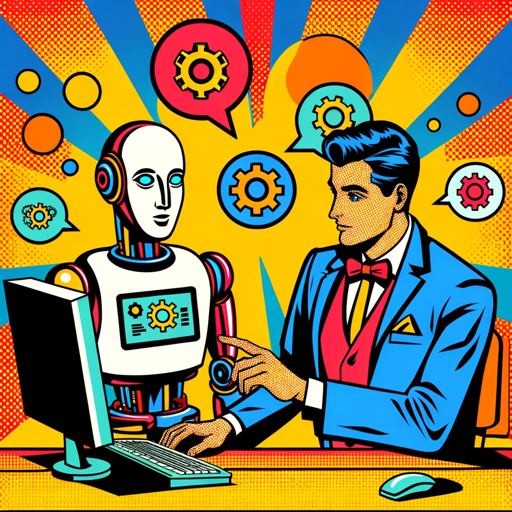
Agent Finder (By Staf.ai and AgentOps.ai)
Find the best AI agent for your problem, no bulk export

Email Finder Expert
Find anyone's email address in seconds!

1. Lead Generation
Generate Leads based on your industry, product/service you sell and identify reasons why they are top tier leads for you. Type: "Hello" to start!

Email Finder - Tomba
tomba.io your unique B2B email finder and verifier, provides a distinctive lead database for effortless and effective outreach scaling.

Lead Wizard Up Work
Upwork lead gen expert, tailoring proposals with a specific, engaging structure.

Lead Gen Guru
Expert in lead generation and cold email, based on Lead Gen Jay's teachings.
20.0 / 5 (200 votes)
Introduction to Lead Finder - Contact Extractor
Lead Finder - Contact Extractor is a specialized tool designed to assist users in identifying and extracting valuable business leads from various industries. It utilizes the Outscraper API to search for businesses on Google Maps, extracting essential contact information such as emails and phone numbers. The primary purpose of this tool is to streamline the process of finding potential clients, especially for B2B (Business-to-Business) engagements. By focusing on specific industries and locations, Lead Finder can provide targeted leads that align with the user's business goals. For example, if a marketing agency is looking to expand its client base in the healthcare sector in New York, Lead Finder can search for healthcare providers in that area and return a list of businesses along with their contact information. This allows the agency to focus its outreach efforts on relevant prospects, saving time and increasing efficiency.

Main Functions of Lead Finder - Contact Extractor
Lead Generation by Industry and Location
Example
A software company targeting small retail businesses in Los Angeles can use Lead Finder to obtain a list of retail stores in that region along with their emails and phone numbers.
Scenario
This function is particularly useful for businesses looking to expand their client base in a specific geographical area or industry. By providing targeted leads, it ensures that the outreach efforts are focused on the most relevant prospects, thereby increasing the chances of conversion.
Contact Information Extraction
Example
An event planning company needs to gather contact information for potential vendors in Miami. Lead Finder can search for catering companies, venues, and other service providers, extracting their emails and phone numbers for easy outreach.
Scenario
This function simplifies the process of gathering contact details, allowing businesses to quickly compile a list of potential partners or clients without the need for manual research. It’s especially valuable for time-sensitive projects where quick outreach is critical.
Industry-Specific Searches
Example
A financial consulting firm specializing in legal services can use Lead Finder to search for law firms in Chicago, ensuring that the leads generated are specific to their target market.
Scenario
Industry-specific searches are crucial for businesses with a niche focus. By narrowing down the search to a particular industry, Lead Finder ensures that the leads are highly relevant, which can lead to more effective marketing campaigns and a higher return on investment.
Ideal Users of Lead Finder - Contact Extractor
B2B Companies
B2B companies, such as marketing agencies, software vendors, and consulting firms, are ideal users of Lead Finder. These businesses often need to identify and reach out to other businesses as part of their sales and marketing efforts. Lead Finder helps them by providing targeted leads that match their specific industry and location criteria, enabling more focused and effective outreach.
Sales Teams and Business Development Professionals
Sales teams and business development professionals who are responsible for generating new business opportunities can greatly benefit from Lead Finder. The tool allows them to quickly find and connect with potential clients, reducing the time spent on manual research and allowing them to focus on building relationships and closing deals.

How to Use Lead Finder - Contact Extractor
Step 1
Visit aichatonline.org for a free trial without needing to log in or subscribe to ChatGPT Plus.
Step 2
Identify the industry and location for which you want to find B2B leads. Having a clear idea of the sector and geographical area is crucial for accurate results.
Step 3
Enter your search parameters into the tool, specifying the industry and location. The tool will query Google Maps and other databases to find relevant businesses.
Step 4
Review the list of potential leads provided by the tool, including business names, emails, phone numbers, and other relevant details.
Step 5
Use the contact information provided to reach out to potential clients or to build your B2B marketing database. For more extensive lead generation, consider reaching out to alightstrategic.com.
Try other advanced and practical GPTs
Mon Expert RH
AI-powered HR solutions for modern workplaces.

Pepe Generator
Create fun, custom Pepe memes with AI

PDFtoEXCEL_Tool for Japanese
AI-powered Japanese PDF to Excel conversion

Astro 💫
AI-driven solutions for complex tasks.

Receipt AI
AI-powered tool for tracking receipts and spending

MBB Consulting Case Coach
AI-powered consulting case interview prep tool

HTML Scraper to TXT File
AI-powered tool for text extraction from any website

Task Prioritizer GPT
Organize and prioritize tasks with AI-driven precision.

ProductMuse - User Stories
AI-powered user story crafting tool

J͎o͎k͎e͎r͎
Your AI-powered partner for smarter work.

Squarespace Site Specialist | Atelier M.
AI-powered assistant for Squarespace sites

10k Analyzer
AI-Powered Insights for 10-K Filings

- Market Research
- Lead Generation
- Networking
- B2B Sales
- Contact Discovery
Frequently Asked Questions about Lead Finder - Contact Extractor
What industries can I search for using Lead Finder - Contact Extractor?
Lead Finder - Contact Extractor can be used to search for businesses in virtually any industry. Whether you're looking for tech companies, healthcare providers, or retail stores, you can specify the industry and location to receive targeted leads.
How accurate are the contact details provided?
The tool extracts contact details directly from sources like Google Maps, ensuring a high level of accuracy. However, it's always good practice to verify contact information before reaching out.
Can I search for leads in multiple locations at once?
Currently, the tool is optimized for searching one location at a time. For broader searches, you can perform multiple queries for different locations or use the tool in conjunction with other lead generation strategies.
How many leads can I generate in one search?
The tool provides up to five high-quality leads per query, including business names, email addresses, phone numbers, and other relevant details.
Is it necessary to have a subscription to use this tool?
No, you can use the tool for free without any subscriptions or login requirements by visiting aichatonline.org. This makes it accessible and convenient for quick lead generation.