.CSV ICP Lead Generator-AI-powered lead generation tool
AI-Powered Lead Analysis and Outreach
Related Tools
Load More
CSV Wizard
Expert in CSV data handling, manipulation, and export.

B2B Lead Generation AI
The top-rated LinkedIn Lead Generation Expert aids in the entire process, from optimizing your profile to finding potential leads, nurturing and scoring them, and generating engaging messages and content for them.

1. Lead Generation
Generate Leads based on your industry, product/service you sell and identify reasons why they are top tier leads for you. Type: "Hello" to start!

CSV Data Analyzer
A data analysis assistant specializing in CSV file analysis
Outreach, Lead Gen, M&A by ConnectFlux.ai
Find emails and contact info - Lead generation, M&A research, outreach automation and prospecting assistant

ICP Generator
Crafts precise ICPs for businesses and products.
20.0 / 5 (200 votes)
Overview of .CSV ICP Lead Generator
The .CSV ICP Lead Generator is a specialized AI tool designed to assist businesses in identifying and ranking potential leads based on their Ideal Customer Profile (ICP). It functions by analyzing .csv files that contain raw lead data—such as company names, industries, and contact information—then matches this data against a predefined ICP to determine the best-fit leads. The tool provides a match percentage for each lead, a brief summary explaining the rationale behind the match, and a personalized outreach message suitable for email or LinkedIn engagement. For example, if a B2B software company targets medium-sized financial firms with a specific revenue range and technology stack, the .CSV ICP Lead Generator can quickly sift through hundreds or thousands of potential leads, identify those that closely align with the ICP, and provide actionable insights for the business development team.

Core Functions of .CSV ICP Lead Generator
Lead Scoring and Ranking
Example
A marketing agency targets small businesses in the e-commerce sector. They upload a .csv file containing potential leads gathered from a trade show. The .CSV ICP Lead Generator analyzes the data, comparing each lead against the agency's ICP criteria—such as industry, company size, and location—and ranks them based on the likelihood of conversion.
Scenario
The marketing agency receives a ranked list of leads, with the top candidates clearly identified, saving time and effort in their outreach campaigns.
ICP Match Percentage Calculation
Example
A SaaS company is looking to expand into the healthcare sector. They upload a list of potential healthcare companies. The tool calculates how closely each company matches the SaaS provider's ICP, considering factors like company size, technology use, and market needs.
Scenario
The SaaS company can prioritize outreach to the healthcare companies that show the highest match percentages, increasing the likelihood of successful engagement.
Personalized Outreach Message Generation
Example
A B2B logistics firm wants to personalize their outreach to potential clients in the manufacturing industry. After generating a list of leads, the .CSV ICP Lead Generator not only ranks them but also provides tailored email or LinkedIn message templates for each lead.
Scenario
The logistics firm is able to engage prospects with highly relevant and personalized messaging, improving the chances of conversion and shortening the sales cycle.
Target User Groups for .CSV ICP Lead Generator
Business Development Teams
Business development teams in B2B industries are the primary users. These teams benefit from the tool's ability to quickly identify and prioritize high-potential leads, enabling them to focus their efforts on the most promising prospects. The tool’s scoring and ranking system helps streamline the lead qualification process, making it particularly useful for teams that deal with large volumes of potential leads.
Sales and Marketing Departments
Sales and marketing professionals who need to tailor their messaging to different customer segments will find this tool invaluable. By generating personalized outreach messages based on lead characteristics, it helps these departments engage with leads in a more meaningful and effective way. It’s especially beneficial for companies with complex products or services that require a high degree of customization in their sales approach.

Guidelines for Using .CSV ICP Lead Generator
1
Visit aichatonline.org for a free trial without login, no need for ChatGPT Plus.
2
Upload your .csv file containing potential leads. Ensure the file includes relevant columns such as company name, industry, contact details, and any other pertinent data.
3
Define your Ideal Customer Profile (ICP) by specifying key criteria such as industry, company size, geographic location, and job titles of target contacts.
4
Initiate the analysis process. The tool will evaluate each lead against your ICP criteria and assign a match percentage to each lead based on the alignment.
5
Review the generated table of ranked leads, which includes match percentages, summaries, and personalized outreach messages. Use these insights to tailor your business development efforts.
Try other advanced and practical GPTs
The Bhakti Math Guru
AI-powered spiritual math insights.

NSFW Bot - Don’t take it so hard.
AI-powered fun, keeping it clean.

台灣鍵盤鄉民讀新聞
AI-powered news analysis with humor.

Hair GPT
AI-Powered Personalized Hairstyles

The Locksmith - Sports Betting & Fantasy Tool - V3
AI-Powered Sports Betting & Fantasy Analysis

Appliance Repair Troubleshooting Expert
AI-powered solutions for home repairs.

ツイートマスター
Engage with AI-powered tweets.

Insta Caption Crafter
AI-powered Instagram Caption Generator
Family Dinner Planner
AI-Powered Meal Planning for Families

Case Brief Genius
AI-powered case brief generator for legal professionals

SNSアイコンクリエーター
AI-powered tool for personalized SNS icons
Taxes GPT
AI-powered tax assistance made easy.
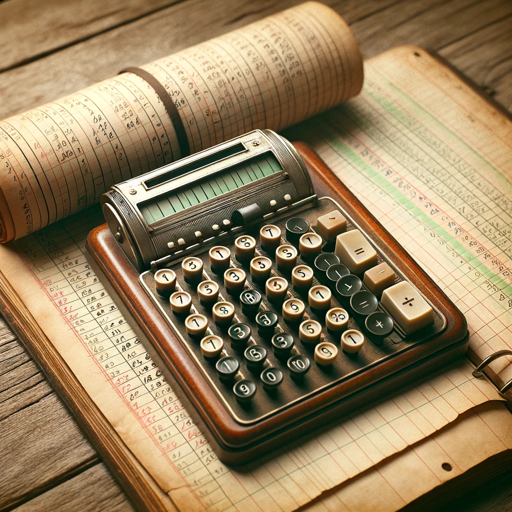
- Market Research
- Customer Outreach
- Business Development
- Sales Prospecting
- Lead Ranking
Q&A About .CSV ICP Lead Generator
What is the purpose of the .CSV ICP Lead Generator?
The .CSV ICP Lead Generator is designed to analyze potential business leads from a .csv file and rank them based on their alignment with your Ideal Customer Profile (ICP). It helps streamline the lead generation process by identifying the most promising prospects.
How does the tool determine the match percentage for each lead?
The tool evaluates each lead against the criteria specified in your ICP, such as industry, company size, location, and job title. It assigns a match percentage based on how closely each lead fits these criteria, helping you prioritize your outreach efforts.
Can I customize the criteria used to evaluate leads?
Yes, you can define your Ideal Customer Profile (ICP) by specifying various criteria such as industry, company size, geographic location, and job titles of target contacts. The tool uses these parameters to assess and rank the leads.
What output can I expect from the tool?
The output includes a table of ranked leads, each with a match percentage, a three-sentence summary explaining the match, and a personalized outreach message crafted for email or LinkedIn engagement. This helps you efficiently target the most relevant prospects.
Is there a way to test the tool without making a purchase?
Yes, you can visit aichatonline.org for a free trial without the need for a login or a ChatGPT Plus subscription. This allows you to experience the tool's capabilities and see how it can benefit your lead generation efforts.