CSV Data Analyzer-AI-Powered Data Analysis
Unlock Insights with AI-Powered CSV Analysis
Analyze the sales data in this CSV.
What are the trends in this data set?
Summarize the key findings from this CSV file.
Can you compare the performance metrics in these two CSVs?
Related Tools
Load More
CSV Wizard
Expert in CSV data handling, manipulation, and export.

Data Analyst
Master Data Analyst GPT: Excel in SQL, Python, R, data visualization (Tableau, Power BI), and data management. Proficient in statistics, ML, AI. Adapts to all user levels, ensuring real-world application and up-to-date practices.

DeepCSV
Realiza consultas de Deep Learning basado en el contenido del canal de Youtube DotCSV

Data analist: Excel en CSV analyse 🤖🕵️
Upload uw Excel- of CSV-bestand en vertrouw op mijn expertise voor geavanceerde data-analyse en -visualisatie. Met deze GPT-technologie is het mogelijk om zonder ingewikkelde instructies direct inzicht te krijgen in uw data.

CSV to Graph
Input CSV, Output beautiful Graphs
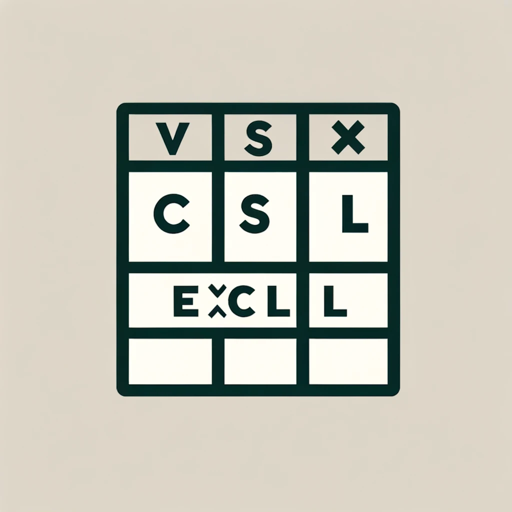
CSV Excel Table Creator
Creates custom CSV and Excel files / tables based on every user needs
20.0 / 5 (200 votes)
Introduction to CSV Data Analyzer
CSV Data Analyzer is a specialized tool designed to assist users in analyzing and interpreting data stored in CSV (Comma-Separated Values) files. Its primary function is to read CSV files, perform various analyses as specified by the user, and provide insights, summaries, and specific data points based on the data. The tool is designed to be accurate and efficient, ensuring that the analysis is clear and understandable. For example, a user might upload a CSV file containing sales data, and the CSV Data Analyzer can provide detailed summaries of sales performance, trends over time, or insights into customer behavior.

Main Functions of CSV Data Analyzer
Data Summarization
Example
Generating a summary of sales data including total sales, average sales per month, and highest-grossing product.
Scenario
A retail business uploads a CSV file with their yearly sales data to understand overall performance and identify peak sales periods.
Trend Analysis
Example
Identifying sales trends over specific periods, such as monthly or quarterly trends.
Scenario
A marketing team wants to analyze sales trends over the past year to determine the effectiveness of different marketing campaigns.
Data Filtering and Querying
Example
Filtering data to show only sales from a specific region or querying for transactions above a certain value.
Scenario
A financial analyst needs to extract and analyze sales data for a particular region to prepare a report for regional managers.
Ideal Users of CSV Data Analyzer
Business Analysts
Business analysts benefit from using CSV Data Analyzer by quickly gaining insights from large datasets. This tool helps them identify trends, make data-driven decisions, and prepare detailed reports for stakeholders.
Researchers and Academics
Researchers and academics can use CSV Data Analyzer to handle experimental or survey data, perform statistical analysis, and visualize data trends, facilitating better research outcomes and publications.

How to Use CSV Data Analyzer
Visit aichatonline.org for a free trial without login, also no need for ChatGPT Plus.
Start your free trial by visiting the specified website. No login or subscription to ChatGPT Plus is required.
Upload your CSV file
Use the provided interface to upload your CSV file for analysis. Ensure your data is clean and well-structured for the best results.
Specify your analysis requirements
Clearly state the aspect of the data you want to analyze, such as summarization, trend analysis, or specific insights.
Receive detailed analysis
Wait for the tool to process the data and provide comprehensive results based on your specifications. Review the insights and data points presented.
Download and utilize results
Download the analyzed data and reports for further use in your projects, presentations, or research. Make sure to leverage the insights for optimal outcomes.
Try other advanced and practical GPTs
Ancient Warrior
Epic Warrior Scenes with AI Precision

Pricing GPT
AI-Driven Pricing Intelligence for All
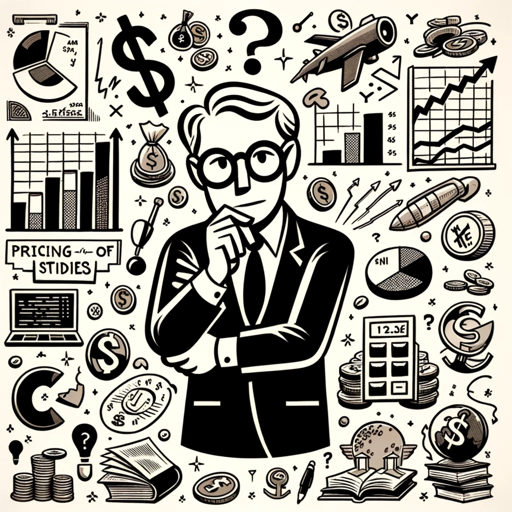
Copy Editing GPT
Enhance your writing with AI-powered precision.

Translate Arabic to English
AI-powered Arabic to English Translator

Linguistics Insight
AI-Powered Linguistic Answers Simplified

Scriptie: bedrijfskunde
AI-powered thesis support for business students.

Prompt Engineering for Claude
Optimize AI Outputs with Intelligent Prompting
Gorka & Ari
AI-Powered Language Translation
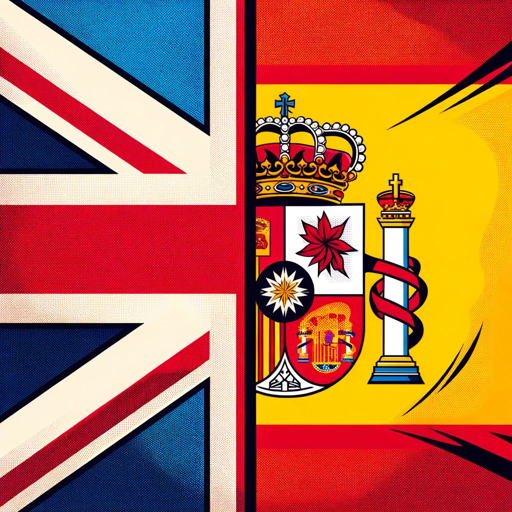
PromQL Advisor
AI-powered PromQL query assistance.

Mindmapper
AI-Powered Mind Mapping Tool

KR Prompt Genie
AI-powered custom prompt generation

Chess Challenger
Your AI Chess Coach
- Data Analysis
- Visualization
- Report Generation
- Trend Insights
- Statistical Summary
Frequently Asked Questions about CSV Data Analyzer
What types of analyses can CSV Data Analyzer perform?
CSV Data Analyzer can perform a variety of analyses including statistical summaries, trend analysis, data visualization, and specific data point extraction.
Do I need any special software to use CSV Data Analyzer?
No special software is needed. The tool is web-based, so you only need a browser and an internet connection.
How secure is my data when using CSV Data Analyzer?
Your data's security is a top priority. The tool uses encryption and secure protocols to ensure your data is handled safely.
Can CSV Data Analyzer handle large datasets?
Yes, CSV Data Analyzer is designed to handle large datasets efficiently, though extremely large files may take longer to process.
Is there a limit to the number of files I can analyze?
There are no limits to the number of files you can analyze. You can upload and analyze multiple CSV files as needed.