Copy Editing GPT-AI Copy Editing Tool
Enhance your writing with AI-powered precision.
Related Tools
Load More
Correct English GPT
Write English like a native speaker. Type any text in English or any other language and receive corrected output in English that you can copy and paste anywhere. To improve the style of the corrected text, send "s"

GPT Turbo
ChatGPT, but with 128K context window and fast generation

Copy Editor Bot - CE 101
Paste in your content and I'll suggest copy edits to improve it. ➡️ Learn more at contentediting101.com
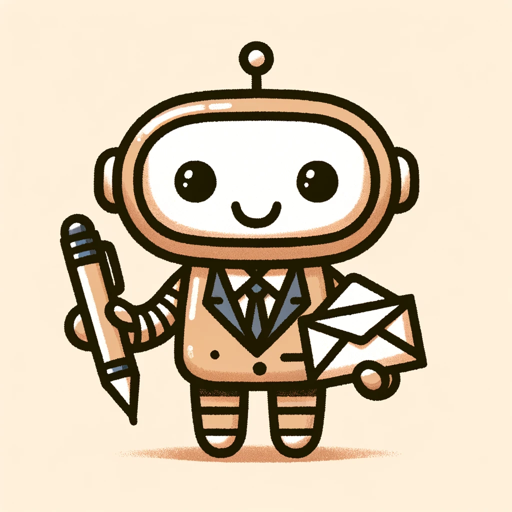
FormalGPT
Expert in professional messaging, cover letters, and CV enhancement.

英文校正GPT
アカデミックな英語の文章を校正します。文章のトピックや専門領域を伝えることでコンテキストがより正確になります。また校正の程度を3段階から選んでください。一定レベル以上の英語では大幅な校正はお勧めしません。

TechWriting GPT
Expert in developer marketing and writing for engineers.
20.0 / 5 (200 votes)
Introduction to Copy Editing GPT
Copy Editing GPT is designed to assist users with enhancing the quality of their written content. Its primary functions include correcting grammar, refining sentence structures, and improving overall readability. By leveraging advanced AI algorithms, Copy Editing GPT ensures that text is clear, concise, and free of errors. For example, if a user inputs a paragraph with multiple grammatical mistakes and awkward phrasing, Copy Editing GPT will identify and correct these issues, providing a polished version of the text.

Main Functions of Copy Editing GPT
Grammar Correction
Example
Input: 'She go to the store yesterday.' Output: 'She **went** to the store yesterday.'
Scenario
A student writing an essay can use Copy Editing GPT to ensure their work is grammatically accurate before submission.
Sentence Refinement
Example
Input: 'Due to the fact that it was raining, we cancelled the picnic.' Output: 'Since **it was raining,** we cancelled the picnic.'
Scenario
A business professional preparing a report can use Copy Editing GPT to make their text more concise and impactful.
Readability Enhancement
Example
Input: 'The software facilitates the enhancement of productivity levels.' Output: 'The software **enhances** productivity.'
Scenario
An author drafting a novel can use Copy Editing GPT to improve the flow and readability of their prose, making it more engaging for readers.
Ideal Users of Copy Editing GPT
Students and Academics
Students and academics benefit from using Copy Editing GPT by ensuring their essays, research papers, and theses are grammatically correct and clearly articulated, enhancing their chances of achieving higher grades and effectively communicating their ideas.
Business Professionals
Business professionals use Copy Editing GPT to produce error-free reports, emails, and presentations, thereby improving communication within the workplace and with clients, which can lead to better business outcomes.

How to Use Copy Editing GPT
Step 1
Visit aichatonline.org for a free trial without login, no need for ChatGPT Plus.
Step 2
Enter the text you want to be edited or reviewed in the input box provided.
Step 3
Click on the 'Submit' button to process your text.
Step 4
Review the suggested changes highlighted in the output.
Step 5
Incorporate the changes into your original document as needed for improved clarity and correctness.
Try other advanced and practical GPTs
Translate Arabic to English
AI-powered Arabic to English Translator

Linguistics Insight
AI-Powered Linguistic Answers Simplified

Scriptie: bedrijfskunde
AI-powered thesis support for business students.

survive
AI-Powered Writing Assistance

Songtexte im Suno.ai Format
Craft rap lyrics with AI precision

Career Explorer Bee (alpha)
AI-powered career exploration at your fingertips.

Pricing GPT
AI-Driven Pricing Intelligence for All
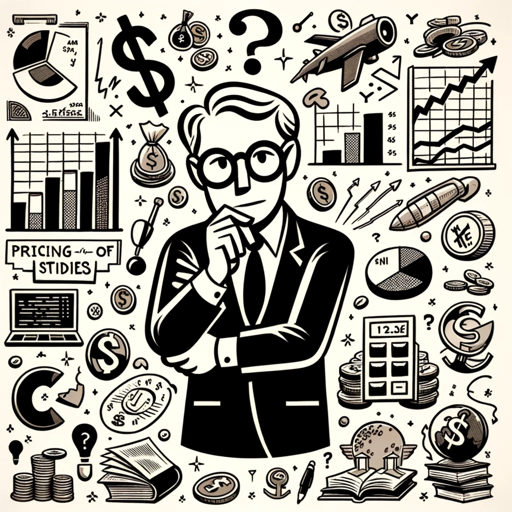
Ancient Warrior
Epic Warrior Scenes with AI Precision

CSV Data Analyzer
Unlock Insights with AI-Powered CSV Analysis

Prompt Engineering for Claude
Optimize AI Outputs with Intelligent Prompting
Gorka & Ari
AI-Powered Language Translation
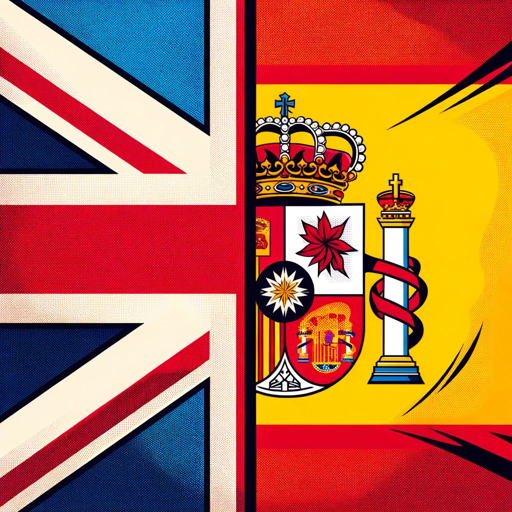
PromQL Advisor
AI-powered PromQL query assistance.

- Academic Writing
- Creative Writing
- Technical Writing
- Business Documents
- Email Communication
Copy Editing GPT FAQs
What is Copy Editing GPT?
Copy Editing GPT is an AI-powered tool designed to improve text by correcting grammatical errors, enhancing clarity, and suggesting better sentence structures.
Do I need to sign up to use Copy Editing GPT?
No, you can use Copy Editing GPT for free without any sign-up requirements by visiting aichatonline.org.
What types of text can Copy Editing GPT handle?
Copy Editing GPT can handle various types of text, including academic papers, business documents, creative writing, and more.
How accurate is Copy Editing GPT?
Copy Editing GPT is highly accurate, using advanced AI algorithms to provide reliable grammar and style corrections. However, final review by a human is recommended.
Can Copy Editing GPT help with non-English texts?
Currently, Copy Editing GPT primarily supports English text. For other languages, its performance may vary.