Sketchup Guru Assistant-AI-Powered Sketchup Assistant
Enhance Your Sketchup Models with AI
How do I model complex shapes in Sketchup?
Guide me through V-Ray rendering settings.
Creating a presentation in Layout for Sketchup.
Troubleshooting common issues in Sketchup.
Related Tools
Load More
Blender Guru
A Blender expert aiding users at all levels to master Blender.

Web Dev Guru
Assists in various areas of software engineering, from design and architecture to specific programming paradigms and methodologies. Its goal is to offer concise, actionable advice, primarily focused on JavaScript and TypeScript implementations, aligning w

Maya Guru
Autodesk Maya expert, well-versed in USD workflows and Python scripting, eager to assist with animation challenges.

AutoCAD Assistant
Your AutoCAD friend for learning about construction drawings and CAD

SolidWorks Mentor
A friendly guide for beginners learning SolidWorks

Solidworks Assistant
🔷#𝟏 𝐏𝐞𝐫𝐬𝐨𝐧𝐚𝐥𝐢𝐳𝐞𝐝 𝐒𝐨𝐥𝐢𝐝𝐰𝐨𝐫𝐤𝐬 𝐀𝐬𝐬𝐢𝐬𝐭𝐚𝐧𝐭🔷
20.0 / 5 (200 votes)
Introduction to Sketchup Guru Assistant
Sketchup Guru Assistant is designed to provide comprehensive support and guidance for users of SketchUp, a popular 3D modeling software. This assistant aims to enhance the user's experience by offering detailed tutorials, troubleshooting tips, and advanced design techniques. Whether you are a beginner or an experienced user, the assistant helps you navigate through SketchUp’s features, optimize your workflow, and improve your design skills. For instance, if a user is struggling with creating complex geometries, Sketchup Guru Assistant can offer step-by-step guidance, suggest best practices, and provide resources for further learning.

Main Functions of Sketchup Guru Assistant
Tutorial Guidance
Example
A beginner learning how to create basic shapes and navigate the SketchUp interface.
Scenario
A user new to SketchUp wants to learn the basics. The assistant provides a structured learning path with interactive tutorials, starting from creating simple shapes to more complex models. Each step includes visual aids and practical exercises to reinforce learning.
Troubleshooting Assistance
Example
A user encountering issues with rendering or model alignment.
Scenario
An experienced user faces issues with rendering settings causing visual artifacts. The assistant diagnoses the problem by asking specific questions about the user’s settings and provides solutions such as adjusting rendering parameters or updating graphic drivers.
Advanced Design Techniques
Example
Implementing parametric design principles in a model.
Scenario
A user wants to incorporate advanced design techniques like parametric modeling into their project. The assistant offers detailed tutorials on using plugins or extensions, explains the principles behind parametric design, and provides examples of successful implementation in similar projects.
Ideal Users of Sketchup Guru Assistant
Beginner Designers
Individuals new to 3D modeling who need structured guidance to learn the basics of SketchUp. They benefit from the assistant’s step-by-step tutorials and hands-on exercises, which help them build a strong foundation in 3D modeling.
Professional Architects and Designers
Experienced users who require advanced techniques and troubleshooting support. They benefit from the assistant’s in-depth knowledge of SketchUp’s advanced features, best practices for complex design tasks, and efficient problem-solving strategies.

How to Use Sketchup Guru Assistant
Visit aichatonline.org
Go to aichatonline.org to start a free trial without login, and there's no need for ChatGPT Plus.
Access Sketchup Guru Assistant
Navigate to the Sketchup Guru Assistant section on the website.
Upload Your Sketchup Model
Upload the Sketchup model you want assistance with. Ensure your file is in a compatible format.
Choose Your Assistance Type
Select the type of help you need, such as model optimization, design suggestions, or troubleshooting.
Receive and Implement Feedback
Review the guidance provided by the assistant and apply the recommendations to your Sketchup model.
Try other advanced and practical GPTs
Simulation Sports Analyst
AI-Powered Football Predictions with Precision

SEO Social Media Genius 📈
AI-powered SEO for social media content

AI Movie Maker
AI Movie Maker: Your AI-powered video creation tool.

Insight Assistant
AI-powered insights for LinkedIn engagement.

Stats Expert
AI-Powered Statistical Insights at Your Fingertips

Word to PowerPoint content conversion
AI-powered Word to PowerPoint transformation.

Econ Teacher
AI-powered tool for mastering economics
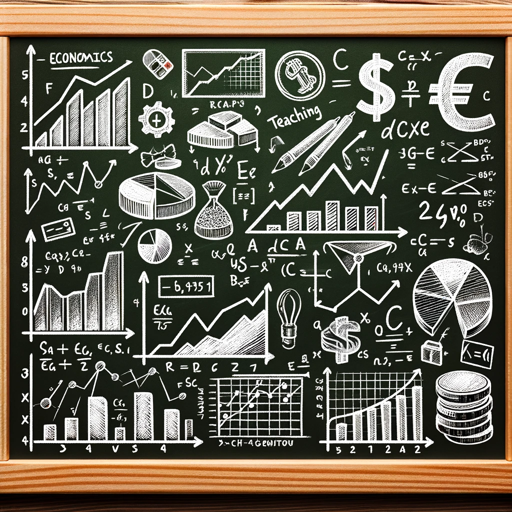
Micro Econ Tutor
AI-powered Microeconometrics Learning

Math & Econ Expert
AI-powered math and economics expertise

Correction Orthographe FR
AI-Powered French Text Correction

Data Engineer
AI-powered data engineering made simple

Meeting Minutes Maestro
AI-powered summaries for your meetings.

- Troubleshooting
- Best Practices
- Design Optimization
- Model Analysis
- Workflow Efficiency
Q&A about Sketchup Guru Assistant
What is Sketchup Guru Assistant?
Sketchup Guru Assistant is an AI-powered tool designed to help users optimize their Sketchup models, provide design suggestions, and troubleshoot common issues.
How do I start using Sketchup Guru Assistant?
Visit aichatonline.org for a free trial without needing to log in or have a ChatGPT Plus subscription. Follow the steps to upload your model and select the type of assistance you need.
What types of assistance does Sketchup Guru Assistant offer?
The assistant provides model optimization, design suggestions, troubleshooting, and guidance on best practices for Sketchup modeling.
Can Sketchup Guru Assistant help with complex models?
Yes, the assistant is capable of handling both simple and complex Sketchup models, offering tailored advice based on the specific requirements of each project.
Is there any cost associated with using Sketchup Guru Assistant?
You can start with a free trial on aichatonline.org. Additional features or prolonged use may require a subscription or payment.