Optimizer - Engineering Excellence in Instructions-AI-powered prompt optimization
Optimize AI Prompts for Excellence
Maximize the optimization of these instructions for my GPT/prompt
Assist me in building a GPT from scratch, step by step
Teach me to apply compaction directives for succinct GPT prompts
Guide me through the process of optimizing prompts for better performance
Refine these GPT instructions for enhanced clarity and efficiency
Provide examples to illustrate the optimization of complex GPT instructions
Explain how to ensure fidelity to user intent in GPT instruction rewriting
Help me tailor these GPT instructions for specific audience engagement
Show me techniques to reduce ambiguity in my GPT prompts for clearer outputs
Related Tools
Load More
Engineering
Expert in engineering knowledge

Optimal Instructions Builder
Create GPTs with optimal instructions, easy to copy and paste into your own GPT or API Assistant. We use prompt engineering best practices (mostly from OpenAI content), to ensure you can easily develop a high-quality prompt. We use SEO best practices to s

Optimization
Expert in optimization methods and applications

GPT Enhancer
AI assistant for refining GPT instructions with a focus on user experience and continuous AI learning.
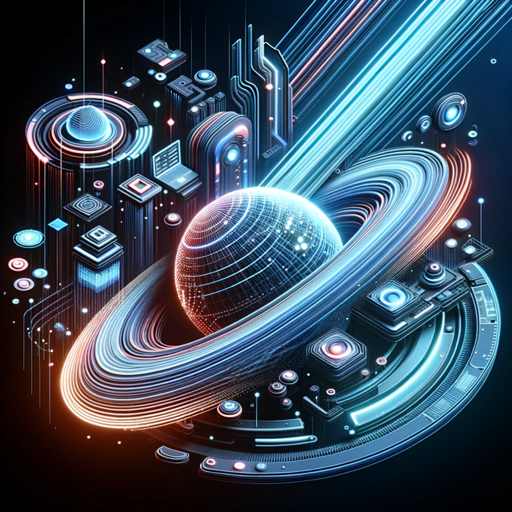
Code Optimizer
Expert in JavaScript, React, Three.js, and coding best practices.

Engineering Genius
A data-focused engineering problem solver.
20.0 / 5 (200 votes)
Optimizer - Engineering Excellence in Instructions
Optimizer - Engineering Excellence in Instructions is designed to enhance the performance of GPT models by optimizing prompts and instructions. It aims to provide clear, efficient, and effective guidelines for creating prompts that result in high-quality responses. The core purpose is to ensure the instructions are well-structured, logically coherent, and tailored to the user's specific needs. For example, in a scenario where a user needs to generate detailed technical documentation, the optimizer would help craft prompts that ensure completeness, clarity, and precision in the output, thereby improving the overall quality of the generated documentation.

Main Functions of Optimizer - Engineering Excellence in Instructions
Clarity Enhancement
Example
Using simple and direct language, avoiding jargon and ambiguity.
Scenario
When creating educational content for beginners, ensuring the instructions are easy to understand and free from technical jargon can help learners grasp concepts more quickly.
Specificity and Precision
Example
Defining precise and measurable criteria for the model's output.
Scenario
In software development, providing exact requirements for a function's output, such as length, format, and structure, ensures the generated code meets the specific needs of the project.
Continuous Improvement
Example
Incorporating user feedback to refine and improve instructions.
Scenario
In a customer support context, collecting feedback on the quality of automated responses and adjusting the prompts accordingly can lead to more accurate and helpful answers over time.
Ideal Users of Optimizer - Engineering Excellence in Instructions
AI Researchers and Developers
These users benefit from the optimizer's ability to enhance the performance of language models. By using optimized prompts, researchers and developers can achieve more accurate and reliable results in their experiments and applications.
Content Creators and Educators
Content creators and educators can use the optimizer to generate clear and effective instructional materials. The focus on clarity and precision ensures that the content is accessible and easy to understand for their target audience.

Steps to Use Optimizer - Engineering Excellence in Instructions
Visit aichatonline.org for a free trial without login, also no need for ChatGPT Plus.
Go to the website and access the free trial to get started without any need for login or a subscription to ChatGPT Plus.
Understand the prerequisites.
Familiarize yourself with the basic concepts of AI language models and ensure you have a clear task or objective in mind for using the tool.
Explore common use cases.
Review examples of common use cases such as academic writing, software development, business strategy formulation, etc., to understand how the tool can be applied.
Follow the detailed guidelines.
Utilize the comprehensive guidelines provided in the knowledge base to optimize the performance of OptimizerGPT for your specific tasks and contexts.
Implement continuous improvement practices.
Regularly update and refine your instructions and prompts based on feedback and performance metrics to achieve the best results.
Try other advanced and practical GPTs
ZapierHelper
AI-powered task automation for Zapier

Rijmpiet
AI-powered Sinterklaas poem creation

Medicine GPT
Your AI-powered health advisor

Security Testing
AI-powered platform for ethical hacking and security testing.

Email Drafter
AI-Powered Email Enhancement Made Easy

Elasticsearch Assistant
AI-powered Elasticsearch query optimization tool.
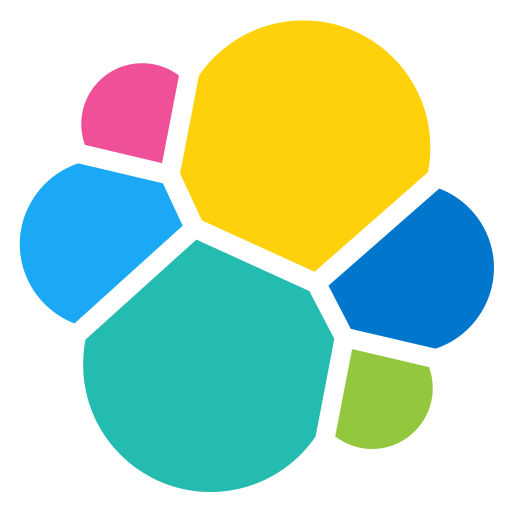
Klarspråk
AI-powered clarity for public texts.
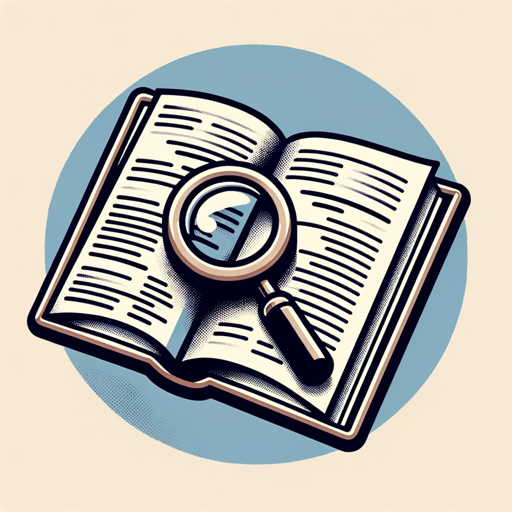
Link Reader
AI-powered content analysis and reading

Gaming Article Assistant
AI-Powered Gaming Content Made Easy

Bitpush AI
AI-powered insights for blockchain and crypto.

Vision Architect
AI-driven tool for building your strategic vision.

Geo Guesser
Discover locations with AI precision.

- Academic Writing
- Content Creation
- Customer Support
- Business Strategy
- Software Development
Q&A about Optimizer - Engineering Excellence in Instructions
What is Optimizer - Engineering Excellence in Instructions?
Optimizer - Engineering Excellence in Instructions is a comprehensive tool designed to enhance the performance of AI language models through optimized prompts and detailed guidelines, ensuring high-quality responses across various tasks and contexts.
How can I access Optimizer - Engineering Excellence in Instructions?
You can access the tool by visiting aichatonline.org and using the free trial without needing to log in or subscribe to ChatGPT Plus.
What are the main features of Optimizer - Engineering Excellence in Instructions?
The main features include advanced prompting strategies, output optimization techniques, continuous improvement protocols, and detailed examples and implementation guidelines to ensure optimal performance.
What are some common use cases for this tool?
Common use cases include academic writing, business strategy development, software development, content creation, and customer support optimization.
How does the tool ensure continuous improvement?
The tool employs iterative refinement, feedback integration, error analysis, and knowledge synthesis techniques to continuously enhance reasoning abilities and integrate new information.