Elasticsearch Assistant-Elasticsearch Query Builder
AI-powered Elasticsearch query optimization tool.
What's the anatomy of an Elasticsearch Query?
How do I add scoring to my query?
What type of tokenizers are available?
Help me write a query
Related Tools
Load More20.0 / 5 (200 votes)
Introduction to Elasticsearch Assistant
Elasticsearch Assistant is a specialized tool designed to assist users in creating, optimizing, and troubleshooting Elasticsearch queries. Its primary function is to provide detailed guidance and support for Elasticsearch users, from crafting specific queries to understanding advanced features and best practices. For instance, it can help a user construct a complex search query involving multiple indices and types, or explain the nuances of using different analyzers for text search.

Main Functions of Elasticsearch Assistant
Query Building Assistance
Example
A user needs to create a search query that filters documents based on multiple criteria, such as date range and keyword presence. Elasticsearch Assistant can guide the user in constructing a query using the `bool` query and its subqueries.
Scenario
A content manager needs to find all documents containing the keyword 'Elasticsearch' that were created in the last month. Elasticsearch Assistant helps in creating the following query: ```json { "query": { "bool": { "must": [ { "match": { "content": "Elasticsearch" } }, { "range": { "date": { "gte": "now-1M/M" } } } ] } } } ```
Optimization Guidance
Example
A developer is experiencing slow query performance on a large dataset. Elasticsearch Assistant can recommend optimizations such as using appropriate indexing strategies, adjusting shard settings, or utilizing aggregations more effectively.
Scenario
An e-commerce platform needs to optimize their search queries to handle a high volume of user requests efficiently. Elasticsearch Assistant suggests using filters instead of queries where possible and setting up proper shard allocation to distribute the load evenly.
Troubleshooting Support
Example
A user encounters errors while running an aggregation query. Elasticsearch Assistant helps diagnose the issue by examining the query structure and providing insights on common pitfalls.
Scenario
A data analyst receives an error when trying to calculate percentiles on transaction data. Elasticsearch Assistant identifies that the issue is related to improper field mapping and advises on the correct configuration.
Ideal Users of Elasticsearch Assistant
Developers
Developers working with Elasticsearch can greatly benefit from the Elasticsearch Assistant by getting help in writing efficient and accurate queries. This is particularly useful for those new to Elasticsearch or those who want to leverage advanced features without a steep learning curve.
Data Analysts
Data analysts who need to perform complex data searches and aggregations will find Elasticsearch Assistant invaluable. It provides detailed examples and explanations that help in extracting meaningful insights from large datasets, ensuring that their queries are both powerful and performant.

How to Use Elasticsearch Assistant
Visit aichatonline.org for a free trial without login, no need for ChatGPT Plus.
Start by accessing the service from aichatonline.org where you can try it without any login requirements.
Understand the prerequisites.
Ensure you have basic knowledge of Elasticsearch and the structure of your data (e.g., documents, indices).
Use the platform to build and test queries.
Input your Elasticsearch queries into the platform and test their effectiveness against your dataset.
Optimize your queries.
Make use of the platform's suggestions and tools to enhance the performance and accuracy of your Elasticsearch queries.
Implement and monitor.
Deploy the optimized queries in your environment and monitor their performance using the platform's features.
Try other advanced and practical GPTs
E-EAT Analyzer
AI-powered tool for assessing content trust.

Javascript Sage
AI-powered assistant for streamlined JavaScript development.

Release Notes Writer
Crafting Engaging Release Notes with AI

Children's Storyteller - Scribbler
AI-powered storytelling for young minds.

LuxoMorph Studio
AI-Powered Animated Image Creator

👨🏻💼AOSP Technical Expert
AI-powered insights for AOSP development.

Email Drafter
AI-Powered Email Enhancement Made Easy

Security Testing
AI-powered platform for ethical hacking and security testing.

Medicine GPT
Your AI-powered health advisor

Rijmpiet
AI-powered Sinterklaas poem creation

ZapierHelper
AI-powered task automation for Zapier

Optimizer - Engineering Excellence in Instructions
Optimize AI Prompts for Excellence
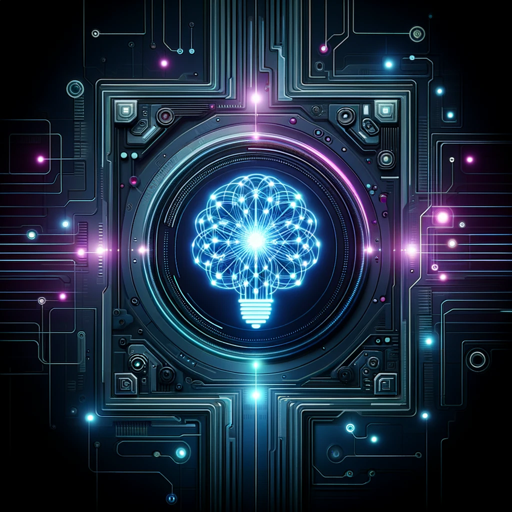
- Query Optimization
- Data Management
- Performance Monitoring
- Log Analysis
- Data Search
Elasticsearch Assistant Q&A
What is Elasticsearch Assistant?
Elasticsearch Assistant is a tool designed to help users create, optimize, and implement Elasticsearch queries efficiently.
How can I start using Elasticsearch Assistant?
You can start by visiting aichatonline.org, where you can use the service without logging in or requiring ChatGPT Plus.
What are the main features of Elasticsearch Assistant?
The main features include query building, optimization suggestions, performance monitoring, and support for various Elasticsearch operations.
Can Elasticsearch Assistant help me with query optimization?
Yes, it provides tools and suggestions to improve the performance and accuracy of your Elasticsearch queries.
What are some common use cases for Elasticsearch Assistant?
Common use cases include building search queries, optimizing data retrieval processes, and monitoring Elasticsearch performance in real-time.