MySQL Assistant-AI-powered SQL tool
AI-powered MySQL Query and Schema Assistant
Design a database schema for my app.
How can I interact with the database in my app?
Help me creating a MySQL query.
Are you also familiar with MariaDB?
Related Tools
Load More
MySQL Maestro
Expert in MySQL, provides complex queries and utilizes advanced database functions.

Advanced PHP Assistant
A friendly PHP programming assistant, ready to assist you.

MySQL Expert
Your personal MySQL assistant and query generator
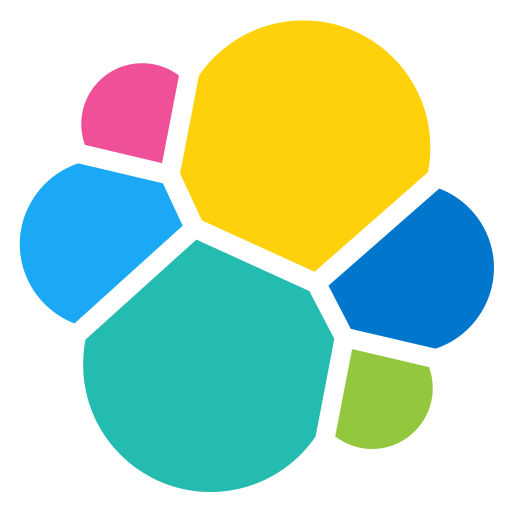
Elasticsearch Assistant
Your very own Elasticsearch Copilot

PHP
Friendly help with PHP coding, bug checks, and educational guidance.

MariaDB Master
Expert tutor on MariaDB, specializing in optimization and stored procedures.
20.0 / 5 (200 votes)
Introduction to MySQL Assistant
MySQL Assistant is a specialized tool designed to facilitate and streamline database management tasks, particularly focusing on MySQL databases. Its primary functions include query creation, data modeling, and schema implementation. MySQL Assistant helps users translate natural language instructions into SQL queries, design and optimize database schemas, and implement these schemas within a project framework. For example, if a user needs to generate a complex SQL query to join multiple tables and filter data based on specific criteria, MySQL Assistant can create this query efficiently, ensuring optimal performance and accuracy.

Main Functions of MySQL Assistant
Query Creation
Example
A user needs to extract sales data from a database, including information from related customer and product tables. By providing a natural language description of their requirements, MySQL Assistant can generate an appropriate SQL query to retrieve the desired data.
Scenario
A business analyst wants to analyze sales trends and customer behavior by querying a database that contains sales, customer, and product information. MySQL Assistant helps create precise and efficient queries to obtain the necessary data for analysis.
Data Modeling
Example
A startup needs to design a database schema for their new application. MySQL Assistant can gather requirements, suggest appropriate data types, and create a well-structured schema to support the application's functionality.
Scenario
A development team is building a new web application and needs to design a database to store user information, transactions, and product details. MySQL Assistant assists in defining the database schema, ensuring it is scalable and meets the application's requirements.
Schema Implementation
Example
An organization has finalized a database schema and needs to implement it in their MySQL environment. MySQL Assistant can provide the necessary SQL commands to create tables, indexes, and relationships, ensuring the schema is correctly implemented.
Scenario
A company has completed the design of their database schema and now needs to deploy it to their MySQL server. MySQL Assistant generates the SQL commands needed to create the database structure, ensuring everything is set up correctly and efficiently.
Ideal Users of MySQL Assistant
Database Administrators
Database administrators who manage MySQL databases will find MySQL Assistant invaluable for optimizing query performance, managing schema changes, and ensuring data integrity. It simplifies complex tasks and helps automate routine operations, enhancing overall efficiency.
Software Developers
Software developers working on projects that require interaction with MySQL databases can benefit from MySQL Assistant by quickly generating queries, designing schemas, and implementing them within their codebase. It saves time and reduces the risk of errors, allowing developers to focus on core application logic.
Business Analysts
Business analysts who need to extract and analyze data from MySQL databases can use MySQL Assistant to create custom queries tailored to their specific needs. It helps them obtain accurate and relevant data for their analysis, supporting better decision-making.

How to Use MySQL Assistant
Step 1
Visit aichatonline.org for a free trial without login, also no need for ChatGPT Plus.
Step 2
Familiarize yourself with the basic functionalities by exploring the interactive tutorials available on the platform.
Step 3
Upload your database schema or describe your database needs in natural language to receive tailored SQL queries or data models.
Step 4
Use the MySQL Assistant to generate, optimize, and troubleshoot SQL queries, ensuring high performance and efficiency.
Step 5
Integrate the generated queries and models into your existing projects, utilizing the assistant for continuous support and optimization.
Try other advanced and practical GPTs
Advanced Rust Assistant
AI-powered guidance for Rust developers.

Budget Buddy
AI-powered financial management made easy.

Sell Me This Pen
AI-powered tool for perfect product ads

Zurich Airport
AI-powered flight information tool.

広報・PRの家庭教師AIまゆみ先生
AI-powered PR coaching for everyone

Sherlock Report
AI-powered insights for complex analysis.

英単語クイズ - WIZARD
AI-powered English Vocabulary Mastery

Reescrever Texto
AI-powered text rewriting for everyone

Calculus Professor
Master Calculus with AI Precision

MIDI Maestro
AI-powered MIDI file generator for musicians.

Project Management Assistant - ProjectTech
AI-powered project management for teams

Android Kotlin Pro
AI-powered assistant for Android development

- Troubleshooting
- Performance Optimization
- Data Modeling
- Query Creation
- Schema Implementation
MySQL Assistant Q&A
What is MySQL Assistant?
MySQL Assistant is an AI-powered tool designed to help users create, optimize, and troubleshoot SQL queries and database schemas. It supports users with various levels of SQL knowledge by interpreting natural language descriptions.
How can MySQL Assistant help in database optimization?
MySQL Assistant can analyze your database queries and schemas to provide optimization recommendations, helping to improve performance, reduce latency, and ensure efficient data retrieval.
What types of input can MySQL Assistant process?
MySQL Assistant can process various inputs including direct SQL queries, natural language descriptions of your database needs, and uploaded database schemas.
Is MySQL Assistant suitable for beginners?
Yes, MySQL Assistant is suitable for users of all levels, including beginners. It simplifies complex SQL tasks and provides detailed explanations to help users understand the processes involved.
Can MySQL Assistant integrate with existing projects?
Yes, MySQL Assistant can generate queries and models that integrate seamlessly with your existing projects, offering continuous support for database-related tasks.