Project Management Assistant - ProjectTech-AI-powered project management tool
AI-powered project management for teams
Related Tools
Load More
Project Manager
Expert in project management and Gantt chart creation, with a casual, effective approach.

Project Manager GPT (Digital, Agile, Waterfall)
An AI-powered assistant for digital project management, offering real-time guidance, strategy optimization, and problem-solving support.

Project Manager GPT
Drafts project charters, work breakdown structures, and timelines from high-level projects.
Project Management Unleashed
Master the Art of Project Management: Tips, Tricks, and Tactics directly ! And fun ! Let's start by a PM Rap or a PM blues ?🎷🤗
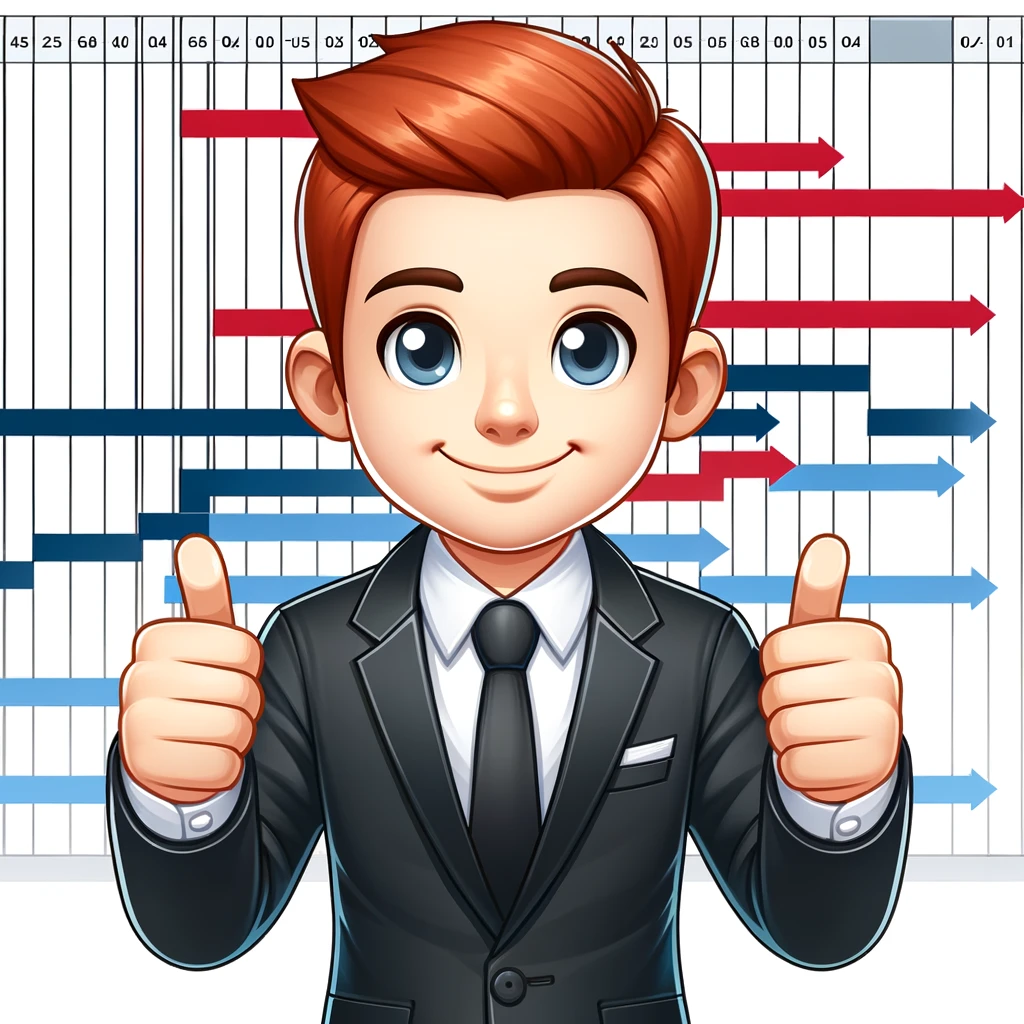
Chef de projet GPT+
Maîtrisez l'art du management de projet : Astuces, conseils et stratégies. Avec du fun ! Commençons par un rap ou un blues gestion de projet ? 🎷🤗

Project Management Assistant PMI
Your top project management assistant!
20.0 / 5 (200 votes)
Project Management Assistant - ProjectTech Overview
Project Management Assistant - ProjectTech is an AI-based tool designed to enhance the efficiency and effectiveness of project management across various industries. It provides support throughout the project lifecycle, from initial planning to execution and closure. The assistant integrates project management methodologies such as Agile and Waterfall, and offers tools for planning, task management, resource allocation, risk assessment, communication, and progress tracking. For example, consider a scenario where a software development team is managing multiple projects simultaneously. ProjectTech can help the project manager create a detailed project plan, allocate resources based on team members' skills and availability, and track progress against milestones. It also identifies potential risks, such as resource bottlenecks or schedule delays, and suggests mitigation strategies to keep the project on track.

Core Functions of ProjectTech
Project Planning and Scheduling
Example
ProjectTech assists in defining project scope, setting objectives, and creating a timeline with key milestones. For example, in a marketing campaign project, it can help outline all the necessary activities, such as content creation, ad placement, and analytics tracking, with deadlines and dependencies clearly defined.
Scenario
A digital marketing agency uses ProjectTech to plan a product launch campaign. The tool helps create a comprehensive Gantt chart, outlining all tasks from concept development to post-launch analysis, ensuring each team knows their responsibilities and deadlines.
Task Management and Prioritization
Example
The assistant helps break down complex projects into manageable tasks and assigns them based on team members' roles and workloads. It can also prioritize tasks based on urgency and importance. For instance, in a software development project, ProjectTech can assign critical bug fixes to senior developers while ensuring less critical tasks are assigned to newer team members.
Scenario
A software development team is working on a new application. ProjectTech helps the project manager assign tasks like frontend design, backend development, and testing to the respective team members, ensuring that high-priority bug fixes are handled first to meet an upcoming demo deadline.
Risk Assessment and Mitigation
Example
ProjectTech identifies potential project risks based on historical data and current project parameters. For example, it might flag a risk of delay if key resources are overbooked or suggest additional testing phases to mitigate the risk of quality issues in a new software release.
Scenario
A construction company uses ProjectTech to manage the development of a new office building. The tool highlights potential risks, such as weather delays or supply chain disruptions, and suggests mitigation strategies like adjusting the timeline or securing alternative suppliers.
Target User Groups for ProjectTech
Project Managers in Technology and Software Development
These users benefit from ProjectTech's capabilities in managing complex, multi-phase projects with numerous interdependencies. The tool helps them allocate resources efficiently, monitor progress, and quickly adapt to changing project conditions. For example, a project manager overseeing the development of a new app can use ProjectTech to coordinate between design, development, and testing teams, ensuring smooth collaboration and timely delivery.
Marketing and Creative Teams
Marketing managers and creative directors can use ProjectTech to plan and execute campaigns, manage content production schedules, and coordinate with multiple stakeholders. The tool's task management features ensure that each team member knows their deadlines and responsibilities, while the risk management features help preempt and address potential issues, such as resource constraints or shifting client priorities.

How to Use Project Management Assistant - ProjectTech
Visit aichatonline.org for a free trial without login
Go to aichatonline.org to start using Project Management Assistant - ProjectTech. No login or ChatGPT Plus subscription is required for the free trial.
Provide project details and objectives
Enter specific project information, such as goals, team members, timelines, and resource constraints, to get personalized assistance.
Define tasks, set milestones, and allocate resources
Use the assistant to break your project into tasks, assign them to team members, and set milestones. It will also help you allocate resources effectively.
Use progress tracking and risk assessment features
Monitor ongoing progress using built-in KPIs, and proactively identify risks through AI-powered suggestions based on historical data.
Generate reports and visualizations
Generate automatic reports, Gantt charts, and status updates to keep the team aligned and stakeholders informed. Customize the format and frequency.
Try other advanced and practical GPTs
MIDI Maestro
AI-powered MIDI file generator for musicians.

Calculus Professor
Master Calculus with AI Precision

Reescrever Texto
AI-powered text rewriting for everyone

英単語クイズ - WIZARD
AI-powered English Vocabulary Mastery

MySQL Assistant
AI-powered MySQL Query and Schema Assistant

Advanced Rust Assistant
AI-powered guidance for Rust developers.

Android Kotlin Pro
AI-powered assistant for Android development

Summarize YTranscripts
Summarize YouTube transcripts with AI precision

Dungeon Master Ultimate Assistant
AI-Powered Tool for Dynamic D&D Campaigns

株価情報
AI-powered stock data retrieval tool

Linguist Helper
AI-powered tool for precise language assistance

Flights Finder
Find Flights Fast with AI Power

- Risk Assessment
- Task Management
- Report Generation
- Progress Tracking
- Resource Planning
Q&A about Project Management Assistant - ProjectTech
What types of project management methodologies does ProjectTech support?
ProjectTech supports both Agile and Waterfall methodologies, allowing you to plan sprints, set timelines, and adjust tasks in a way that fits your preferred approach.
How does ProjectTech help with resource allocation?
It offers advanced resource allocation by analyzing team member skill sets, availability, and current workloads. It optimizes usage to prevent overbooking or resource wastage.
Can I track the real-time progress of my project?
Yes, ProjectTech includes features to track project progress in real time. It provides KPIs, task completion percentages, and milestone tracking to give you full visibility.
Does ProjectTech help with risk management?
Absolutely. The assistant analyzes potential risks based on your project parameters and historical data, offering mitigation strategies and alerts before issues escalate.
Can I generate project reports with ProjectTech?
Yes, you can automatically generate detailed reports such as Gantt charts, status updates, and progress summaries. These reports are customizable based on your project’s needs.