Summarize YTranscripts-YouTube transcript summarizer tool
Summarize YouTube transcripts with AI precision
How to use this tool - help!
Related Tools
Load More
Video Summarizer
💯 Free YouTube Video Summarizer: Saves a lot of screen time by summarizing YouTube videos of multiple languages with timestamps. (YT Summarizer)

YoutubeSummariesGPT by Merlin
The bot takes in the video ID of a youtube video and gives out the summary of that youtube video
You Tube Video Summarizer
Summarizes YouTube videos; send one or multiple YouTube links, and an easy to read summary will be returned and can be interacted with.
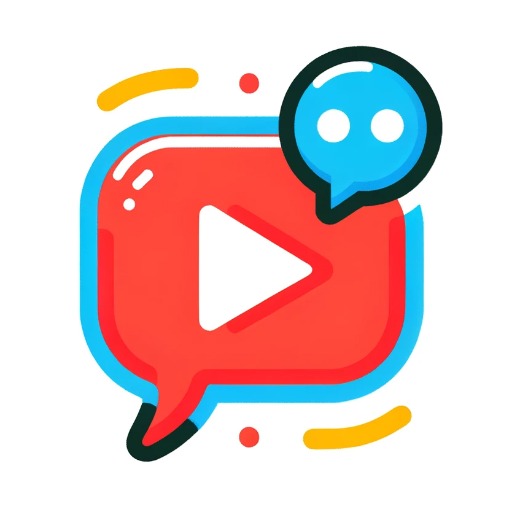
YouTubeGPT
Chat with Youtube videos
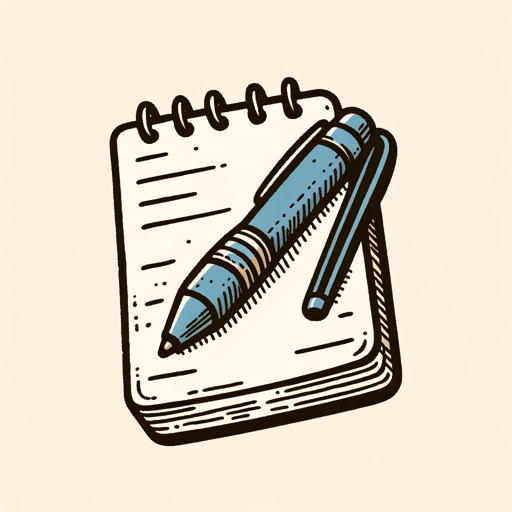
Meeting Summarizer Pro
Unlock the power of your transcripts. Expertly summarize your calls and meetings.

Transcript GPT
Give me an audio transcript and I'll give you summarization, insights and actionable plan.
20.0 / 5 (200 votes)
Introduction to Summarize YTranscripts
Summarize YTranscripts is a specialized tool designed to analyze and condense YouTube video transcripts into concise summaries, focusing on key points and notable sections of content. Its primary function is to extract the most important information from video transcripts, making it easier for users to understand the core ideas without having to watch the entire video or read the full transcript. The tool is particularly adept at identifying hotspots in a video, such as the most replayed segments, and offering summaries of those sections. For instance, if a video discusses a complex topic like cryptocurrency regulation, the tool would highlight the key moments, provide a breakdown of the most frequently viewed section (e.g., a specific discussion point or explanation), and offer a structured summary of the overall video content.

Main Functions of Summarize YTranscripts
Video Transcript Summarization
Example
When a user inputs the link to a YouTube video, the tool extracts the transcript, parses it for the key themes, and creates a concise summary of the main ideas discussed in the video.
Scenario
A student researching climate change may not have time to watch a lengthy video presentation on environmental policies. Instead, they use Summarize YTranscripts to obtain a detailed summary of the video's content, allowing them to focus on the most relevant information for their research.
Highlighting Most Replayed Sections
Example
The tool pinpoints the most frequently replayed sections of a video, often those that contain important, informative, or engaging content. It then provides a summary of these sections, offering deeper insights into why they are significant.
Scenario
A product manager analyzing a competitor’s product demonstration video may use Summarize YTranscripts to identify which segments users find most valuable. This can help them understand specific features or selling points that resonate with viewers.
Summarizing Hotspots
Example
The tool identifies specific hotspots throughout the video, usually moments of high engagement or critical explanations, and offers short summaries of these moments.
Scenario
An educator preparing a lesson plan on space exploration can use this function to quickly identify key parts of a scientific talk, such as an astronaut’s explanation of life aboard the International Space Station, and prepare discussion questions based on those highlights.
Ideal Users of Summarize YTranscripts
Students and Researchers
This group benefits from the tool by quickly obtaining summaries of educational videos and lectures. Instead of spending hours watching videos, they can access concise breakdowns of the material, helping them focus on essential concepts for their studies or research.
Content Creators and Analysts
YouTubers, marketers, and data analysts can use Summarize YTranscripts to gain insights into viewer behavior, such as which sections of a video generate the most engagement. This helps them optimize their content creation strategies, focusing on topics and presentation styles that resonate with audiences.

How to Use Summarize YTranscripts
Visit aichatonline.org for a free trial without login
You can use Summarize YTranscripts directly without needing a ChatGPT Plus account or any subscription. Simply access the tool for free and get started right away.
Copy the YouTube video URL
Obtain the URL of the YouTube video you want summarized. Make sure the URL contains the correct video ID after 'v='.
Submit the video URL
Paste the video link into the input field of Summarize YTranscripts. The tool will automatically extract the transcript based on the video ID.
Review or add specific instructions
You can specify if you need a summary of particular sections, such as most replayed segments or specific timestamps. If not, the tool will provide an overall summary.
Receive and use the summary
The tool will generate a concise, clear summary of the video’s transcript. You can use this for research, content writing, or personal notes.
Try other advanced and practical GPTs
Android Kotlin Pro
AI-powered assistant for Android development

Project Management Assistant - ProjectTech
AI-powered project management for teams

MIDI Maestro
AI-powered MIDI file generator for musicians.

Calculus Professor
Master Calculus with AI Precision

Reescrever Texto
AI-powered text rewriting for everyone

英単語クイズ - WIZARD
AI-powered English Vocabulary Mastery

Dungeon Master Ultimate Assistant
AI-Powered Tool for Dynamic D&D Campaigns

株価情報
AI-powered stock data retrieval tool

Linguist Helper
AI-powered tool for precise language assistance

Flights Finder
Find Flights Fast with AI Power

Kondial
AI-Powered Legal Solutions for All
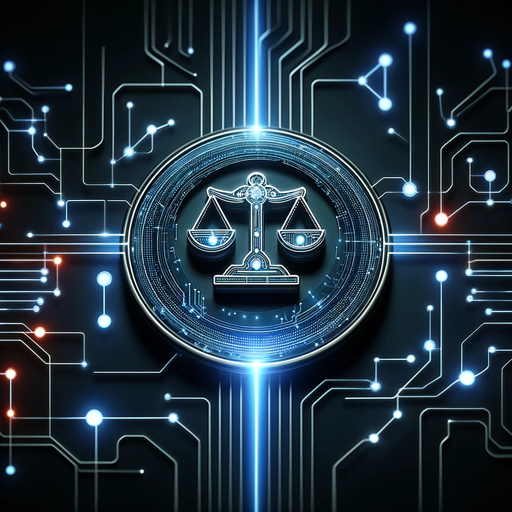
Shakespeare Scholar
AI-powered Shakespeare analysis tool

- Academic Writing
- Content Creation
- Research
- Note-Taking
- Video Analysis
Common Questions About Summarize YTranscripts
How does Summarize YTranscripts handle YouTube transcripts?
It parses the video’s transcript and summarizes the key points and main ideas. The tool can also highlight the most replayed sections and hotspots within the video.
Do I need a YouTube API key to use this tool?
No, you don’t need a YouTube API key. Simply provide the YouTube video URL, and the tool will extract the necessary transcript and summarize it.
Can I request summaries for specific sections of a video?
Yes, you can specify particular sections or timestamps in the video to focus the summary. The tool can highlight popular or key moments like the most replayed section.
Does this tool work on videos without subtitles?
No, the tool requires the video to have an available transcript or subtitles in order to generate a summary. It won’t work on videos without captions.
What are the typical use cases for Summarize YTranscripts?
This tool is ideal for condensing long video content into key insights, simplifying research, summarizing educational material, and analyzing tutorials or presentations.