Meeting Summarizer Pro-Meeting Transcript Summarizer
AI-Powered Meeting Summary Generator
Please summarize a meeting from my transcript
Focus on unique ideas and insights from my meeting
Detail any significant items discussed in my meeting
Draft an email summarizing this meeting for my colleagues
Related Tools
Load More
Summary Pro
Expert at summarizing documents.

Summarizer
Summarize Chapters and Articles for Intuitive Absorption

📚 Summarizer Pro 📄
🔥 Quick, precise summaries of any youtube videos, articles & docs!

Super Minutes of Meeting
Synthesizes meeting minutes with emphasis on detail and clarity. Get insights about stakeholders and sentiment analysis. Upload your transcription. 🤗

Summarizer Pro
Multilingual, engaging summarizer with user follow-up.

Meeting Minutes Maestro
Transforms meeting transcripts into structured minutes with key takeaways and action items.
20.0 / 5 (200 votes)
Introduction to Meeting Summarizer Pro
Meeting Summarizer Pro is a sophisticated tool designed to provide precise and comprehensive summaries of meetings and calls. Its main function is to distill lengthy transcripts into structured, detailed summaries that highlight key discussion points, areas of alignment, unique insights, open areas, concerns and risks, areas of opportunity, and specific action items. This tool is particularly valuable in professional settings where accurate and thorough documentation is crucial. For instance, in a project kickoff meeting, Meeting Summarizer Pro can capture the project scope, timelines, stakeholder roles, and key deliverables, ensuring that all participants have a clear and consistent understanding of the meeting outcomes.

Main Functions of Meeting Summarizer Pro
Key Discussion Topics
Example
In a weekly team meeting, the key discussion topics might include project updates, resource allocation, and upcoming deadlines.
Scenario
After the meeting, Meeting Summarizer Pro would provide a detailed summary of each topic, ensuring that all team members are aware of the discussed points and can reference them easily.
Action Items
Example
During a strategy session, several action items might be assigned to different team members.
Scenario
Meeting Summarizer Pro will list these action items, specifying the responsible person and the due date, which helps in tracking progress and accountability.
Concerns and Risks
Example
In a risk management meeting, potential project risks such as budget overruns or timeline delays might be discussed.
Scenario
The tool will highlight these concerns and risks in the summary, allowing stakeholders to address them proactively and implement mitigation strategies.
Ideal Users of Meeting Summarizer Pro
Project Managers
Project managers benefit greatly from using Meeting Summarizer Pro as it ensures accurate documentation of meetings, helps track project progress, assigns action items, and monitors risks and concerns. This leads to better project oversight and successful delivery.
Corporate Executives
Executives use Meeting Summarizer Pro to capture high-level strategic discussions and decisions. It helps in maintaining clear records of executive meetings, ensuring that strategic initiatives are documented, and action items are tracked for follow-up.

Steps to Use Meeting Summarizer Pro
Step 1
Visit aichatonline.org for a free trial without login, also no need for ChatGPT Plus.
Step 2
Upload your raw meeting transcript or provide the text of your meeting notes.
Step 3
Specify the desired format and key focus areas for the summary, such as action items or areas of concern.
Step 4
Allow the AI to process the transcript and generate a comprehensive, detailed summary based on your specifications.
Step 5
Review the generated summary, make any necessary adjustments, and distribute it to meeting participants or stakeholders.
Try other advanced and practical GPTs
Cirolele
Smart, fun, and free AI coding help.

ChatGP YOU
Your personalized AI-powered writing assistant

Gaia: AI Architect
AI-Powered Solutions for Architecture and Design

Blog Post Generator
AI-Powered Blog Writing Made Easy

Earn AI
AI-powered guide to online earnings.
Steve Jobs
Innovative AI, Inspired by Steve Jobs
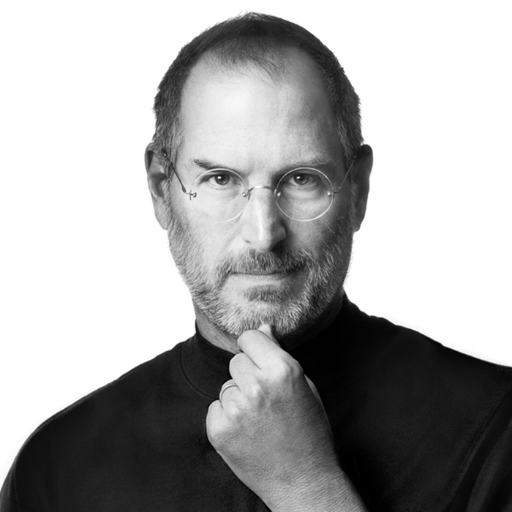
SEcOpilot
Optimize your SEO with AI insights.
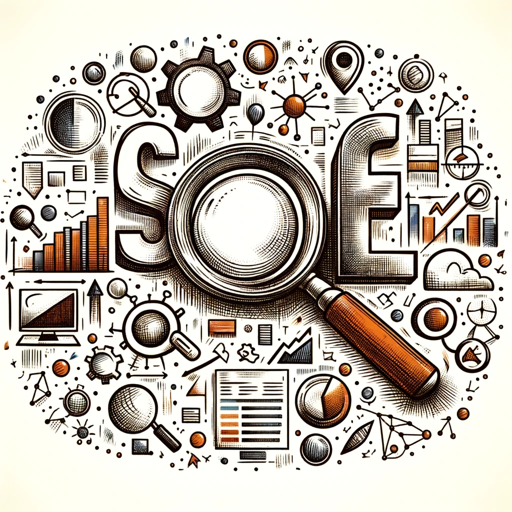
ESP32 IoT GPT
AI-powered IoT project assistant

Minimal Logo
AI-Powered Minimalist Logo Creation
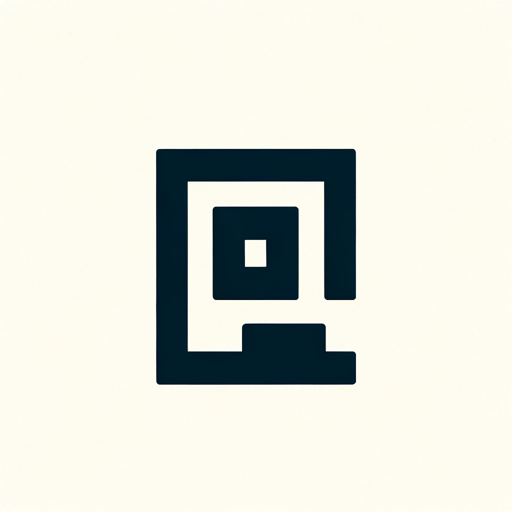
Lindwurm
AI-powered writing assistance for everyone

Rizz Advisor
AI-Powered Humorous Social Charm
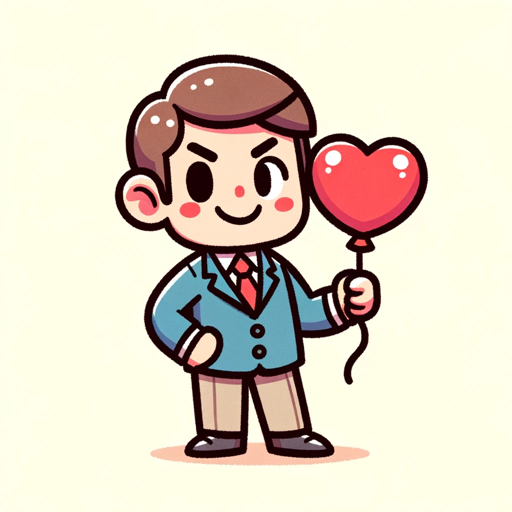
Builder's Guide for GPTs
AI-powered guide for GPT builders
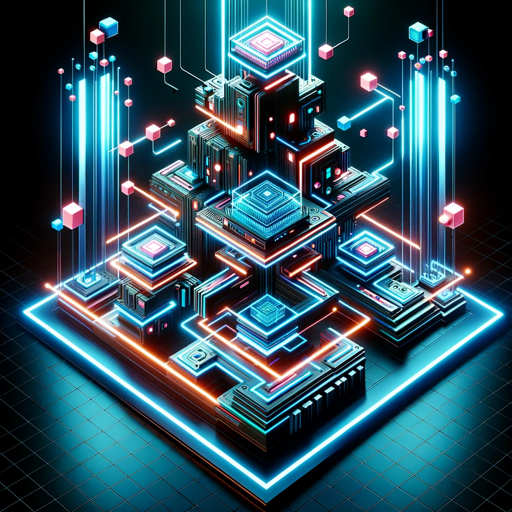
- Project Planning
- Business Meetings
- Client Calls
- Team Briefings
- Academic Discussions
Detailed Q&A about Meeting Summarizer Pro
What is Meeting Summarizer Pro?
Meeting Summarizer Pro is an AI-powered tool designed to generate comprehensive and detailed summaries of meeting transcripts. It highlights key discussion topics, action items, areas of alignment, and more.
Do I need an account to use Meeting Summarizer Pro?
No, you can use Meeting Summarizer Pro without creating an account. Simply visit aichatonline.org for a free trial without login requirements.
What types of meetings can Meeting Summarizer Pro summarize?
Meeting Summarizer Pro can summarize a wide range of meetings, including corporate meetings, academic discussions, project planning sessions, and more.
How accurate are the summaries generated by Meeting Summarizer Pro?
The summaries are highly accurate as the tool is designed to capture and elaborate on all key points discussed during the meeting, ensuring nothing important is missed.
Can I customize the summary format?
Yes, you can specify the format and key focus areas for the summary. This allows you to tailor the output to meet specific needs and preferences.