Meeting Minutes Maestro-AI Meeting Minutes Summarizer
AI-powered summaries for your meetings.
Related Tools
Load MoreMeeting Minutes
Effortlessly convert transcript into professionally formatted meeting minutes.

Meeting Minute Master
I structure meeting transcripts into detailed summaries with topics.

Meeting Notes Pro AI
Transforms meeting recordings into structured notes.
Meeting Summary and Action Item Specialist
Summarizes meetings and outlines action items

Speech-to-Text Transcript Recap
Harness the power of speech-to-text transcripts to craft precision-engineered summaries that capture every nuance, ensuring each insight and action item from your meetings is noted with effortless clarity.

議事録作成AI by EEC
会話のテキストデータから議事録を作成!わかりやすくまとめて、改善点まで提案。
20.0 / 5 (200 votes)
Introduction to Meeting Minutes Maestro
Meeting Minutes Maestro is a specialized version of ChatGPT designed to streamline and optimize the process of capturing, summarizing, and organizing meeting minutes. Its core purpose is to assist users in creating detailed and structured summaries of meetings, which include a quick overview, action items, a comprehensive conversation summary, key takeaways, and additional notes. For instance, in a corporate board meeting, Meeting Minutes Maestro can transform a lengthy transcript into a concise document that highlights key decisions, assigns tasks, and provides a clear record of discussions.

Main Functions of Meeting Minutes Maestro
TL;DR Summary
Example
After a project kickoff meeting, the TL;DR summary might read: 'Project kickoff meeting focused on defining milestones, assigning initial tasks, and setting deadlines for the next quarter.'
Scenario
A busy executive needs a quick overview of what was discussed in a team meeting without going through the entire transcript.
Action Items/Next Steps
Example
From a marketing strategy session, action items might include: '1. Jane to draft social media campaign plan by next Monday. 2. Mark to finalize budget estimates by end of week.'
Scenario
Team members need clear, actionable tasks assigned to them with specific deadlines to ensure follow-through after a meeting.
Detailed Summary of Conversation
Example
In a product development meeting, the detailed summary might cover topics like market analysis, feature prioritization, technical challenges, and stakeholder feedback.
Scenario
A project manager needs a thorough recap of the discussions to ensure that all points are documented and can be referenced later.
Ideal Users of Meeting Minutes Maestro
Corporate Teams
Corporate teams, especially those in large organizations, benefit from Meeting Minutes Maestro by having clear, concise records of meetings that help maintain alignment, track progress on action items, and ensure accountability. Departments such as project management, marketing, and executive teams find this particularly useful.
Educational Institutions
In educational institutions, faculty meetings, administrative sessions, and academic committees can leverage Meeting Minutes Maestro to capture detailed notes and action items, ensuring that follow-ups are clear and institutional memory is maintained.

Guidelines for Using Meeting Minutes Maestro
Visit aichatonline.org for a free trial without login, also no need for ChatGPT Plus.
Begin by accessing the official website where you can immediately start using the tool without any login requirements or additional subscriptions.
Upload or input the meeting transcript.
You can either upload a text file of your meeting transcript or directly paste the text into the provided input field on the website.
Initiate the summarization process.
Click on the 'Summarize' button to allow the AI to process and analyze the transcript for key points, action items, and detailed summaries.
Review and edit the generated summary.
Once the AI has generated the summary, review it for accuracy and completeness. Make any necessary edits to ensure it meets your needs.
Download or share the finalized summary.
Save the summary to your device or share it directly with your team via email or a collaboration tool.
Try other advanced and practical GPTs
Data Engineer
AI-powered data engineering made simple

Correction Orthographe FR
AI-Powered French Text Correction

Math & Econ Expert
AI-powered math and economics expertise

Micro Econ Tutor
AI-powered Microeconometrics Learning

Econ Teacher
AI-powered tool for mastering economics
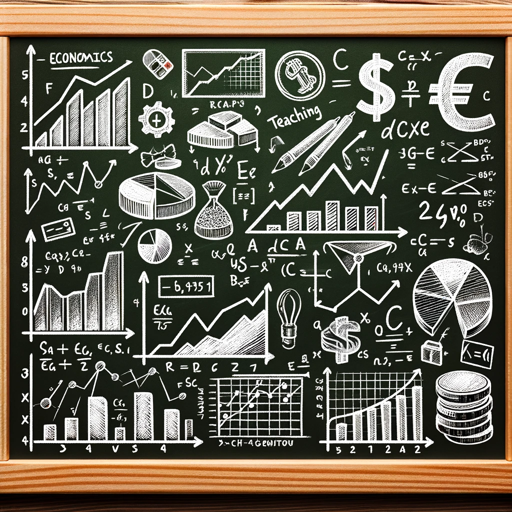
Sketchup Guru Assistant
Enhance Your Sketchup Models with AI

Super Minutes of Meeting
AI-Powered Meeting Minutes

Research Paper Reviewer
AI-Powered Research Paper Reviewer

Legal Eagle - Advogado Trabalhista
AI-Powered Labor Law Expertise

RH
Enhance your HR with AI intelligence

Screenplay Scriptsmith
Transform Public Domain Books into Screenplays with AI

English Mentor
AI-Powered English Language Coach

- Academic Research
- Project Management
- Team Briefings
- Client Consultations
- Corporate Meetings
Common Questions About Meeting Minutes Maestro
How accurate are the summaries generated by Meeting Minutes Maestro?
Meeting Minutes Maestro uses advanced AI algorithms to provide highly accurate summaries, capturing essential details and action items. However, we recommend a quick review for the best results.
Can I use Meeting Minutes Maestro for transcripts in languages other than English?
Currently, Meeting Minutes Maestro supports English transcripts. We are working on expanding support for additional languages in future updates.
Is there a limit to the length of the transcript I can upload?
There is no strict limit, but for optimal performance and accuracy, we recommend keeping transcripts under 10,000 words.
How secure is my data when using Meeting Minutes Maestro?
Your data's security is our priority. All uploaded transcripts are processed securely, and we do not store any personal data beyond the processing session.
Can Meeting Minutes Maestro integrate with other tools?
Yes, Meeting Minutes Maestro can integrate with various collaboration and project management tools to streamline your workflow. Check our integrations page for more details.