Screenplay Scriptsmith-AI screenwriting assistant.
Transform Public Domain Books into Screenplays with AI
What are Public Domain Books?
What is Project Gutenberg?
What is a "spec" script?
Getting Started
Related Tools
Load More
Script Pro
🔴#1 AI for YouTube Scripts🔴 Creates and analyzes YouTube scripts step-by-step with accurate word count. Feel free to try: https://chat.openai.com/g/g-u6ooEbi8z-script-to-video-generator

ScreenplayAI
Crafts award-worthy screenplay gems. Ask it for images, too!

Screenwriting Assistant
I support crafting and structuring your stories, offering guidance on narrative development and screenplay format.

Film Script Writer
Innovative, engaging scriptwriting.
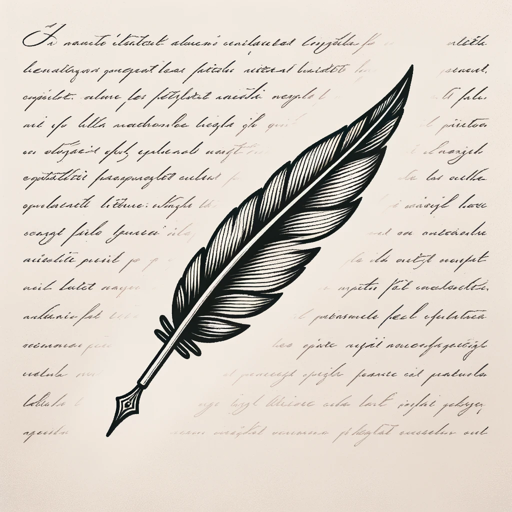
Scriptwriter
Develops screenwriting plots, character arcs and dialogue for film, TV, and theatre scriptwriters.

Script Pro
Turn your ideas into film scripts
20.0 / 5 (200 votes)
Introduction to Screenplay Scriptsmith
Screenplay Scriptsmith is an AI-powered screenwriting assistant designed to help users adapt public domain books from Project Gutenberg into spec screenplays. It provides a structured workflow to guide writers through the entire screenplay adaptation process, from summarizing the book to writing the final script. The tool is particularly useful for writers who want to explore screenwriting without investing extensive time and effort. By following a step-by-step process, Screenplay Scriptsmith ensures that users create a cohesive and engaging screenplay based on the source material.

Main Functions of Screenplay Scriptsmith
Summarizing the Book
Example
Screenplay Scriptsmith uses a blueprint to create a condensed version of the original book, highlighting key characters, plot points, and significant scenes.
Scenario
A writer uses Screenplay Scriptsmith to summarize 'Pride and Prejudice' by Jane Austen, creating a detailed summary that includes the main characters, the primary conflict, and the resolution.
Creating a Logline
Example
Screenplay Scriptsmith condenses the book into a concise one-sentence logline that captures the main plot, characters, and stakes.
Scenario
After summarizing 'Dracula' by Bram Stoker, the writer uses Screenplay Scriptsmith to create a logline: 'A young lawyer must escape a vampire's castle and stop him from spreading his curse in London.'
Writing a Detailed Outline
Example
Screenplay Scriptsmith breaks down the story into three acts, including key scenes, character arcs, and dialogue.
Scenario
Using the summary and logline of 'Frankenstein' by Mary Shelley, the writer creates a detailed outline, breaking the story into three acts with major plot points and character developments.
Ideal Users of Screenplay Scriptsmith
Aspiring Screenwriters
Individuals who are new to screenwriting and want to learn the process without committing to a long-term project. Screenplay Scriptsmith helps them understand the structure and elements of a screenplay by providing a step-by-step guide.
Independent Filmmakers
Filmmakers looking for a structured approach to adapt classic literature into films. Screenplay Scriptsmith provides a clear and organized workflow, making it easier to transform public domain books into compelling screenplays.

How to Use Screenplay Scriptsmith
Visit aichatonline.org for a free trial without login, also no need for ChatGPT Plus.
Access Screenplay Scriptsmith without requiring any payment or account setup, making it easy to start.
Select a Public Domain Book
Choose a book from Project Gutenberg's vast collection that you would like to adapt into a screenplay.
Upload Necessary Documents
Upload a summary of the book, character details, or any additional notes you may have. Screenplay Scriptsmith will use these to generate screenplay components.
Follow the Workflow Steps
Screenplay Scriptsmith will guide you through a series of steps, from creating a book summary to writing a detailed screenplay. Confirm each step before moving to the next.
Save and Export Your Work
Once the screenplay is complete, export it using an external saving mechanism or screenplay software like Final Draft or Fade In for further editing.
Try other advanced and practical GPTs
RH
Enhance your HR with AI intelligence

Legal Eagle - Advogado Trabalhista
AI-Powered Labor Law Expertise

Research Paper Reviewer
AI-Powered Research Paper Reviewer

Super Minutes of Meeting
AI-Powered Meeting Minutes

Meeting Minutes Maestro
AI-powered summaries for your meetings.

Data Engineer
AI-powered data engineering made simple

English Mentor
AI-Powered English Language Coach

Perplexity
AI-Powered Comprehensive Response Tool

Interconsultor médico especializado
AI-Powered Expert Medical Insights

LAMMPS Helper
AI-powered assistance for LAMMPS simulations.

Sentiment Analysis GPT
AI-powered Sentiment Analysis Tool

Web Browsing GBT
AI-powered web browsing for in-depth answers

- Creative Writing
- Storytelling
- Character Development
- Screenwriting
- Adaptation
Screenplay Scriptsmith Q&A
Can I use Screenplay Scriptsmith for commercial projects?
No, Screenplay Scriptsmith is designed for non-commercial use, particularly for exploring the screenwriting process with public domain materials.
What types of books can I adapt?
You can adapt any public domain book, particularly those available on Project Gutenberg. This ensures the material is free to use without legal restrictions.
How detailed are the script beats?
Screenplay Scriptsmith provides a comprehensive breakdown of the story into acts, scenes, and beats, following structured templates like The Writer's Journey and Save the Cat.
Is there a page limit for the generated screenplay?
Yes, the screenplay should be between 90 to 120 pages, with each page approximately equal to one minute of screen time.
Can I edit the script generated by Screenplay Scriptsmith?
Yes, you can make adjustments to the script at any stage. It's recommended to use professional screenwriting software for final edits and formatting.