LAMMPS Helper-AI-powered LAMMPS assistance
AI-powered assistance for LAMMPS simulations.
How do I optimize this LAMMPS script?
Can you help me debug this LAMMPS simulation?
Explain the output of my LAMMPS simulation.
Guide me through setting up a LAMMPS simulation.
Related Tools
Load More
physics
Physics Oracle, The worlds most powerful Physics tool V2.3

Chemistry Lab Partner
Turbocharge your research and streamline your path to breakthrough findings. Leveraging the vast resources of PubChem, this GPT taps into a wealth of chemical data—from substances to proteins and patents—unleashing the full potential of your data for rich
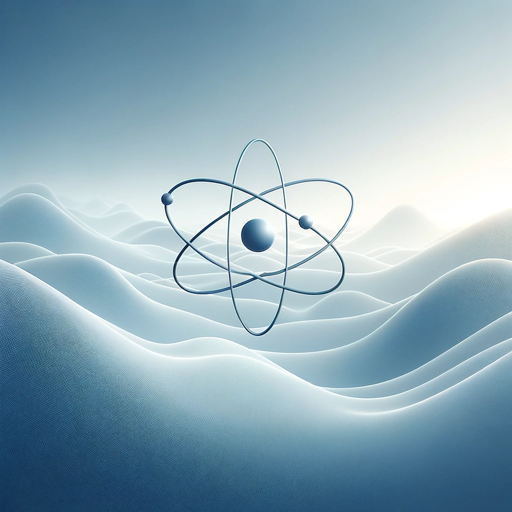
Physic Homework Helper
Solver & explainer for complex physics problems with step-by-step guidance.

Chemie Assistent
Ich bin spezialisiert auf organische und anorganische Chemie und helfe beim Lernen für Prüfungen.
OpenFOAM Assistant
A helpful guide for OpenFOAM CFD simulations and code development.

Anylogic Helper
Advanced guide for AnyLogic, specializing in process-centric modeling.
20.0 / 5 (200 votes)
Introduction to LAMMPS Helper
LAMMPS Helper is an advanced assistant designed to facilitate the use of the LAMMPS (Large-scale Atomic/Molecular Massively Parallel Simulator) software. Its primary purpose is to help users write, optimize, and troubleshoot LAMMPS scripts, understand software features, and interpret output data. LAMMPS Helper is particularly useful for both novice and experienced users who need detailed, accurate, and reliable guidance. For example, if a user is setting up a molecular dynamics simulation of water molecules, LAMMPS Helper can assist in defining water models, setting up the simulation box, and specifying force fields.

Main Functions of LAMMPS Helper
Script Writing Assistance
Example
When a user is unsure about the syntax for defining a specific interaction, such as a bond or angle, LAMMPS Helper provides the correct syntax and examples from the LAMMPS documentation.
Scenario
A researcher is setting up a new simulation involving a polymer and needs to define the bond coefficients accurately. LAMMPS Helper offers the correct syntax and examples to ensure the script is error-free.
Optimization Guidance
Example
LAMMPS Helper suggests improvements for running simulations more efficiently, such as parallelization strategies or selecting the most suitable algorithms.
Scenario
An engineer is running a large-scale simulation on a cluster and needs to optimize performance. LAMMPS Helper recommends using the KOKKOS package for GPU acceleration and provides guidance on its implementation.
Troubleshooting
Example
When a simulation does not run as expected, LAMMPS Helper helps diagnose the issue, whether it is due to incorrect parameters or software bugs.
Scenario
A user encounters unexpected results in their molecular dynamics simulation. LAMMPS Helper helps identify that the issue is due to incorrect boundary conditions and provides the correct setup.
Ideal Users of LAMMPS Helper
Novice Users
Novice users benefit from LAMMPS Helper's detailed guidance on writing scripts and understanding basic LAMMPS functions. It provides step-by-step instructions and examples, making it easier to get started with LAMMPS.
Experienced Researchers
Experienced researchers use LAMMPS Helper for advanced optimization techniques, troubleshooting complex issues, and staying updated with the latest LAMMPS features. It helps them streamline their workflow and improve simulation performance.

Steps to Use LAMMPS Helper
Step 1
Visit aichatonline.org for a free trial without login, also no need for ChatGPT Plus.
Step 2
Prepare your LAMMPS input scripts and data files. Make sure you have LAMMPS installed on your system.
Step 3
Use LAMMPS Helper to write, optimize, and troubleshoot your LAMMPS scripts by asking specific questions or sharing your input scripts.
Step 4
For best results, provide detailed descriptions of the issues you encounter and include relevant portions of your input files.
Step 5
Leverage LAMMPS Helper's capabilities to interpret output data, optimize simulations, and explore advanced LAMMPS features.
Try other advanced and practical GPTs
Interconsultor médico especializado
AI-Powered Expert Medical Insights

Perplexity
AI-Powered Comprehensive Response Tool

English Mentor
AI-Powered English Language Coach

Screenplay Scriptsmith
Transform Public Domain Books into Screenplays with AI

RH
Enhance your HR with AI intelligence

Legal Eagle - Advogado Trabalhista
AI-Powered Labor Law Expertise

Sentiment Analysis GPT
AI-powered Sentiment Analysis Tool

Web Browsing GBT
AI-powered web browsing for in-depth answers

Web Browsing Ninja
AI-driven insights at your fingertips

Jones Blackwood
Elevate your photography with expert AI guidance.

Insightful Infographics
AI-powered insights for your data

Mermaid Diagrammer
AI-powered diagramming made easy.

- Script Writing
- Data Interpretation
- Error Troubleshooting
- Feature Exploration
- Simulation Optimization
Q&A about LAMMPS Helper
What is LAMMPS Helper?
LAMMPS Helper is an AI-powered assistant designed to aid users in writing, optimizing, and troubleshooting LAMMPS scripts, as well as interpreting output data.
How can LAMMPS Helper assist with my LAMMPS simulations?
LAMMPS Helper provides guidance on script syntax, helps identify and fix errors, offers optimization tips, and helps interpret the results of simulations to ensure they are running correctly.
Do I need to have LAMMPS installed to use LAMMPS Helper?
Yes, you need to have LAMMPS installed on your system to run your simulations. LAMMPS Helper assists in preparing and troubleshooting your input scripts, but the actual simulation runs on your local setup.
Can LAMMPS Helper help with advanced LAMMPS features?
Absolutely. LAMMPS Helper can guide you through the usage of advanced LAMMPS commands and features, making it suitable for both novice and experienced users.
How does LAMMPS Helper improve my simulation efficiency?
By providing optimization tips, identifying potential errors early, and offering insights into script improvements, LAMMPS Helper can significantly enhance the efficiency and reliability of your simulations.