OpenFOAM Assistant-AI-powered CFD assistant
AI-Powered Guidance for OpenFOAM Users
How do I set up a basic OpenFOAM simulation?
Can you help me optimize this OpenFOAM code?
Why is my OpenFOAM simulation not converging?
How do I implement a custom boundary condition in OpenFOAM?
Related Tools
Load More20.0 / 5 (200 votes)
Introduction to OpenFOAM Assistant
OpenFOAM Assistant is designed to support users in the field of Computational Fluid Dynamics (CFD) using the OpenFOAM software suite. Its main purpose is to assist with the setup, execution, and optimization of CFD simulations, as well as to provide guidance in developing custom code within the OpenFOAM framework. By leveraging detailed knowledge of OpenFOAM syntax, best practices, and troubleshooting techniques, OpenFOAM Assistant aims to streamline the workflow for engineers, researchers, and students working on fluid dynamics problems. For instance, if a user is struggling with configuring boundary conditions for a turbulent flow simulation, OpenFOAM Assistant can provide step-by-step instructions on how to set up the appropriate files and parameters, ensuring accurate and efficient simulation results.

Main Functions of OpenFOAM Assistant
Simulation Setup Guidance
Example
Assisting with the configuration of mesh generation, boundary conditions, and solver settings for a multiphase flow simulation.
Scenario
A researcher is setting up a simulation to study the interaction between air and water in a mixing tank. OpenFOAM Assistant provides detailed instructions on selecting the appropriate solvers, defining phases, and configuring interfacial models.
Troubleshooting and Debugging
Example
Diagnosing and resolving issues related to simulation convergence and stability.
Scenario
An engineer encounters divergence in their transient heat transfer simulation. OpenFOAM Assistant helps identify the source of instability, such as inappropriate time step size or incorrect boundary conditions, and offers solutions to rectify the problem.
Custom Code Development
Example
Guiding users through the process of writing and integrating custom boundary conditions or solver algorithms into the OpenFOAM framework.
Scenario
A developer needs to implement a new turbulence model for a research project. OpenFOAM Assistant provides a step-by-step guide on how to create custom model files, compile them, and integrate them into existing OpenFOAM cases.
Ideal Users of OpenFOAM Assistant
CFD Engineers
Professionals who use CFD simulations to design and optimize products in industries such as aerospace, automotive, and energy. They benefit from quick troubleshooting, efficient simulation setups, and guidance on advanced modeling techniques.
Researchers and Academics
Individuals conducting scientific studies or developing new CFD methodologies. They gain from detailed instructions on custom code development, advanced solver settings, and the ability to troubleshoot complex simulation issues.
Students and Educators
Learners and instructors in the field of fluid dynamics and computational engineering. They benefit from comprehensive tutorials, step-by-step simulation guides, and support in understanding the theoretical and practical aspects of CFD using OpenFOAM.

How to Use OpenFOAM Assistant
Step 1
Visit aichatonline.org for a free trial without login, also no need for ChatGPT Plus.
Step 2
Navigate to the OpenFOAM Assistant section to access specific functionalities and tools related to OpenFOAM CFD simulations.
Step 3
Familiarize yourself with the interface and available features, such as simulation setup, code development, and troubleshooting guides.
Step 4
Utilize the assistant for specific queries related to your OpenFOAM projects by inputting detailed questions or code snippets.
Step 5
Apply the provided advice and solutions to enhance your CFD simulations and improve your OpenFOAM code efficiency.
Try other advanced and practical GPTs
Tatoo Master
AI-powered tattoo design inspiration.

Fastgen Code Companion
AI-powered code optimization and integration.

DSPy Guide v2024.2.7
AI-powered NLP pipeline automation
Proxmox Guru
AI-powered guidance for Proxmox VE.

🌟 Imersão em Data Science Dr. Data Pro🌟
AI-powered expert in Data Science and IoT
Library of Babel
Discover Your Next Read with AI
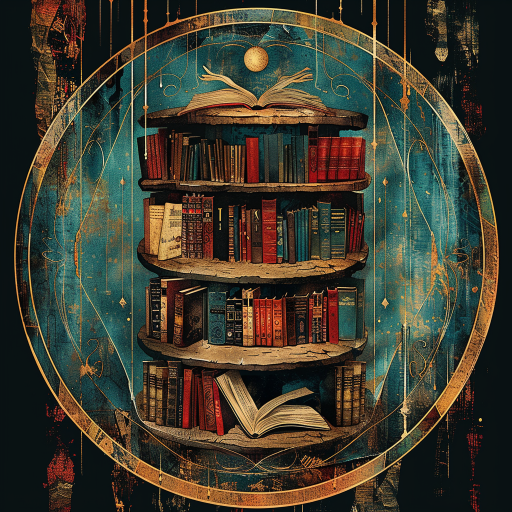
Redação Nota MIL
AI-powered tool for perfect essays.

ArtDirectorのミサト・キタガワ
AI-powered visual strategy for creative projects.

Photo Realistic GPT
Create stunning images from text with AI.

Landing Page Creator from HubSpot
AI-powered landing page creation tool

Academic Insight
Your AI-powered academic partner

なんJクソスレ・シミュレーター
AI-powered tool for generating なんJ threads.

- Best Practices
- Performance Optimization
- Error Troubleshooting
- Simulation Setup
- Code Development
OpenFOAM Assistant: Common Questions
What is the main purpose of the OpenFOAM Assistant?
The OpenFOAM Assistant is designed to help users with OpenFOAM CFD simulations and code development by providing guidance on setup, troubleshooting, and optimization.
How can I start using the OpenFOAM Assistant?
You can start by visiting aichatonline.org for a free trial without needing to log in or subscribe to ChatGPT Plus, and then navigating to the OpenFOAM Assistant section.
What kind of questions can I ask the OpenFOAM Assistant?
You can ask about setting up simulations, resolving errors, optimizing performance, developing custom code, and understanding CFD concepts related to OpenFOAM.
Can the OpenFOAM Assistant help with code troubleshooting?
Yes, the assistant can help identify issues in your OpenFOAM code, provide solutions for common errors, and offer tips for optimizing your code.
What are some common use cases for the OpenFOAM Assistant?
Common use cases include simulation setup, performance optimization, code development, error troubleshooting, and learning best practices in CFD.