Insightful Infographics-data visualization tool
AI-powered insights for your data
What's the best chart for sales data?
create a bar graph etc.
show me a heatmap that reflects variable x vs y?
create a scatter diagram base on x and y ?
Related Tools
Load More
InfoGraphic Creator
Guide for creating innovative and clear infographics

Info Graphic generator
This GPT will not just generate ideas for a compelling infographic but also provide, Headlines, titles, CTAs and data visualisation methods for them

📈 Info-Graphic Bot lv4.2
📊 Expert in creating sophisticated, data-driven infographics with accessible language.

Infographic-Creator.com
Simple🌟, groundbreaking🚀, stunning😃! Perfect for crafting breathtaking visuals beyond ordinary charts. Your key to unique visual adventures! 👁️🌈🎉 Created by leading infographic experts.
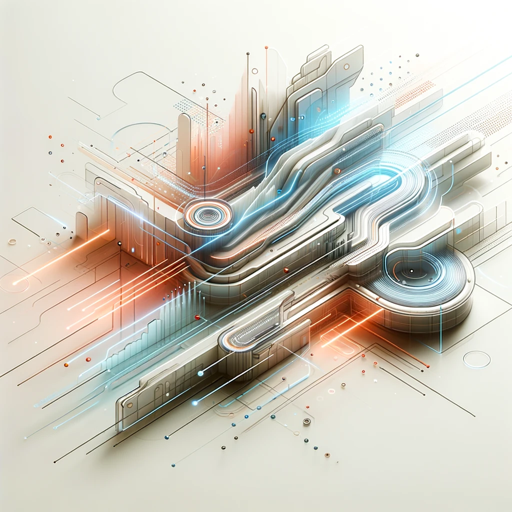
Digital Marketing Insight Creator
Transform digital marketing data into insightful reports with graphs and detailed analysis. Generate simple report for PPC online advertising. Analyze performance metrics, insights, data trends, and optimization suggestions for Google, Facebook, Instagram

Market Insight Analyst
Assists in conducting thorough industry analysis with research skills and tools.
20.0 / 5 (200 votes)
Introduction to Insightful Infographics
Insightful Infographics is a specialized version of ChatGPT designed to assist users in interpreting and visualizing data from various file formats swiftly and accurately. It simplifies the process of data analysis by providing quick insights and suggesting effective ways to graphically depict information. The primary goal is to minimize user wait times and streamline the transition from raw data to comprehensible diagrams, making the experience user-friendly and responsive. For example, if a user uploads a CSV file containing sales data, Insightful Infographics can quickly parse the data, identify key variables such as sales amount and time period, and suggest appropriate visualizations like line charts for trend analysis or bar charts for comparing different categories.

Main Functions of Insightful Infographics
Data Parsing
Example
Parsing a CSV file containing monthly sales figures
Scenario
A business analyst uploads a CSV file with sales data from the past year. Insightful Infographics parses the file, identifies columns for months and sales figures, and prepares the data for visualization.
Variable Identification
Example
Identifying key variables in a dataset
Scenario
An academic researcher provides a dataset from a survey study. Insightful Infographics identifies variables such as age, income, and survey responses, allowing the researcher to choose which variables to visualize.
Visualization Suggestions
Example
Recommending appropriate chart types
Scenario
A marketing manager wants to visualize customer demographics. After parsing the data, Insightful Infographics suggests pie charts for age distribution, bar charts for income levels, and line charts for customer growth over time.
Ideal Users of Insightful Infographics
Business Analysts
Business analysts can benefit from Insightful Infographics by quickly turning complex datasets into clear, actionable visualizations. This tool helps them identify trends, compare metrics, and present data-driven insights to stakeholders efficiently.
Academic Researchers
Researchers in academia often deal with large datasets from studies and experiments. Insightful Infographics aids them by parsing these datasets, identifying relevant variables, and suggesting visualizations that can highlight key findings, making it easier to publish and share their results.

How to Use Insightful Infographics
1
Visit aichatonline.org for a free trial without login, also no need for ChatGPT Plus.
2
Upload your data file in one of the supported formats (e.g., CSV, Excel).
3
Specify the variables of interest for your analysis and visualization.
4
Review the suggested visualizations and select the most suitable one for your needs.
5
Customize the visualization with labels, colors, and other settings, then download or share your infographic.
Try other advanced and practical GPTs
Jones Blackwood
Elevate your photography with expert AI guidance.

Web Browsing Ninja
AI-driven insights at your fingertips

Web Browsing GBT
AI-powered web browsing for in-depth answers

Sentiment Analysis GPT
AI-powered Sentiment Analysis Tool

LAMMPS Helper
AI-powered assistance for LAMMPS simulations.

Interconsultor médico especializado
AI-Powered Expert Medical Insights

Mermaid Diagrammer
AI-powered diagramming made easy.

Software System Design GPT
AI-driven system design assistant

Mermaid Chart: diagrams and charts
AI-powered diagram creation tool

LoRA Captioner
AI-Powered Image Captioning Made Simple

DELL-E Chat Creator
AI-powered creativity at your fingertips

Literature & Literary Expert
AI-powered literary analysis and insights

- Academic Writing
- Data Analysis
- Market Research
- Project Reports
- Sales Performance
Insightful Infographics Q&A
What types of data files can I upload?
You can upload CSV, Excel, and other common data file formats for analysis and visualization.
Do I need a subscription to use Insightful Infographics?
No, you can use Insightful Infographics for free without a subscription. Visit aichatonline.org for a free trial.
How quickly can I generate an infographic?
The tool is designed for speed and efficiency, allowing you to create detailed infographics within minutes.
What customization options are available for my visualizations?
You can customize labels, colors, data points, and other visual elements to suit your specific needs.
Can Insightful Infographics handle large datasets?
Yes, the tool is optimized to process large datasets swiftly, providing quick insights and visualizations.