UI & Icon Kit Generator-AI-powered UI & Icon Generator
AI-powered designs at your fingertips.
Generate a flat style icon for a chat app
Show me a Bauhaus style button for a website
Create a Neumorphism inspired login form
Design a bold typography logo for a cafe
Related Tools
Load More
Icon Generator
Creates custom icons with specific image details.

Icon Set Generator
Icon creator specializing in minimalist vector designs.

Icon Generator for Apps and Games
Create and resize custom app icons for iOS and Android

アイコン職人
私はアイコン制作の職人です。ご要望をどうぞ。

Icons Designer
Advises and creates visually appealing, functional icons.

Create App Icon
I create stunning square mobile game icons, tailored to your app's unique style and concept.
20.0 / 5 (200 votes)
Overview of UI & Icon Kit Generator
The UI & Icon Kit Generator is a specialized tool designed to create high-quality user interface (UI) elements and icon designs. It caters to a variety of design styles, including flat design, Skeuomorphism, Bauhaus, Neumorphism, Bold Typography, Glassmorphism, and now, hand-drawn styles. The primary goal is to offer designers and developers a quick and efficient way to generate UI components that are visually appealing and immediately usable in their projects. This generator supports both light and dark modes, ensuring versatility across different design needs. For example, a designer working on a modern web application might use the generator to create a set of flat-style icons for navigation, while another working on a retro-themed app might opt for Skeuomorphic elements to evoke nostalgia.

Core Functions of the UI & Icon Kit Generator
Design Style Selection
Example
A designer chooses the Neumorphism style for a set of buttons in a mobile app, giving them a soft, 3D appearance that blends well with the app’s minimalist design.
Scenario
In a situation where a designer needs to create a modern yet subtle UI, they might use the Neumorphism option to generate buttons, sliders, or other controls that appear to softly rise off the background, providing a tactile feel while maintaining a clean look.
Mode Customization (Light/Dark)
Example
A developer working on a dark-themed dashboard needs icons that maintain visibility and aesthetics in low-light conditions. They use the generator to create a set of glassmorphic icons optimized for dark mode.
Scenario
When designing an application with both light and dark mode options, ensuring UI elements are clear and visually pleasing in both scenarios is crucial. The generator allows the user to create components specifically tuned for these modes, enhancing the user experience across different lighting conditions.
Hand-Drawn Style Generation
Example
An illustrator working on an educational app for children wants to add a playful touch by using hand-drawn style icons and buttons, generated directly through the tool.
Scenario
In educational or creative applications where a more personal and informal design is desired, hand-drawn style elements can make the interface more engaging and relatable, especially for younger users. The generator can quickly produce these elements, saving the illustrator significant time.
Target Users for UI & Icon Kit Generator
UI/UX Designers
Designers who need to create visually appealing interfaces quickly. They benefit from the wide range of design styles available, which can be easily customized to fit specific project needs. The generator's ability to switch between different modes and styles allows for experimentation and refinement, essential for creating high-quality user experiences.
Developers
Developers who are working on front-end projects and need to integrate consistent UI elements into their applications. The generator provides ready-to-use icons and components in PNG format, making it easy for developers to maintain design consistency across different platforms without the need for in-depth design skills.

How to Use UI & Icon Kit Generator
Visit aichatonline.org
Visit aichatonline.org for a free trial without login, also no need for ChatGPT Plus. This allows immediate access to the UI & Icon Kit Generator's features.
Select Design Preferences
Choose your preferred UI element style (Flat, Skeuomorphism, Bauhaus, etc.) and decide between light and dark modes. You can also opt for hand-drawn style representations if desired.
Provide Input Details
Input specific requirements, such as icon types, UI components, or design specifications. Be clear about what elements you need to generate, as this will guide the output.
Generate and Preview Designs
Initiate the design generation process. Preview the generated icons or UI kits, ensuring they meet your expectations. You can tweak preferences if the initial output isn’t satisfactory.
Download in PNG Format
Once satisfied, download the designs in PNG format. The files are ready for immediate use in your design projects, making the process seamless and efficient.
Try other advanced and practical GPTs
射雕英雄传:迎娶高富美人生走向巅峰
AI-powered adventure in ancient China

Slide Maker and Free Download
Create Stunning Presentations with AI

Python Function Generator
AI-powered Python function creation using TDD
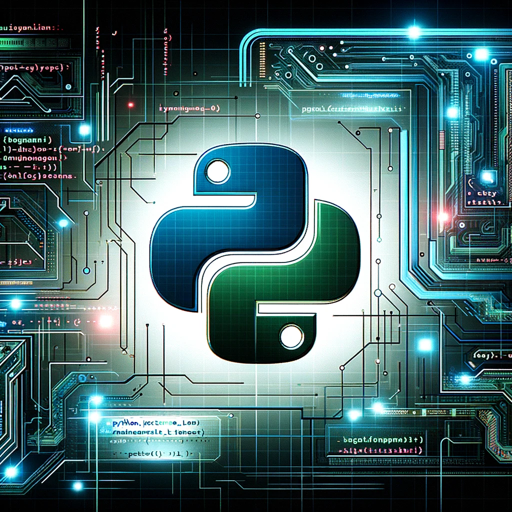
AI Hippo™ - Ducky Days
Your AI-powered travel and writing companion.

SF Symbol GPT
AI-Powered SF Symbol Finder

CROSSVALUE Chainってなに?
AI-powered blockchain for decentralized assets.
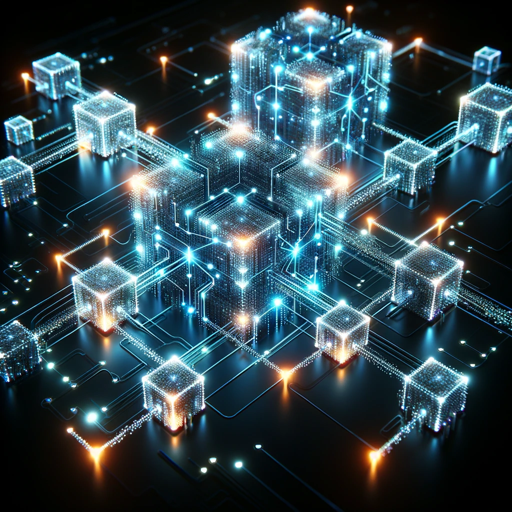
自媒体孵化导师
AI-Driven Social Media Strategy

CISO GPT
AI-Powered Cybersecurity Expertise

Book Briefly
AI-powered book summarization for everyone.
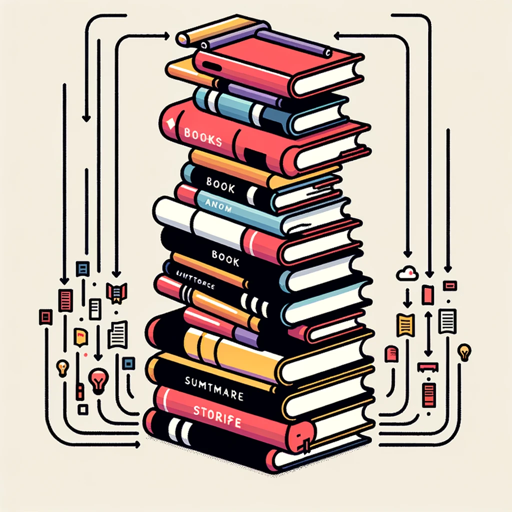
Advogado GPT
AI-powered legal insights, instantly.
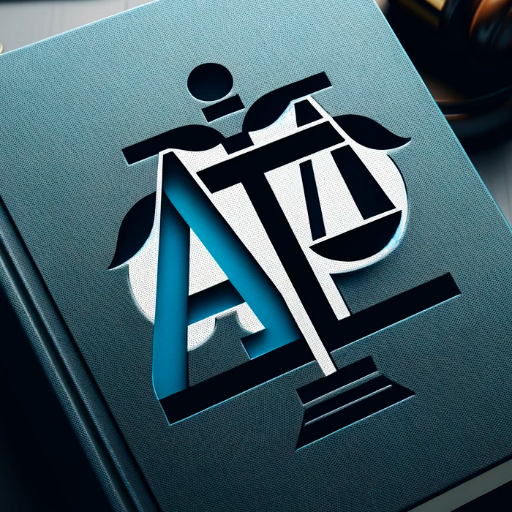
No More "Ultimate Guides"
AI-powered tool for unique SEO titles.

Prompt Optimiser
Enhance your prompts with AI-powered precision.

- Graphic Design
- Web Design
- App Development
- Icon Creation
- UI Prototyping
Frequently Asked Questions about UI & Icon Kit Generator
What styles of UI elements can I generate?
You can generate UI elements in various styles including Flat, Skeuomorphism, Bauhaus, Neumorphism, Bold Typography, Glassmorphism, and a unique hand-drawn style. Each style can be generated in both light and dark modes.
Do I need a paid subscription to use this tool?
No, you don't need a paid subscription. You can start using the UI & Icon Kit Generator for free without the need to sign up or have a ChatGPT Plus subscription.
Can I customize the designs after generating them?
While the tool allows you to set preferences before generating designs, the final output is a PNG file. For further customization, you would need to use a graphic design tool like Adobe Photoshop or Figma.
What are the common use cases for this tool?
The UI & Icon Kit Generator is ideal for web and mobile app designers, product developers, UI/UX designers, and anyone needing quick and customizable UI components or icons for their projects.
How do I ensure the designs fit my project’s color scheme?
Before generating designs, you can specify whether you prefer light or dark modes. For specific color schemes, you may need to use a design tool for further customization after download.