SF Symbol GPT-tool for SF Symbol suggestions
AI-Powered SF Symbol Finder
What symbols match 'travel'?
Suggest symbols for 'music'.
Find SF Symbols for 'food'.
SF Symbols for 'technology'?
Related Tools
Load More
Supertools GPT Finder
Find the best GPTs for any use case.

GPTs Finder
Search OpenAI for specific GPTs

GPT Finder
Find best GPTs for your specific purposes, intelligently browse the web of 20000+ GPTs

GPT Engineer
"GPT Engineer" is a cutting-edge tool enabling users to easily create and sell advanced GPT models. Superior in user-friendliness and features, it outshines competitors, making AI development accessible and profitable for all.
GptInfinite - LOC (Lockout Controller)
🔒Locks down sensitive GPT info. 🛡Protects w/ Code Interpreter enabled! 📁Secures directories, knowledge, files, data, uploads & storage. 🚫Blocks clever snooping attempts in all languages. 👨💻 Thwarts encrypted intrusions!🧠Detects intentions & lies! 📛NEW!

GPT to Ban GPT
Need to ban chatGPT in your organization?
20.0 / 5 (200 votes)
Overview of SF Symbol GPT
SF Symbol GPT is a specialized tool designed to assist users in selecting the most relevant SF Symbols based on specific keywords. SF Symbols are a set of over 4,000 vector-based icons provided by Apple, widely used in iOS, macOS, and other Apple platforms for app development and design. SF Symbol GPT simplifies the process of finding these symbols by offering targeted suggestions that match the word or concept a user has in mind. For example, if a user inputs the word 'camera,' SF Symbol GPT might suggest symbols like 'camera.fill,' 'camera.circle,' and 'camera.viewfinder.' This targeted assistance is particularly useful in design and development contexts, where quick and accurate symbol selection can streamline the creative process.

Core Functions of SF Symbol GPT
Keyword-to-Symbol Matching
Example
A developer working on a photo app needs an icon for a camera. By inputting 'camera,' SF Symbol GPT suggests symbols such as 'camera,' 'camera.fill,' and 'camera.circle.fill,' helping the developer choose the most appropriate icon quickly.
Scenario
This function is crucial during the UI/UX design phase, where time and precision are key. By providing relevant SF Symbol suggestions, the tool helps designers and developers focus on other creative tasks without getting bogged down in icon selection.
Exploring Symbol Variants
Example
A designer looking for variations of a cloud icon might input 'cloud' and receive suggestions like 'cloud.sun.fill,' 'cloud.drizzle,' and 'cloud.snow.fill.' This allows the designer to explore different icon options that fit the desired aesthetic or functionality.
Scenario
In scenarios where a designer needs to explore multiple visual styles or states (e.g., sunny, rainy, snowy weather icons), this function offers a quick way to identify all relevant variations of a base symbol.
Support for Specialized or Technical Terms
Example
A healthcare app developer needs a symbol related to medical equipment. By entering 'stethoscope,' SF Symbol GPT provides suggestions like 'stethoscope,' 'heart.fill,' and 'waveform.path.ecg,' ensuring that even specialized terms yield useful icon options.
Scenario
This is particularly valuable in niche industries such as healthcare, finance, or technology, where specific, domain-related symbols are needed. SF Symbol GPT’s ability to recognize and suggest symbols for specialized terms helps professionals in these fields find the right visual elements efficiently.
Target User Groups for SF Symbol GPT
UI/UX Designers
Designers working on Apple's ecosystem benefit greatly from SF Symbol GPT as it accelerates the icon selection process. They can quickly find symbols that match their design criteria, explore various icon styles, and ensure visual consistency across their projects.
App Developers
Developers integrating SF Symbols into their apps can use SF Symbol GPT to easily find icons that align with the functionalities they are coding. This saves time and helps maintain a high standard of visual quality in their apps, ensuring a seamless user experience.

Guidelines for Using SF Symbol GPT
1
Visit aichatonline.org for a free trial without login, also no need for ChatGPT Plus.
2
Once on the platform, enter the word or concept you need a symbol for into the input field. Ensure that your word is clear and specific for best results.
3
Receive three SF Symbol names that closely match your input. Review the provided symbols to ensure they align with your design or application needs.
4
Incorporate the suggested SF Symbols into your iOS or macOS projects using Apple's SF Symbols library. Use these symbols for UI design, app development, or creative projects.
5
For optimal use, consider the context in which the symbol will be used, ensuring that it accurately represents the intended meaning in your project.
Try other advanced and practical GPTs
CROSSVALUE Chainってなに?
AI-powered blockchain for decentralized assets.
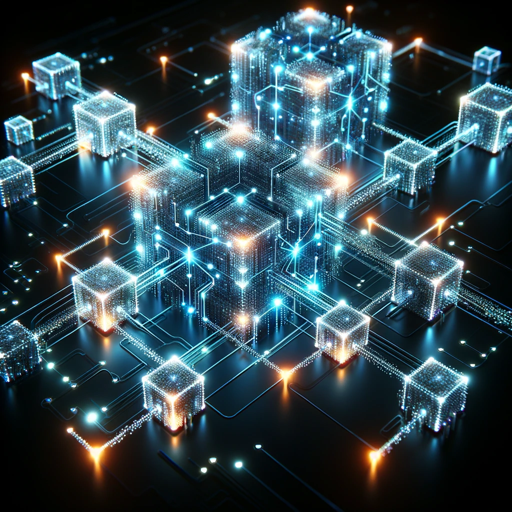
Entity Relation mapping
AI-powered Entity Relationship Mapping

Web3 Growth Assistant
AI-Powered Insights for Web3 Growth

GPT Auth™
Secure AI Access with Email Verification
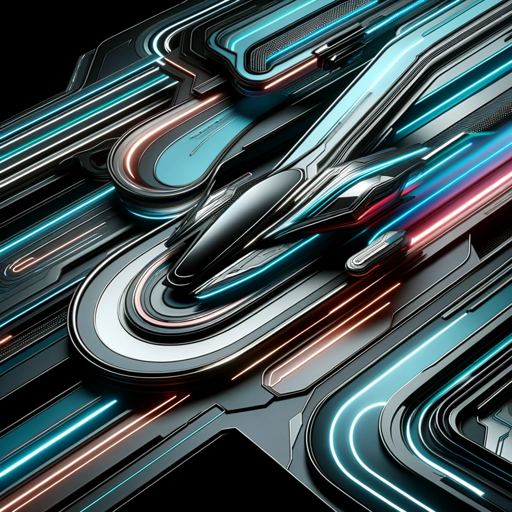
A reply guy AI for social networks.
AI-powered tool for smart social replies.
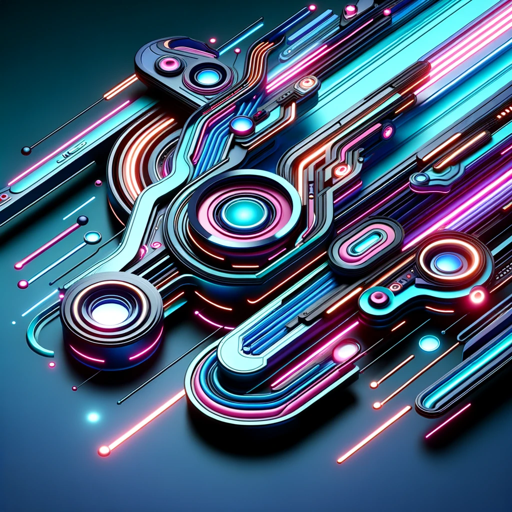
足球之神
AI-powered football analysis tool

AI Hippo™ - Ducky Days
Your AI-powered travel and writing companion.

Python Function Generator
AI-powered Python function creation using TDD
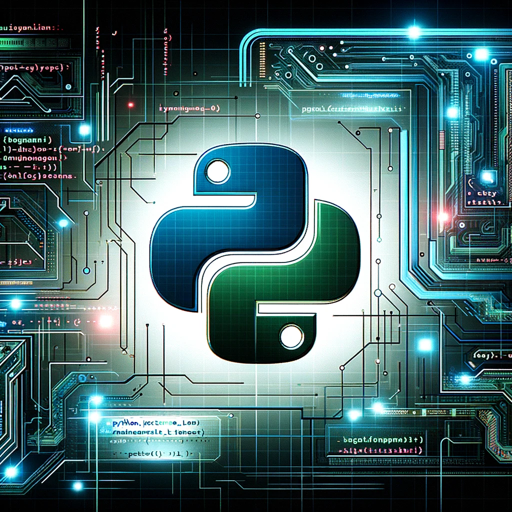
Slide Maker and Free Download
Create Stunning Presentations with AI

射雕英雄传:迎娶高富美人生走向巅峰
AI-powered adventure in ancient China

UI & Icon Kit Generator
AI-powered designs at your fingertips.

自媒体孵化导师
AI-Driven Social Media Strategy

- UI Design
- App Development
- Visual Content
- Icon Selection
- Symbol Search
Common Questions About SF Symbol GPT
What is SF Symbol GPT designed to do?
SF Symbol GPT is designed to help users quickly find the most relevant SF Symbols from Apple's extensive library. It suggests three symbols that best match a given word or concept, making it easier for designers and developers to incorporate symbols into their projects.
How accurate are the symbol suggestions provided by SF Symbol GPT?
The accuracy of the symbol suggestions is high, as the tool is trained to match words with SF Symbols that closely align with the input. However, the effectiveness also depends on the clarity and specificity of the word entered by the user.
Can SF Symbol GPT be used for non-design purposes?
Yes, while primarily aimed at designers and developers, SF Symbol GPT can also be useful for anyone needing to select symbols for presentations, educational materials, or other visual content where SF Symbols might be relevant.
Is SF Symbol GPT compatible with all versions of SF Symbols?
SF Symbol GPT is designed to suggest symbols from the most recent version of Apple's SF Symbols library, ensuring compatibility with the latest iOS and macOS updates.
Do I need to have any technical knowledge to use SF Symbol GPT?
No technical knowledge is required. The tool is user-friendly and designed to be accessible to both technical and non-technical users. Simply input a word, and the tool will provide relevant symbol suggestions.