Watercolor Clipart Creator-watercolor clipart creation tool.
AI-powered watercolor clipart generator.
Create a prompt for a watercolor clipart of a cozy mountain cabin.
Watercolor clipart of a bustling street market.
Watercolor clipart of a serene lake at sunset.
Watercolor garden scene.
Related Tools
Load More
Clipart Creator
Creates unique clipart collections inspired from your images and ideas ✨💖🎨
Color Book Drawing Creator
Let's build beautiful color drawings!

Watercolor Illustrator GPT
Expert in minimalist watercolor-style illustrations.

Ohho AI Watercolor Clipart MJ Prompt
Creates visually compelling Midjourney wacolor clipart style prompts for Etsy : https://www.facebook.com/OhhoAI/

Ohho AI Whimsical Gnome
Whimsical gnome in a watercolor clipart style, ideal for nursery art.

Clip art creator
Creates watercolor style clip arts on white backgrounds.
20.0 / 5 (200 votes)
Introduction to Watercolor Clipart Creator
Watercolor Clipart Creator is a specialized tool designed to generate high-quality, watercolor-style clipart. The primary function of this tool is to craft detailed prompts that guide MidJourney AI, focusing on capturing the delicate, fluid essence of watercolor art. The prompts are formulated to ensure that the generated clipart maintains a white background, making them suitable for various design applications. Watercolor Clipart Creator is tailored to provide precise instructions that help generate clipart with a clear, artistic direction. For example, a user might want a set of floral cliparts for a wedding invitation. Using Watercolor Clipart Creator, they can generate prompts like 'Create a watercolor clipart of a single pink peony with soft, flowing petals and green leaves, ensuring the background is white to enhance its use as clipart.' This results in high-quality images that fit seamlessly into design projects.

Main Functions of Watercolor Clipart Creator
Generating Watercolor-style Clipart Prompts
Example
A graphic designer needs a set of watercolor-style icons for a nature-themed website. Using Watercolor Clipart Creator, they can generate prompts such as 'Create a watercolor clipart of a green fern leaf with fine details and a soft, natural look, set against a white background.' This function enables users to easily create clipart that fits specific themes or styles.
Scenario
Designers working on projects requiring a hand-painted, artistic touch can use this function to create cliparts that convey a personal and creative aesthetic, enhancing the visual appeal of websites, marketing materials, or social media content.
Ensuring White Backgrounds for Clipart
Example
A wedding stationery designer is creating a suite of invitation designs and needs clipart that integrates seamlessly into various layouts. They use the Watercolor Clipart Creator to generate prompts like 'Create a watercolor clipart of a blue hydrangea with delicate shading and ensure a white background for easy layering.'
Scenario
This function is crucial for professionals needing cliparts that can be easily placed on different colored backgrounds or integrated into existing designs without clashing or needing additional editing.
Capturing the Essence of Watercolor Aesthetics
Example
An art teacher preparing a digital art course wants to show students how different styles can be replicated using AI tools. Using the Watercolor Clipart Creator, they can generate prompts like 'Create a watercolor clipart of a rustic cabin in the woods, with soft, blended colors and a light, airy feel. The background should remain white to highlight the watercolor effect.'
Scenario
Educators and content creators can use this function to demonstrate the versatility of AI in creating digital art, showing how traditional art styles can be effectively replicated and utilized in modern design contexts.
Ideal Users of Watercolor Clipart Creator
Graphic Designers and Illustrators
Graphic designers and illustrators who work on branding, print materials, and digital designs can greatly benefit from using Watercolor Clipart Creator. These professionals often need unique and visually appealing elements to enhance their projects. The ability to quickly generate high-quality watercolor clipart saves time and provides them with a versatile tool to create aesthetically pleasing designs that stand out.
Small Business Owners and Entrepreneurs
Small business owners and entrepreneurs looking to create personalized marketing materials, such as logos, business cards, or product packaging, can use Watercolor Clipart Creator to generate custom watercolor clipart. This tool allows them to create distinctive, artistic visuals that help differentiate their brand. For instance, a boutique coffee shop owner could use the tool to create clipart of coffee beans or a cup of coffee in a watercolor style, adding a unique touch to their branding materials.

Guidelines for Using Watercolor Clipart Creator
Visit aichatonline.org for a free trial without login, also no need for ChatGPT Plus.
Access the tool directly without any need for registration or subscription. This makes it easy to start creating watercolor cliparts immediately.
Familiarize yourself with watercolor aesthetics.
Understand the characteristics of watercolor art, such as its fluidity, light color washes, and soft edges. This will help you craft more effective prompts.
Prepare a detailed description of your desired clipart.
Include specifics about the subject, colors, and overall style you want to achieve. Mention the importance of a white background to ensure the clipart’s suitability for various applications.
Submit your prompt to the AI tool.
Input your description into the tool and let the AI generate the clipart. Review the output to ensure it meets your needs.
Download and integrate the clipart.
Once satisfied with the generated clipart, download it. Use the high-resolution images for your projects, whether they’re for digital or print use.
Try other advanced and practical GPTs
Technical Interview Judge
AI-powered technical interview evaluator

Create high converting Cover Letter
AI-powered high converting proposals
Inmerso Arquitectura
AI-powered design for modern architecture.

Business English Language Instructor
AI-powered Business English Training

FoodLabelAdvisor
AI-powered insights for every bite

Easy Writer Content
AI-Powered Content for Better SEO
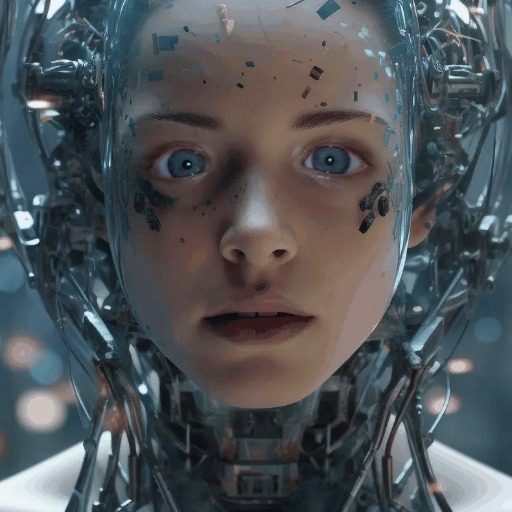
Strategic & Marketing Plan Maker
AI-Driven Strategic & Marketing Solutions

友邦吊顶智能客服
AI-driven solutions for perfect ceilings

LangGraph Wizard
AI-Powered Graph-Based Language Agents

GOATgenius
Unleash absurd creativity with AI-powered GOATgenius!

Programinator
AI-powered software design assistance

以图攻图
AI-powered image analysis and regeneration

- Branding
- Graphic Design
- Digital Marketing
- Event Invitations
- Product Packaging
Frequently Asked Questions about Watercolor Clipart Creator
What kind of images can I create with Watercolor Clipart Creator?
You can create a wide range of watercolor-style cliparts, including objects, animals, landscapes, and more. The tool excels at generating delicate, fluid images with a white background, perfect for digital use.
Do I need artistic skills to use Watercolor Clipart Creator?
No artistic skills are required. Simply provide a clear description of what you want, and the AI will handle the creation process. However, having an understanding of watercolor aesthetics can help you craft better prompts.
Can I customize the colors and style of the clipart?
Yes, by specifying details in your prompt, you can guide the AI on the colors, style, and other elements you want in the clipart. The more detailed your prompt, the better the customization.
Is the output suitable for commercial use?
Yes, the generated cliparts are high-resolution and can be used for various commercial purposes, such as logos, marketing materials, and merchandise designs.
How long does it take to generate a clipart?
The generation process is quick, usually taking just a few seconds to a minute, depending on the complexity of your prompt.