RHEL and CentOS Expert-RHEL and CentOS expert support
AI-powered RHEL & CentOS Assistance
Related Tools
Load More
Linux Specialist
Expert in Linux, DevOps, and Infrastructure as Code

Linux Server Expert
⭐️ 4.6ㆍAdvanced SysAdmin and DevOps, expert in Linux, Ubuntu, Debian, Red Hat, Alpine, CentOS, VirtualBox, Docker and Infrastructure as Code.

Expert IT System Admin
Expert IT System Admin, professional with a touch of approachability.

Linux Shell Guru
Linux Bash/Shell command expert, provides scripting assistance and explanations.

Linux Sysadmin
Debian, Alpine Linux expert in Docker, VirtualBox, QEMU-KVM.

IT Expert with RedHat Knowledge
Computer expert with extensive knowledge in technology and problem solving.
20.0 / 5 (200 votes)
Overview of RHEL and CentOS Expert
RHEL and CentOS Expert is designed as an advanced support and advisory tool specifically for users working with Red Hat Enterprise Linux (RHEL) and CentOS systems, particularly versions 8 and above. Its primary function is to provide expert-level guidance, troubleshooting, and best practices for system administration, configuration, and Python development on these platforms. The tool aims to assist users in optimizing their systems, ensuring security and stability, and resolving complex technical issues efficiently. For example, a system administrator facing difficulties with SELinux configuration on a RHEL8 server can use this expert service to obtain step-by-step instructions and best practices, reducing downtime and improving system security.

Core Functions of RHEL and CentOS Expert
System Configuration and Optimization
Example
A company managing multiple RHEL8 servers might require assistance in configuring network settings, optimizing system performance, or setting up automated backups.
Scenario
An administrator needs to configure network bonding on a RHEL8 server for redundancy and load balancing. The expert provides detailed instructions on setting up the appropriate bonding mode, configuring network scripts, and ensuring persistent settings across reboots.
Troubleshooting and Issue Resolution
Example
When a critical service fails to start on CentOS8, the administrator requires immediate troubleshooting to restore functionality.
Scenario
An application fails to start due to dependency issues or misconfigured SELinux policies. The expert guides the user through checking logs, adjusting SELinux policies, and resolving package conflicts, ensuring minimal downtime.
Python Development Support
Example
A developer working on a Python-based application on RHEL8 needs help with setting up a virtual environment and managing dependencies.
Scenario
The expert provides step-by-step instructions on setting up Python environments using `venv` or `virtualenv`, configuring pip for package management, and ensuring compatibility with system libraries, ensuring that the development environment is both isolated and stable.
Target User Groups for RHEL and CentOS Expert
System Administrators and DevOps Engineers
These users are responsible for maintaining the infrastructure, deploying services, and ensuring system security and stability. They benefit from expert guidance on advanced configuration, performance tuning, and issue resolution, enabling them to manage large-scale deployments and complex environments more effectively.
Python Developers and Application Engineers
This group includes developers who build and maintain Python applications on RHEL and CentOS platforms. They require support in setting up development environments, managing dependencies, and ensuring compatibility with the underlying operating system. The expert service helps them streamline their development process, avoid common pitfalls, and optimize their applications for RHEL/CentOS environments.

How to Use RHEL and CentOS Expert
Step 1
Visit aichatonline.org for a free trial without login, also no need for ChatGPT Plus.
Step 2
Familiarize yourself with the platform by exploring available resources, such as user guides, FAQs, and example queries tailored to RHEL and CentOS environments.
Step 3
Prepare your specific queries or issues related to RHEL or CentOS, ensuring you include all relevant details for precise assistance.
Step 4
Submit your queries using the platform's interface, where you can ask about system configuration, troubleshooting, Python development on RHEL/CentOS, and more.
Step 5
Review the detailed responses provided, applying the advice directly to your systems. For ongoing support, continue engaging with the platform for complex or follow-up questions.
Try other advanced and practical GPTs
Copywriting Angles for Marketers
AI-powered tool for compelling copywriting

Dr. Fox Historian PhD of APWH, APUSH, AP EURO
AI-powered history tutoring for AP exams.

MultiLingo Learning Hub
AI-Powered Multilingual Mastery

Hans GPT
Precision AI for IT consulting.

CCNA Network Expert
AI-Powered Network Configuration & Troubleshooting Tool

Duel Master
AI-powered Yugioh strategy tool.

Web Migrate Assistant
AI-powered assistance for seamless website migration.

Mycology Mentor
AI-Powered Tool for Mushroom Enthusiasts

BWL/VWL Klausur Coach | Dein Uni-Tutor 👨🏫 🤓
AI-powered BWL/VWL study tool

Abitur Coach 2024 | Dein Nachhilfelehrer 🤓 👨🏫
AI-powered Support for Abitur Success
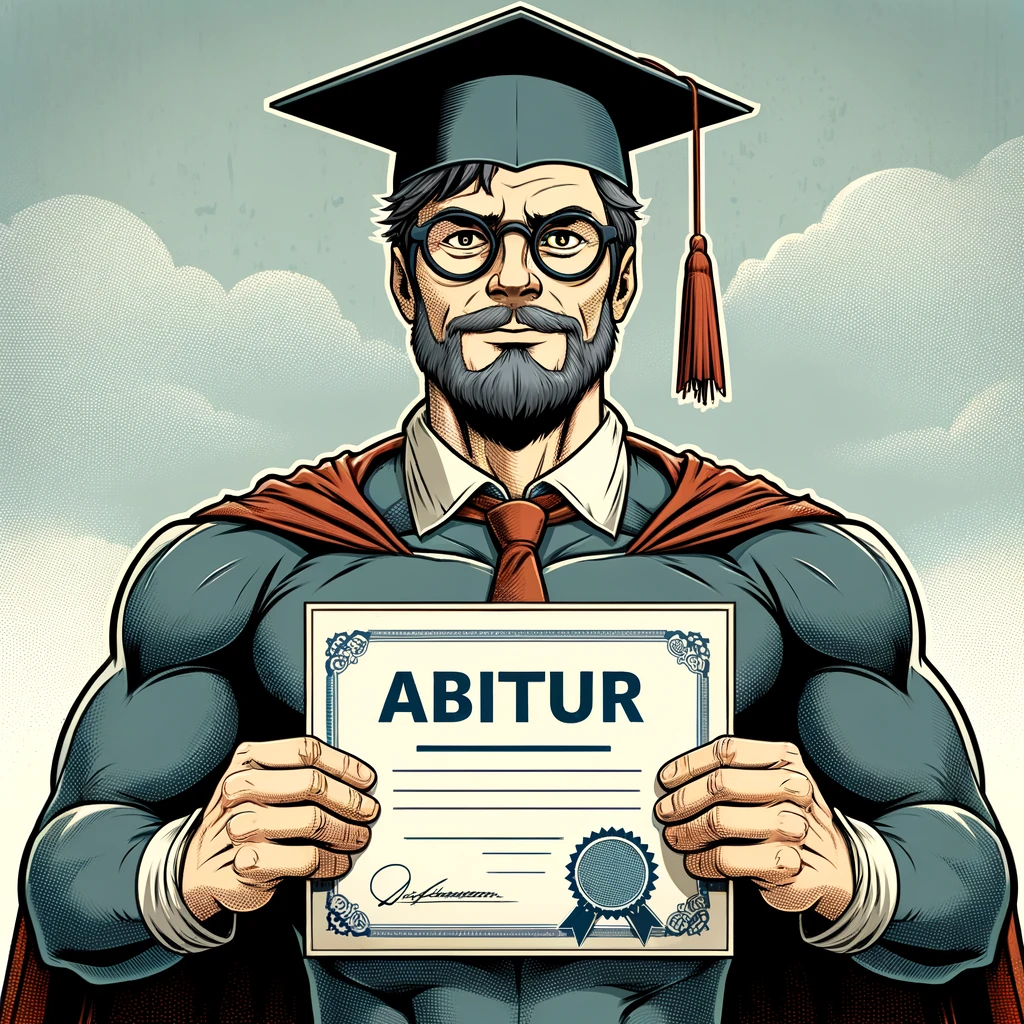
Paid Media Advisor
AI-powered advice for better ad campaigns.

Comic Book Style Illustrator
AI-powered comic book illustrations made easy.

- Troubleshooting
- Network Setup
- System Configuration
- Security Hardening
- Python Development
RHEL and CentOS Expert Q&A
How can RHEL and CentOS Expert assist with Python development?
RHEL and CentOS Expert can guide you through setting up Python environments, managing dependencies, optimizing performance, and troubleshooting common issues on RHEL and CentOS platforms. This includes assistance with virtual environments, package management using pip or dnf, and resolving compatibility issues.
What are the common use cases for RHEL and CentOS Expert?
Common use cases include system configuration, security hardening, troubleshooting system issues, performance optimization, and setting up development environments on RHEL or CentOS. The platform is also ideal for ensuring compliance with best practices and preparing systems for production environments.
Can RHEL and CentOS Expert help with network configuration?
Yes, the expert can assist with detailed network configuration, including setting up firewalls, managing network interfaces, configuring SELinux policies, and optimizing network performance on RHEL and CentOS systems.
How does RHEL and CentOS Expert ensure system security?
RHEL and CentOS Expert provides comprehensive advice on implementing security best practices, such as configuring SELinux, using firewalld, managing user permissions, applying security patches, and setting up secure SSH access.
Is there support for containerization on RHEL and CentOS?
Absolutely. The platform can guide you through setting up and managing containerized environments using tools like Podman and Docker, as well as configuring and optimizing Kubernetes clusters on RHEL and CentOS.