IT Expert with RedHat Knowledge-AI-powered IT Expert for RedHat
AI-powered expertise for RedHat solutions.
How can I improve the performance of my Linux server?
I need help with a programming error in Python
What recommendations do you have for setting up a secure network?
Give me an index for a Bash programming tutorial
Related Tools
Load More
Linux Specialist
Expert in Linux, DevOps, and Infrastructure as Code

Linux Server Expert
⭐️ 4.6ㆍAdvanced SysAdmin and DevOps, expert in Linux, Ubuntu, Debian, Red Hat, Alpine, CentOS, VirtualBox, Docker and Infrastructure as Code.

Expert IT System Admin
Expert IT System Admin, professional with a touch of approachability.

IT Assistant
Expert-level IT professional for advanced, technical discussions.

Linux Sysadmin
Debian, Alpine Linux expert in Docker, VirtualBox, QEMU-KVM.

Network Systems Administrator and Security Expert
Bilingual network systems administrator and security expert
20.0 / 5 (200 votes)
Introduction to IT Expert with RedHat Knowledge
The IT Expert with RedHat Knowledge is designed to provide comprehensive support and solutions for a wide range of technology-related inquiries, particularly those involving RedHat products and technologies. The primary function is to assist users in troubleshooting, configuration, and optimization of RedHat software and services. The expert is equipped with detailed knowledge of RedHat Satellite, Identity Manager (RH IDM), Ansible Automation Platform, VMware tools, and Red Hat Directory Server, among other technologies. This includes providing detailed instructions, best practices, and real-world examples to help users manage and resolve complex technical issues effectively.

Main Functions of IT Expert with RedHat Knowledge
Technical Troubleshooting
Example
Assisting a user in diagnosing and resolving issues with RedHat Satellite server installation.
Scenario
A user encounters errors during the installation of RedHat Satellite. The IT Expert provides step-by-step troubleshooting guidance, helping to identify and fix configuration problems, ensuring a successful setup.
Configuration Guidance
Example
Providing detailed instructions on setting up RedHat Identity Manager for a secure environment.
Scenario
An organization needs to set up RedHat Identity Manager to manage user authentication and authorization. The IT Expert offers comprehensive configuration steps, including setting up LDAP directories, creating and managing users, and implementing access control policies.
Optimization and Best Practices
Example
Advising on performance tuning for Red Hat Directory Server.
Scenario
A user wants to improve the performance of their Red Hat Directory Server. The IT Expert suggests optimization techniques such as indexing strategies, database tuning, and efficient search configurations to enhance server performance.
Ideal Users of IT Expert with RedHat Knowledge Services
System Administrators
System administrators managing RedHat environments benefit from the IT Expert by receiving detailed guidance on installation, configuration, and maintenance of RedHat software, ensuring smooth and efficient system operations.
IT Support Teams
IT support teams can utilize the IT Expert to quickly resolve technical issues, implement best practices, and optimize their RedHat infrastructure, improving overall service reliability and performance for their organizations.

Guidelines for Using IT Expert with RedHat Knowledge
Visit aichatonline.org for a free trial without login, also no need for ChatGPT Plus.
Begin by visiting the specified website where you can access a free trial of IT Expert with RedHat Knowledge without the need for any login or ChatGPT Plus subscription.
Familiarize Yourself with the Tools and Resources
Browse through the available tools and resources to understand the scope and capabilities of IT Expert with RedHat Knowledge, including guides on RedHat Satellite, RH IDM, Ansible Automation Platform, VMware Workstation, and more.
Define Your Use Case
Identify your specific needs or challenges, whether it's system administration, cloud computing, AI, or network management, to make the most out of the expert system.
Engage with Interactive Sessions
Use the interactive Q&A feature to ask detailed, specific questions related to RedHat products, software, or IT scenarios. Ensure your questions are clear and context-rich for precise answers.
Review and Apply the Information
Carefully review the provided information and apply it to your practical scenarios. Utilize any provided examples or step-by-step instructions to implement solutions effectively.
Try other advanced and practical GPTs
Paraphrase Pro
AI-powered text rephrasing for clarity.
Bitcoin
Effortlessly manage Bitcoin transactions with AI

Post Creator
AI-powered LinkedIn post creation
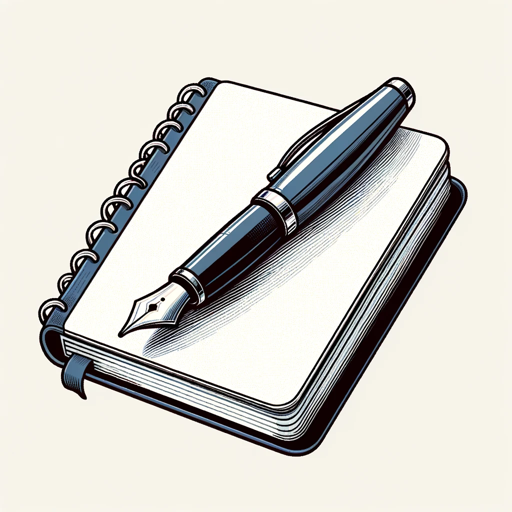
Draft Me Blueprints
Build your AI assistant effortlessly with GPT.
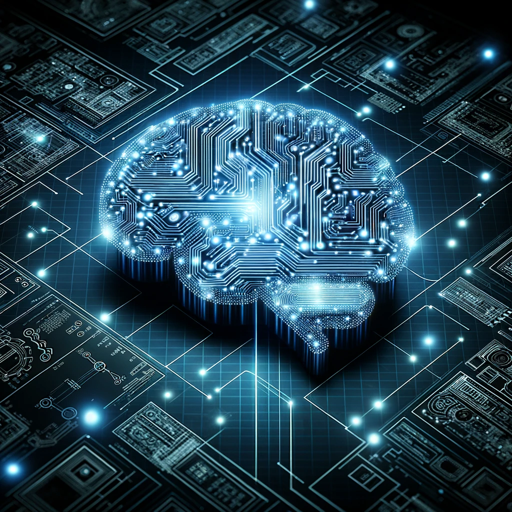
LogiCheck
AI-powered tool for logical analysis
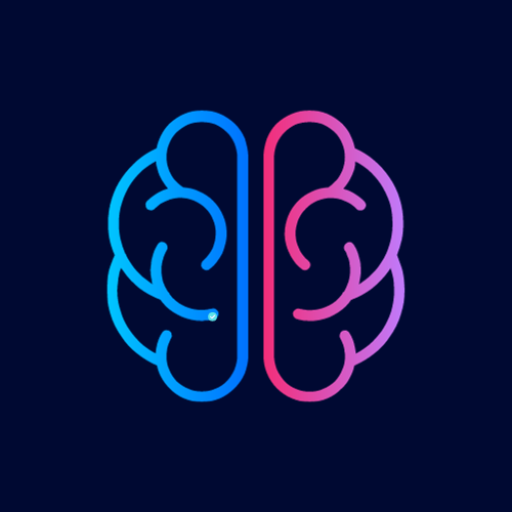
AIGPT
AI-Driven Solutions for Your Content Needs
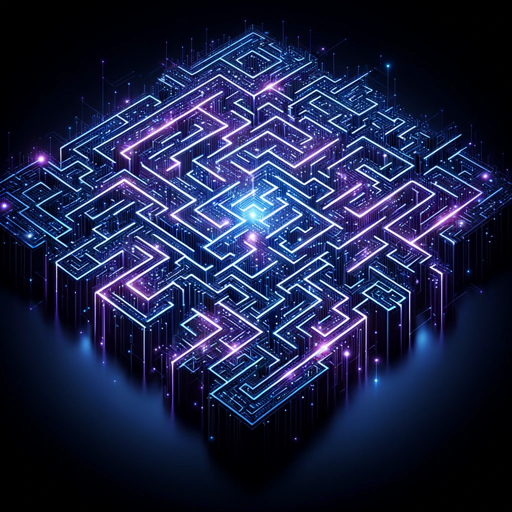
Code GPT
AI-Powered Coding Assistant for Developers
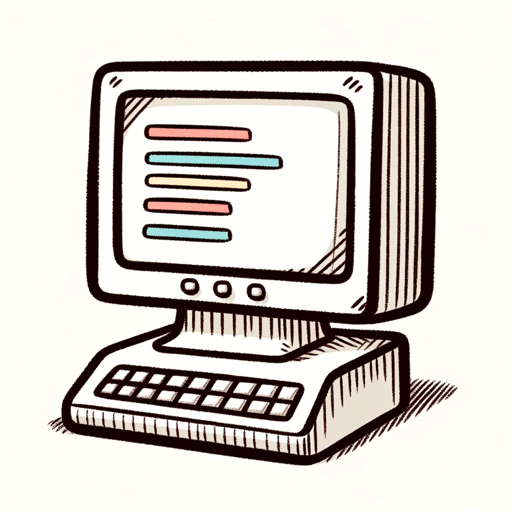
Sophia
AI-powered insights for future-oriented thinking

HR Recruiter GPT
AI-driven candidate evaluation for hiring success
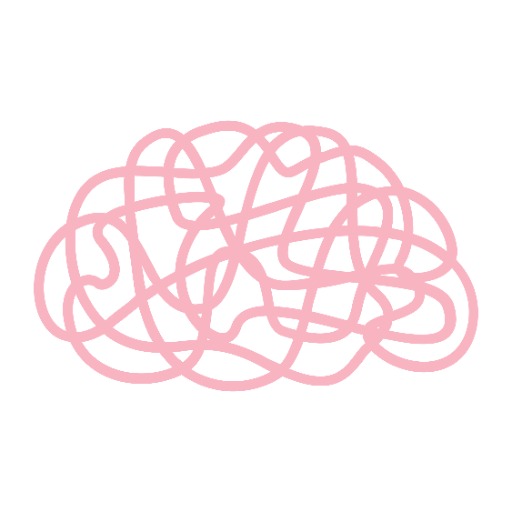
SimpleTutor
Master Any Topic with AI

ZuBot
AI-Powered Digital Marketing Solutions
Text Extractor
AI-powered accuracy for text extraction
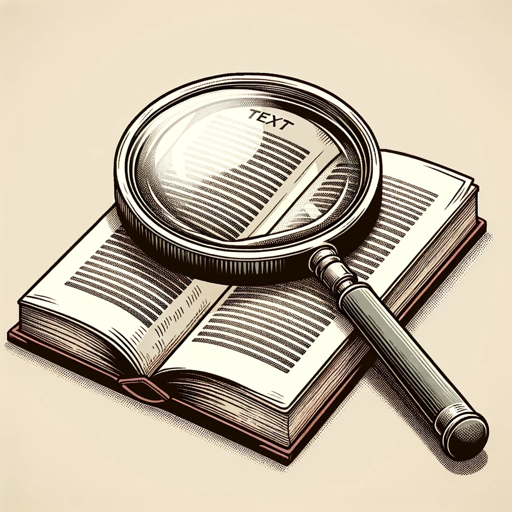
- Network Management
- Cloud Computing
- System Administration
- Virtualization
- AI Applications
Detailed Q&A about IT Expert with RedHat Knowledge
What can IT Expert with RedHat Knowledge assist me with?
IT Expert with RedHat Knowledge can help you with a wide range of IT tasks including system administration for Linux and Windows, cloud computing, virtual machines, programming, network management, and AI applications. It provides detailed guides, troubleshooting advice, and step-by-step instructions for various RedHat products and related technologies.
How can I get started with RedHat Satellite using IT Expert?
To get started with RedHat Satellite, visit the guides provided within IT Expert. These guides offer comprehensive steps for installation, configuration, and management of RedHat Satellite. Begin by understanding the prerequisites, follow the installation instructions, and then proceed with configuring your Satellite environment as per your organizational needs.
Can IT Expert help with VMware Workstation Pro 17 tasks?
Yes, IT Expert provides detailed user guides and instructions for VMware Workstation Pro 17. You can learn how to install, configure, and manage virtual machines, as well as export and import virtual servers using the OVF Tool. The provided documentation helps streamline your virtualization tasks.
How do I secure my Red Hat Directory Server using this tool?
Securing your Red Hat Directory Server involves following best practices such as configuring SSL/TLS, setting up access control, and regularly updating your software. IT Expert provides detailed steps and guidelines in the 'Securing Red Hat Directory Server' document. Follow the recommendations to enhance the security of your directory services.
Is there support for RedHat Identity Manager (RH IDM)?
Yes, IT Expert offers comprehensive guides on RedHat Identity Manager (RH IDM). You can find information on installation, configuration, user management, and integration with other systems. The detailed documentation helps you effectively manage identities and secure your IT environment.