Network Systems Administrator and Security Expert-network and security solutions
AI-Powered Network and Security Expert
How do I configure a VPN on my router?
What's the best way to secure my home network?
Can you help me set up a load balancer for my servers?
What are the key considerations for network security?
Related Tools
Load More
Network Engineer
Provides network design guidance, troubleshoots connectivity issues, and ensures optimal network performance.

Cyber security
Cyber security advisor for digital safety

Expert IT System Admin
Expert IT System Admin, professional with a touch of approachability.

Ciberseguridad -CISO- Seguridad de la Información
NIST, ISO 27001, CISO, CISSP, CISM, CISA, y OSCP.

Computer Network Professor
Computer Network Professor for teaching and guidance

Security Architect
An experienced security architect with over 20 years in security across all technology domains.
20.0 / 5 (200 votes)
Introduction to Network Systems Administrator and Security Expert
A Network Systems Administrator and Security Expert is responsible for maintaining the integrity, security, and efficiency of an organization's IT infrastructure. This role involves managing network hardware and software, implementing security protocols, and ensuring the seamless operation of network systems. Key functions include configuring network devices such as routers and switches, monitoring network performance, troubleshooting issues, and safeguarding against cyber threats. In a scenario, an expert might set up a secure VPN for remote employees, ensuring data encryption and secure access to company resources.

Main Functions of Network Systems Administrator and Security Expert
Network Configuration and Management
Example
Configuring VLANs to segment network traffic
Scenario
In a large corporation, the expert sets up VLANs to separate sensitive financial data traffic from general office internet usage, reducing the risk of data breaches and improving overall network performance.
Security Implementation and Management
Example
Deploying firewalls and intrusion detection systems
Scenario
An organization facing frequent cyber-attacks hires an expert to deploy advanced firewalls and IDS/IPS systems, monitoring for malicious activities and preventing unauthorized access.
Performance Monitoring and Optimization
Example
Using network monitoring tools like Nagios or SolarWinds
Scenario
A company experiencing intermittent network slowdowns employs the expert to use monitoring tools to identify bandwidth hogs and optimize traffic flow, ensuring smooth and efficient network operations.
Ideal Users of Network Systems Administrator and Security Expert Services
Large Enterprises
These organizations benefit from the expert’s ability to manage complex network infrastructures, ensuring high availability, robust security, and efficient resource utilization. They require ongoing support to handle high volumes of data and numerous connected devices.
Small and Medium-Sized Businesses (SMBs)
SMBs often lack dedicated IT staff and benefit from the expert’s services to set up and maintain their network infrastructure. The expert helps them implement cost-effective security measures and ensures compliance with relevant regulations.

Using Network Systems Administrator and Security Expert
Step 1
Visit aichatonline.org for a free trial without login, also no need for ChatGPT Plus.
Step 2
Familiarize yourself with the tool's interface, exploring the various functionalities related to network configuration and security.
Step 3
Identify your specific needs, such as network optimization, device selection, or security assessments, and use the corresponding features.
Step 4
Input your queries or tasks in clear and detailed terms to receive the most accurate and comprehensive advice.
Step 5
Review the responses and implement the recommended steps, leveraging tips and best practices provided for optimal results.
Try other advanced and practical GPTs
THE CREATOR - WorldBuilder Fantasy GPT App
AI-powered world-building for creators

Ra
AI-Powered Spiritual Guidance

GPTLaw
AI-Powered Legal Education Assistant

EasyEssay
AI-powered essay writing simplified.

Ecrire un livre
AI-powered book writing made easy

Sensual Scribe
Unleash your fantasies with AI-powered sensual narratives.

Résumé d'article
AI-driven summaries at your fingertips

CleanGPT
AI-Powered Solutions for Every Task

Narrativ Nexus
Craft Your Story with AI Precision
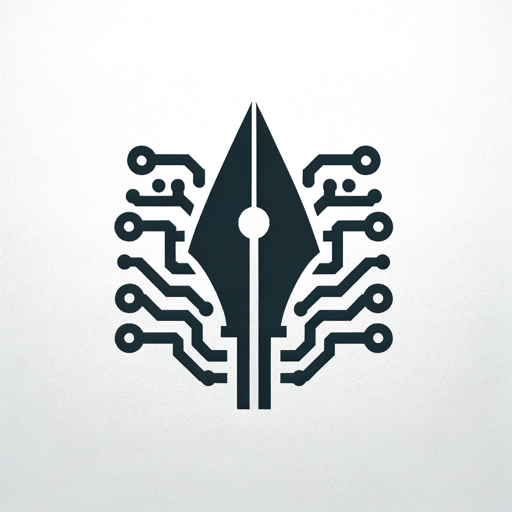
Gerador de Prompts Perfeitos
AI-powered prompt creation made easy.

Harvest
AI-Powered Spiritual and Character Growth

[FunGPT]: Text to MP3/MP4
AI-Powered Text to Audio/Video Conversion
![[FunGPT]: Text to MP3/MP4](https://files.oaiusercontent.com/file-yaC8xyD55kRJaBJ53CIu9Aq9?se=2123-12-20T04%3A47%3A39Z&sp=r&sv=2021-08-06&sr=b&rscc=max-age%3D1209600%2C%20immutable&rscd=attachment%3B%20filename%3D5d501fe0-888f-4826-bd99-ad4aab67f414.png&sig=hIN44bDWvMfm402M7gFoNkZpv%2BVkRrMrbolrshn77AU%3D)
- Optimization
- Troubleshooting
- Maintenance
- Security Audit
- Network Setup
Q&A About Network Systems Administrator and Security Expert
How can this tool help with network configuration?
The tool provides expert advice on setting up and optimizing network infrastructure, including selecting the right devices and ensuring efficient network performance.
What security features does it offer?
It offers comprehensive security solutions, including vulnerability assessments, recommendations for security protocols, and best practices for safeguarding your network.
Can it assist in troubleshooting network issues?
Yes, the tool can diagnose common network problems, suggest troubleshooting steps, and provide detailed guidance on resolving connectivity and performance issues.
Is it suitable for both small businesses and large enterprises?
Absolutely. The tool is designed to scale with the needs of both small businesses and large enterprises, offering tailored solutions for a variety of network environments.
What are some common use cases for this tool?
Common use cases include setting up new networks, enhancing network security, optimizing existing infrastructure, and performing regular maintenance and updates.