[FunGPT]: Text to MP3/MP4-text-to-audio/video conversion tool
AI-Powered Text to Audio/Video Conversion
Generate a video of a robot that says: "Hello, World!"
Related Tools
Load More
AI Voice Generator
Say things with OpenAI text to speech.

AI Voice Generator: Text to Speech
Prompt to create high quality AI voiceovers.

Voice Creator
Transforms text into lifelike spoken audio, offers multiple AI voices, and assists in script generation.

Sound Text Summarizer
Converts and summarizes Google Drive audio files shareable link.(mp3, .wav) to text.

GPT Text to Voice
Friendly and adaptable text-to-speech GPT.

FREE AI VOICE GENERATOR ONLINE
AI Voice Generator, specialize in converting written text into spoken audio using advanced voice synthesis technology. I have access to various AI-generated voices, each with its unique tone and style. My primary function is to assist users in creating hi
20.0 / 5 (200 votes)
Introduction to [FunGPT]: Text to MP3/MP4
The [FunGPT]: Text to MP3/MP4 is a specialized AI designed to convert text into audio (MP3) and subsequently create videos (MP4) from these audio files. The primary purpose of this tool is to facilitate the generation of multimedia content from text inputs, enabling users to create engaging audio-visual materials with minimal effort. For example, a user can input a piece of text, and [FunGPT] will convert this text into speech, measure the duration of the generated audio, and create a corresponding video that matches the audio's length and content. This can be particularly useful for educational videos, social media content, or personalized messages.

Main Functions of [FunGPT]: Text to MP3/MP4
Text to MP3 Conversion
Example
A teacher inputs a lecture script into [FunGPT], which then generates an MP3 file of the lecture.
Scenario
This function is useful for creating audio versions of written content, such as lectures, audiobooks, or podcasts.
Duration Calculation of MP3
Example
After generating the MP3 of the lecture, [FunGPT] calculates the duration to plan the timing for an accompanying video.
Scenario
Knowing the duration of the audio helps in synchronizing video content, ensuring that the visual elements match the audio's timing.
MP3 to MP4 Video Creation
Example
The teacher can then use [FunGPT] to create an educational video that displays slides or animations matching the audio lecture.
Scenario
This function is ideal for creating multimedia presentations, video tutorials, or animated stories that require synchronization between audio and visual elements.
Ideal Users of [FunGPT]: Text to MP3/MP4 Services
Educators
Teachers and trainers can use [FunGPT] to create engaging educational content. By converting lecture notes into audio and pairing them with relevant visuals, educators can enhance their teaching materials and make learning more interactive.
Content Creators
Bloggers, vloggers, and social media influencers can leverage [FunGPT] to easily produce multimedia content. Whether it’s turning blog posts into narrated videos or creating unique visual content for social media, this tool can streamline the content creation process.
Businesses
Companies can use [FunGPT] for creating training videos, promotional materials, or internal communications. The ability to quickly convert written content into professional-looking videos can save time and resources while maintaining a high level of engagement.

How to Use [FunGPT]: Text to MP3/MP4
Step 1
Visit aichatonline.org for a free trial without login, no need for ChatGPT Plus.
Step 2
Input your desired text. Ensure the text is clear and concise for optimal audio and video output.
Step 3
Select your preferred output format (MP3 for audio, MP4 for video).
Step 4
Customize any additional settings as per your requirements, such as voice type, speed, and video animations.
Step 5
Generate your file and download the final product. Enjoy the seamless integration of text to audio/video.
Try other advanced and practical GPTs
Harvest
AI-Powered Spiritual and Character Growth

Gerador de Prompts Perfeitos
AI-powered prompt creation made easy.

Narrativ Nexus
Craft Your Story with AI Precision
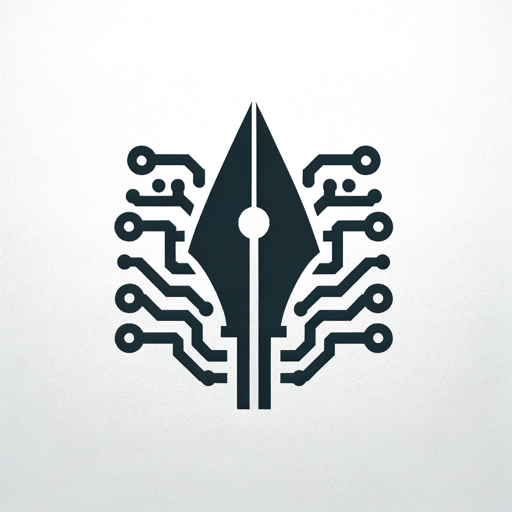
CleanGPT
AI-Powered Solutions for Every Task

Résumé d'article
AI-driven summaries at your fingertips

Network Systems Administrator and Security Expert
AI-Powered Network and Security Expert

Business Mentor
AI-Powered Business Insights and Planning

Warhammer Artist
Unleash the power of Warhammer 40K with AI-driven creativity.

Radca Prawny - Prawo Polskie
AI-powered insights into Polish law.

PyQt5 Pro
AI-powered guidance for PyQt5 development.

Quiz Maker
AI-powered quiz creation made easy

ER Diagram Tutor
AI-Powered ER Diagram Creation

- Marketing
- Education
- Entertainment
- Accessibility
- Podcasting
Q&A About [FunGPT]: Text to MP3/MP4
What is [FunGPT]: Text to MP3/MP4?
[FunGPT]: Text to MP3/MP4 is a tool that converts text into high-quality audio (MP3) or video (MP4) files using advanced AI technology.
Do I need to log in or subscribe to use this tool?
No, you can use [FunGPT]: Text to MP3/MP4 without logging in or subscribing. Just visit aichatonline.org for a free trial.
What are the common use cases for this tool?
Common use cases include creating audio versions of documents, generating video content for social media, making educational videos, and enhancing accessibility for visually impaired users.
Can I customize the voice and speed of the generated audio?
Yes, you can customize the voice type and speed to suit your preferences for a more personalized experience.
Is the tool compatible with all devices?
Yes, the generated MP3 and MP4 files are compatible with most devices, including smartphones, tablets, and computers.