Sound Text Summarizer-Audio to Text Conversion
AI-Powered Audio Transcription Tool
Tutorial how to use "Sound Text Summarizer""
Related Tools
Load More
Video Summarizer
💯 Free YouTube Video Summarizer: Saves a lot of screen time by summarizing YouTube videos of multiple languages with timestamps. (YT Summarizer)

音视频总结助手
帮您提高学习效率,建立个人知识库,加强记忆。总结音视频内容,附知识点、大纲标题介绍和时间戳,并翻译成中文。

Summary Visualizer 可视化总结
I summarize texts and create Mermaid MindMap 我总结文本并创建Mermaid 脑图,但我的能力不仅如此!
TL;DR
Enter any URL and have the text content summarized for you!
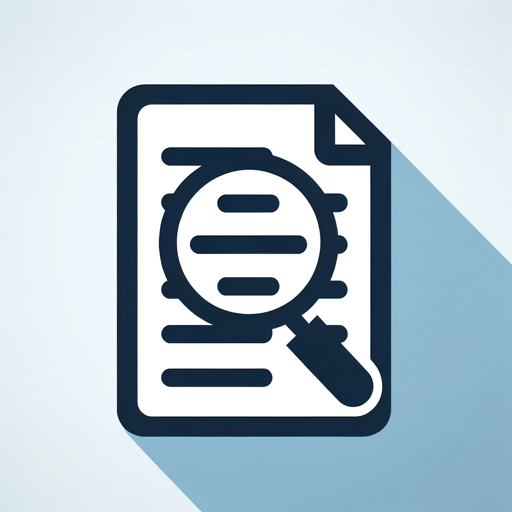
TLDR
I create succinct summaries for your text.

Summarizer Pro
Multilingual, engaging summarizer with user follow-up.
20.0 / 5 (200 votes)
Introduction to Sound Text Summarizer
Sound Text Summarizer is a specialized tool designed to convert audio files into text efficiently. It leverages the power of advanced transcription technology to handle .mp3 and .wav files, providing accurate and quick transcriptions. The primary goal is to make the content of audio recordings easily accessible and searchable in text form. This is particularly useful for researchers, journalists, students, and professionals who need to review spoken content in a readable format. For instance, a researcher can transcribe interviews to analyze data, while a student can convert lecture recordings into notes for study purposes.

Main Functions of Sound Text Summarizer
Audio to Text Conversion
Example
Transcribing a 10-minute interview recording into a text document.
Scenario
A journalist conducts an interview and needs to extract quotes and information. By uploading the audio file to Sound Text Summarizer, they receive a text version of the conversation, making it easier to identify key points and prepare their article.
Summarization of Transcripts
Example
Summarizing a 30-page transcript into a 2-page summary.
Scenario
A student has a lengthy lecture transcript and needs to create a concise summary for quick revision. The summarizer tool distills the transcript, highlighting the main points and essential information.
Direct Download Link Generation
Example
Converting a shareable Google Drive link into a direct download link.
Scenario
A user provides a Google Drive link for an audio file. Sound Text Summarizer automatically converts this link to a direct download link, streamlining the process of uploading and transcribing the file.
Ideal Users of Sound Text Summarizer
Researchers
Researchers benefit from Sound Text Summarizer by transcribing interviews, focus groups, and lectures. The tool aids in converting spoken data into text form, which is easier to analyze and reference in their studies.
Journalists
Journalists can use the service to transcribe interviews, press conferences, and phone calls. This makes it easier to sift through large amounts of spoken content and identify crucial information for their reports.
Students
Students find Sound Text Summarizer valuable for converting lecture recordings and study group discussions into text. This assists in creating notes and summaries, enhancing their study materials.
Professionals
Professionals such as lawyers and business executives can transcribe meetings, client consultations, and legal proceedings. This ensures they have accurate records and can easily review important discussions.

How to Use Sound Text Summarizer
Step 1
Visit aichatonline.org for a free trial without login, also no need for ChatGPT Plus.
Step 2
Upload your audio file (mp3 or wav format) via a shareable Google Drive link.
Step 3
Ensure your audio file is no longer than 15 minutes and no larger than 25 MB.
Step 4
Submit the link and wait for the transcription process to complete (may take up to 10 minutes).
Step 5
Receive the text transcription and opt for a summary if desired.
Try other advanced and practical GPTs
Job
Find Your Dream Job with AI

RED
AI-powered conservative insights at your fingertips.

Tactical Map Crafter (DM TTRPG Maps)
AI-Powered D&D Map Creation

TurboScribe Transcription — Transcribe Audio
AI-powered transcription made easy.
H1B Visa Job
AI-powered H1B job search assistant

GRC Career Compass
AI-powered career compass for GRC

ViGreeter - Video Greeting Generator
Create personalized video greetings with AI.

Mon Expert-Comptable
AI-Powered Financial Optimization

Julius
AI-Powered Data Insights and Analysis
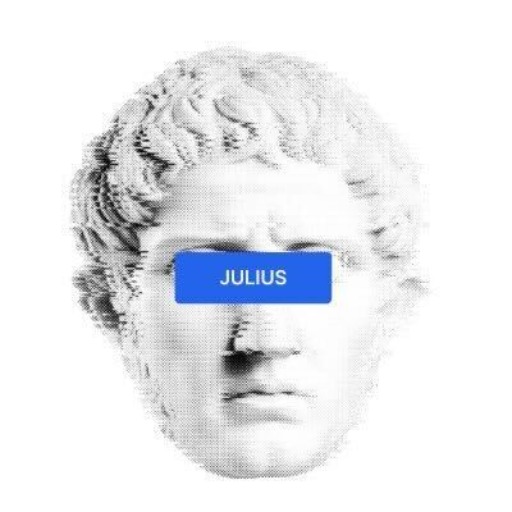
Brazilian Portuguese Mentor
AI-powered language learning and translation assistant.

URLで技術ブログ記事要約
AI-powered tool for summarizing technical content.

Donation Printer
AI-powered tool for content creation.

- Content Creation
- Academic Research
- Meeting Notes
- Podcast Transcription
- Interview Analysis
Sound Text Summarizer Q&A
What audio formats are supported?
The Sound Text Summarizer supports mp3 and wav audio formats.
Is there a time limit for the audio files?
Yes, the audio files should be no longer than 15 minutes to ensure smooth processing.
How long does the transcription process take?
The transcription process can take up to 10 minutes depending on server load and file size.
Can I upload audio files directly from my computer?
Currently, the tool requires audio files to be uploaded via a shareable Google Drive link.
What should I do if I encounter an error?
If an error occurs, try again after a short wait or ensure your audio file meets the format and size requirements. Make sure the link is public and not restricted.