TurboScribe Transcription — Transcribe Audio-AI Transcription Service
AI-powered transcription made easy.
I'd like to transcribe an audio or video file.
What is TurboScribe?
Provide a detailed summary of my most recent transcript.
List all the transcripts in my account.
Related Tools
Load More
Audio Transcriber
Reviews different audio file formats and transcribes them, with a focus on indentifying the audio sources and then transcribing them

Transcribe Assistant
A transcription assistant for converting MP4 and MP3 to text

Audio to Text Scribe
Transcribes audio files into text with clarity and precision.

Transcribe - Powered by Whisper
A skilled transcriber, summarizer, and editor for audio content.

Transcriber Pro
Real-time audio transcription using Whisper - Summarize - Analyze - your conversations or meetings in your own language. Explore key Insights and Graphs in the context. Provides e-mail summary, Word, PowerPoint, Excel documents from the chat.

Transcribe Translate Pro
Expert in audio/video transcription and translation with advanced language support.
20.0 / 5 (200 votes)
Introduction to TurboScribe Transcription — Transcribe Audio
TurboScribe Transcription — Transcribe Audio is an advanced AI transcription service designed to convert audio and video files into accurate text efficiently and effectively. The core function of TurboScribe is to provide fast and reliable transcription services, catering to a variety of user needs. Whether you're transcribing interviews, meetings, podcasts, or academic lectures, TurboScribe ensures that the conversion from spoken word to written text is seamless and precise. For instance, a journalist can upload an hour-long interview and receive a transcribed document in just a few minutes, saving significant time and effort in manually transcribing the conversation.

Main Functions of TurboScribe Transcription — Transcribe Audio
Accurate Transcription
Example
A researcher uploads a 30-minute recorded focus group discussion and receives an accurately transcribed document with speaker identification.
Scenario
In academic research, precise transcription of focus group discussions is crucial for data analysis. TurboScribe provides a reliable solution by transcribing the audio with minimal errors, thus aiding researchers in their qualitative analysis.
Speaker Recognition
Example
A corporate meeting involving multiple participants is transcribed with each speaker correctly identified.
Scenario
For business meetings, it is important to know who said what. TurboScribe's speaker recognition feature tags each part of the transcript with the respective speaker's name, making it easy to follow and reference specific points made by different individuals.
Multiple Transcription Modes
Example
A podcast producer chooses the 'Cheetah' mode to quickly transcribe a 60-minute episode for rapid editing and publishing.
Scenario
Content creators often need to work quickly to stay on schedule. TurboScribe's various transcription modes, such as 'Cheetah' for speed and 'Whale' for accuracy, allow users to prioritize speed or precision based on their immediate needs, ensuring flexibility in different production environments.
Ideal Users of TurboScribe Transcription — Transcribe Audio
Journalists and Media Professionals
Journalists often conduct lengthy interviews that need to be transcribed accurately for quoting and reporting. TurboScribe provides them with a quick and reliable way to convert these interviews into text, saving time and allowing them to focus on story development and analysis.
Researchers and Academics
Researchers frequently conduct interviews, focus groups, and lectures that require precise transcription for analysis and publication. TurboScribe offers high-accuracy transcriptions that are crucial for ensuring the integrity of their research data.
Business Professionals
Businesses need to transcribe meetings, presentations, and conferences for record-keeping, minute-taking, and reference. TurboScribe's efficient transcription service helps them maintain accurate records without the manual effort of transcribing hours of audio.

How to Use TurboScribe Transcription — Transcribe Audio
1
Visit aichatonline.org for a free trial without login, also no need for ChatGPT Plus.
2
Sign up for a free TurboScribe account at turboscribe.ai or log in if you already have an account.
3
Upload your audio or video file through the dashboard. You can also paste a URL from YouTube, Dropbox, Google Drive, etc.
4
Choose your transcription mode (Whale for most accurate, Dolphin for balanced, Cheetah for fastest) and start the transcription process.
5
Wait for the transcription to complete, then download or view the transcript. Return to ChatGPT to work with your transcript for further analysis, summarization, or other tasks.
Try other advanced and practical GPTs
H1B Visa Job
AI-powered H1B job search assistant

GRC Career Compass
AI-powered career compass for GRC

مدقق لغوي
AI-powered Proofreading for Flawless Writing
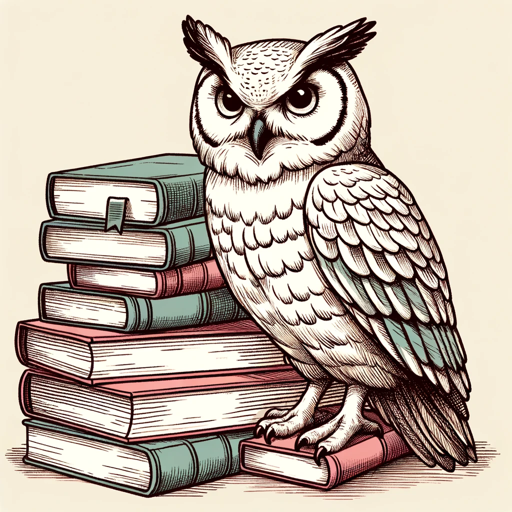
Ontario Business and Grants Guide
AI-powered guide for Ontario SMEs.

Stellar Sage
AI-driven insights for space explorers.

요약
Effortlessly condense any text with AI

Tactical Map Crafter (DM TTRPG Maps)
AI-Powered D&D Map Creation

RED
AI-powered conservative insights at your fingertips.

Job
Find Your Dream Job with AI

Sound Text Summarizer
AI-Powered Audio Transcription Tool

ViGreeter - Video Greeting Generator
Create personalized video greetings with AI.

Mon Expert-Comptable
AI-Powered Financial Optimization

- Academic Writing
- Content Creation
- Meeting Notes
- Podcast Transcripts
- Interview Transcriptions
Frequently Asked Questions about TurboScribe Transcription — Transcribe Audio
What types of files can I upload for transcription?
TurboScribe supports a wide range of audio and video file formats, including MP3, WAV, MP4, and more. You can also transcribe files directly from URLs like YouTube or Dropbox.
How accurate is the transcription?
TurboScribe offers three transcription modes to balance speed and accuracy. The Whale mode is the most accurate, transcribing an hour of audio in about 3 minutes with high precision.
Can TurboScribe identify different speakers in my audio?
Yes, TurboScribe has a speaker recognition feature that can differentiate and label multiple speakers in your transcription.
What are the limitations of the free trial?
The free trial allows you to upload and transcribe up to 3 files per day, each up to 30 minutes long. For more extensive use, consider upgrading to TurboScribe Unlimited.
Can I edit the transcript after it's generated?
Yes, you can edit the transcript directly in the TurboScribe dashboard. You can also download it in various formats for further editing in other software.